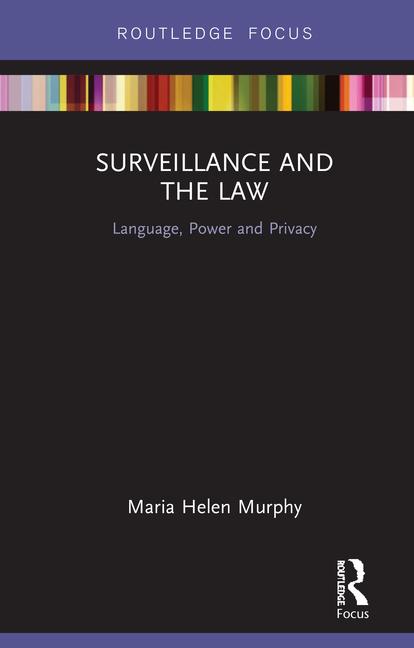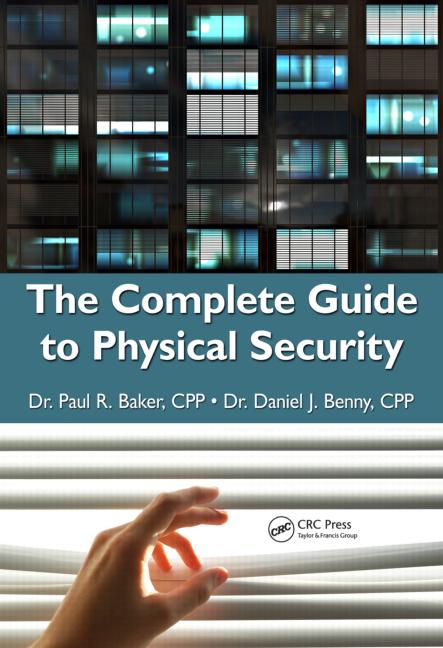Security dealers don’t typically spend much time thinking about power supplies. Nevertheless, they are a critical part of an intrusion protection or fire alarm system, helping to ensure that the system will function even in the event of a power outage.
This article focuses on some of the most common technical questions when it comes to security and fire alarm system power.
1. How can I determine if the power supply built into an alarm system is sufficient for the job?
“The output voltage must be correct for the devices or system to be powered, and the available output current needs to be greater than the total calculated amperage of all loads in the system,” comments Michael Bone, director of operations for Windham, N.H.-based LifeSafety Power.
In addition, he says, “It’s always a good idea to follow up calculated current draws with an actual measured current reading after the system is up and running.”
Determining power requirements for fire alarm systems can be considerably complex, notes Gene Pecora, general manager for Northford, Conn.-based Honeywell Power Products.
“Fire alarms have two states — alarm and monitoring,” Pecora explains. “When you calculate battery capacity, you look at the quiescent current. The standard calls for 24 hours of monitoring followed by five minutes of alarm.”
In addition to considering the power requirements of individual elements in the system in both the monitoring and alarm states, technicians also must take into account the voltage drop through wiring which depends on the gauge and length of wire used, Pecora says. To help simplify calculations, he notes that Honeywell Power Products offers battery calculation software available at http://www.honeywellpower.com/tools.html.
2. If a system needs an external power supply, how is it hooked up?
“Most burg panels take an AC transformer for a power input and usually you can substitute a DC power supply in place of the transformer,” Bone explains.
On the fire side, Pecora notes that a variety of circuits can be used depending on the application. For example, a fire system might be designed to take control of elevators and might require an auxiliary power supply for that purpose. Technicians should check the manufacturer’s instructions for the specific type of circuit they need to use.
3. What steps do I take to troubleshoot a situation in which power has completely failed?
Total power supply failure can be caused by an input problem, an output problem or an internal problem, explains Bone. To diagnose the problem, he says the first step is to verify that primary AC power is present and is within the proper voltage range. “This includes both the AC line voltage and low-voltage AC, if a step-down transformer is used,” he says.
If primary AC power is not present, technicians should troubleshoot the line voltage source, low-voltage transformer (if used) and interconnect wiring.
If primary AC power is present, Bone says the next step is to shut down the primary AC power, disconnect any battery sets and verify the condition of any fuses within the power supply and replace them as necessary.
Next, technicians should disconnect the system load wiring and reapply primary AC power.
“If the power supply output is now restored, troubleshoot the system load wiring for overcurrent or short circuit conditions,” Bone advises. “If the power supply output is NOT restored, there is an internal problem with the power supply and it should be replaced.”
4. What if I get a “low battery” signal and replace the battery, but get another “low battery” signal soon after?
If a technician is sure the replacement battery is good, Bone says technicians should check the battery wiring or harness to ensure crimp connectors are crimped securely to the wire, not the insulation, and that all connectors and terminals are secure.
Next they should verify that the power supply charging the battery is working properly and that the output load being drawn from the power supply is not greater than the output capability of the power supply. “If the load is greater than the supply’s capacity, the supply could be drawing battery power to compensate, even though AC power is present,” Bone explains.
5. Is it necessary to install external surge protection?
Fire and intrusion detection panels are designed to withstand a certain level of power surge. But Rich Mitchell, director of technical sales for Largo, Fla.-based surge protection manufacturer Diversified Technology Group, also known as Ditek, argues that built-in surge protection can degrade over time and can sometimes fail to offer sufficient protection.
“If protection ever needs to turn on, there’s good chance it will damage the board it’s connected to,” Mitchell explains, adding that “when you’re dealing with life safety, it’s very important to mitigate any loss or damage.”
Mitchell advocates the installation of auxiliary surge protectors, which are designed to divert electrical surges to ground, thereby eliminating potential damage to system electronics. Such surge protectors are “sacrificial,” Mitchell explains. If a surge protector is hit by a lightning strike, for example, it will need to be replaced. But the system it is protecting can continue to operate by simply bypassing the surge protector.
That’s particularly important for fire systems, because if a panel is made inoperative by a power surge and the technician has to wait for a replacement circuit board to arrive, it may be necessary to have a human guard patrol the premises around-the-clock until the replacement board arrives and can be installed.
Proper installation of external surge protection is critical. Technicians should follow the manufacturer’s instructions, but in general, Mitchell says, the wiring between the surge protector and the ground needs to be shorter than between the surge protector and the protected device. In addition, technicians must leave sufficient wire between the surge protector and the device it’s protecting to allow sufficient reaction time. Generally about three to five feet is sufficient, Mitchell says, adding that coiling the wire is not a problem.
Surge protection is especially important in areas that are prone to lightning or where a panel is connected to extensive wiring throughout a facility — particularly if the wiring penetrates exterior walls, Mitchell says. He adds that another common cause of power surges is human error — for example, by people working on the wiring somewhere on the premises — and human error can occur in any installation.
Pecora agrees that auxiliary surge protection is a good practice. He estimates that 10 to 15 percent of systems have surge protection included on the first installation, but he adds that “100 percent have it on the second installation.”
| Tips on UPS Systems |
|
AC power failure can cause problems for security systems. To guard against those problems, security dealers should consider using uninterruptible power supply (UPS) systems in their installations.
One of the most critical decisions that a security technician must make about UPS systems is size, advises Bill Allen, director of marketing for Carrollton, Texas-based UPS manufacturer Minuteman Power Technologies. “If the UPS is undersized, it will not be able to support the load if and when a power problem does occur,” Allen comments. To determine the correct size, it’s critical to factor in all devices that are to be plugged in to the UPS, notes Allen. Additionally, the technician needs to know how much battery backup time the customer desires. “Some users are content with 10 to 20 minutes of backup time, while many others want to make sure their systems are up and running for an hour, and some companies specify at least two hours of battery time,” Allen adds. With power and backup time requirements in hand, technicians can easily calculate the correct UPS size by using an interactive application available at www.SizeMyUPS.com, Allen says. Minuteman also recommends that UPS systems be tested every 30 days. “Most UPSs have a ‘test mode’ that can be easily activated via a front panel button,” Allen explains. “This test checks the strength and condition of the battery, along with the functionality of other electrical components.” |
| What Technicians Must Know About Backup Generators |
|
A power supply and backup battery can keep a security system running for several hours — or even longer in some cases. But some homeowners don’t want to be without protection even in the event that a power outage has not been addressed before battery backup power runs out. The solution for those customers may be an automatic home backup generator, which can also provide backup power for lighting, appliances and other needs.
Security technicians might not be able to handle the entire generator installation process on their own unless they have an electrician on staff, advises Jake Thomas, residential product manager for Waukesha, Wis.-based Generac Power Systems, manufacturer of portable and home backup generators and the exclusive licensee of Honeywell generators. Security dealer personnel can handle placement of the generator and transfer switch as well as the connections among the generator, switch, and security system, Thomas says. But he also notes that security dealers should call in electricians and plumbers to handle other aspects of the installation. The electrician’s job is to connect the transfer switch to the existing electrical panel, while the plumber’s job is to install the piping that will deliver the natural gas or LP fuel needed to power the generator from the home’s fuel meter or LP tank. In determining where to place the generator, security dealer technicians should be sure to observe the manufacturer’s specifications and local code requirements regarding how close to the home the generator can be placed. Honeywell generators, for example, can be situated as close as 18 inches away from the home, but this could vary with local building codes. Technicians should locate the generator as close to the fuel source as possible to minimize trenching requirements for the fuel lines, Thomas advises. Technicians also should be mindful of the manufacturer’s recommendations for generator maintenance. “The maintenance intervals for 8- to 20-kilowatt Honeywell backup generator systems are every 200 hours or two years, whichever comes first,” Thomas notes. But some manufacturers recommend more frequent maintenance. Typical maintenance involves changing oil filters, air filters and spark plugs, Thomas says, adding that some generators have indicator lights to let homeowners know when the system needs to be serviced. |