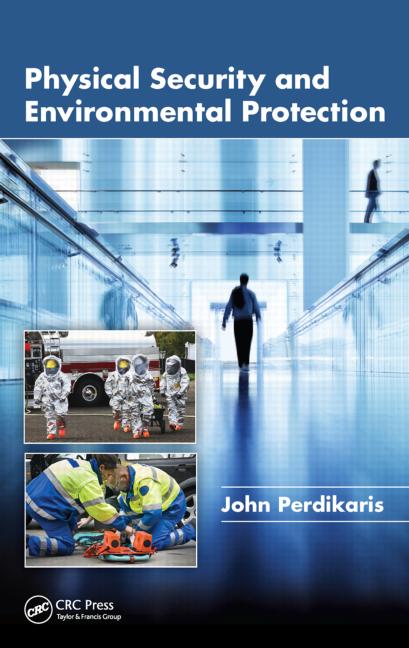In video surveillance, the days of asking, “Is there an app for that?” are long gone. End users have grown so used to having apps on their smartphones and tablets that let them do just about anything, so not offering an app is not an option in 2014. And the vast majority of DVR, NVR, VMS and other video equipment manufacturers are happy to oblige.
The features of each app may differ — a little in some cases, a lot in others — but nearly all offer at least the basic functionality to view video (live and/or recorded) via smartphone or tablet. PTZ camera control is another “basic” feature many apps provide.
“Today we have to go beyond the question we had two or three years ago of ‘Is there an app?’ to ‘What does the app do?’ Some apps are still limited to live view with no access to recorded video. Some provide an alarm alert and send a link to the video. Some have the ability to notify the customer if something’s up, so they’ll know straightaway there’s something they need to look at. Others are passive,” says Chris Koetsier, product marketing director, systems group, for Honeywell Security, based in Louisville, Ky.
In some cases, not having an app could prove harmful, says Itzhak Sharoni, product manager for Verint Video Solutions, based in Melville, N.Y. “Mobile app support is being considered more and more as a ‘go’ or ‘no-go’ in many projects. Something that had been considered two years ago as a ‘nice to have’ becomes a requirement as more customers look to new ways of receiving video,” he says.
Improved communication between users and the security system is a main objective of a video surveillance app, and advanced camera controls and two-way audio are just two of the functions that address that.
“For example, if a mobile app allows the user to control camera audio and built-in illumination, the app user could turn on a light built into the camera if an intruder is detected,” says Brian Carle, director of product strategy for Austin, Texas-based Salient Systems. “Two-way audio control could allow the app user to speak to people near the camera through speakers attached to the camera as well as listen to what is happening near the camera. Both of these capabilities offer a powerful proactive response to an intrusion.”
All the features and functionality aside, there’s one overarching goal of mobile surveillance apps: situational awareness.
“The goal of these features on a mobile platform is to provide better situational awareness to system stakeholders when working remotely,” says Jammy DeSousa, product manager for American Dynamics, based in Westford, Mass. “For example, these features enable access to remote video with no need to power up a computer, useful for small to medium businesses as well as multi-site organizations.”
More to Come
While it may be tempting to say that surveillance apps are either approaching or have reached the limits of what end users want, there are a number of more cutting-edge developments coming down the line. One of the “cooler” functions we’re starting to see is the ability to flip the traditional app model around, allowing phones and tablets to transmit video and audio back to the head end, which has a number of potential applications, Carle says.
“This will allow individuals patrolling to not only see video on their mobile app but transmit video live from where they are back to the security operations center.”
The single biggest development that’s coming, Koetsier says, is an app model that brings together all systems, rather than just video or just access control.
“The biggest trend in security today is integration within apps. They tend to be a DVR app for a specific DVR or access control appliance. We’re moving toward looking at the security system as a whole: access control, intrusion and video. Verification is the key element driving this,” he says. “We’re also moving more into cloud-based topologies. Today, people communicate with a specific appliance in the field with app. With a cloud-based server, the app communicates with the server.”
While this may seem like a more residential approach, integrating the ability to arm and disarm an alarm system and/or controlling lights brings even more value to apps, and are becoming more commonplace, says Michael Coniff, product marketing manager for Honeywell’s MaxPro Cloud product.
“When we talk about about turning off lights or arming and disarming the system, we immediately think residential. But those functions now follow people to their job as well,” he says. “Managers of small businesses, owner-operators, and even slightly larger businesses all want to manage costs.”
This kind of cross-system integration can be beneficial on the dealer and integrator side as well.
“Dealers and integrators have become more conscious of the sustainability of their business, and they’re looking at how manufacturers are providing that sustainability across multiple products and functions,” Coniff says.
Bandwidth management for mobile surveillance is coming, but much of what’s either available or in the works on that front has comes from elsewhere, rather than from the security industry itself, Koetsier says.
“A large amount of this is not driven by the industry. It’s coming from places like Netflix and Amazon Prime, which use HTTPS and HLS, allowing the video to be far better managed,” he says. “There’s a slight delay, a latency of five or six seconds. They measure the bandwidth, generate the appropriate information and start building up that buffer based on available bandwidth. That’s an option for managing bandwidth with apps.”
In short, the only limitation to what these apps can do is the imagination.
“Feature sets are being enhanced to provide real-time alerts to incidents, better viewing quality, and review of video in addition to real-time viewing,” says Kim Loy, vice president of global marketing and chief product officer for Ridgefield Park, N.J.-based DVTEL. “Mobile apps will continue to develop in conjunction with video surveillance development; as more sophisticated feature sets become available for the customer, mobile apps will follow the same roadmap.”
At the same time, manufacturers can’t afford to lose sight of what’s important to end users.
“The key is the customer experience. The manufacturer makes the app, the integrator sells and installs it, but it’s all about the customer. If they’re getting nice video at a decent frame rate and a good picture, they don’t care how it gets there. They just want results,” says Steve Tangert, associate product marketing manager for Bosch Security Systems, Fairport, N.Y.
Coniff adds that when in doubt about the allure of an app’s features and functions, ask the customer. “The customer is considered to be the expert these days. With digital cameras, smartphones and the like, they’ve become quite the expert in how they want to use the app to operate things, which translates into being more aware of technology,” he says.
Learning the Ropes
Understanding and being able to communicate to customers the features and functions of mobile surveillance apps is a great starting point, but it’s not all there is for integrators to know. There’s a lot going on behind the scenes that makes an app “magically” — at least in the eyes of the customer — work. For starters, how the app will connect with the security system makes a big difference.
“You have to understand whatever bandwidth constraints the end user is going to have at their site. They may only have access to 3G cellular, which is much slower than 4G or Wi-Fi. If that’s the case, they’re not going to be able to get a fast frame rate of 30 frames per second for a 4k image,” Tangert says. “It’s also good to understand the network perspective at the customer premise. There’s a security perspective of opening up the firewall to connect a mobile app to the equipment on site.”
In addition to bandwidth, coverage area is an important consideration, which is why a walkthrough of the location with the mobile app connected to the target network is an absolute necessity. That way, areas with weak or no wireless or cellular coverage can be identified and addressed.
“Changing the camera configuration to reduce bandwidth requirements will have a negative impact on video quality and system effectiveness so look for mobile apps which have bandwidth-saving features,” Carle advises.
So it’s not surprising, then, that resolution plays a big part in app performance. More and more of today’s video systems use HD or megapixel cameras, and because most smartphones and tablets don’t have enough display area to show the cameras at their full resolution, the resolution is scaled down to fit the screen. This typically occurs within the app itself. However, some systems can perform scaling before transmission, which provides the same video quality but significantly reduces the bandwidth as opposed to sending full-resolution video to the device for scaling.
“Features like this contribute to a substantially better user experience over slower network connections because video call up, system response and frame rate can be faster,” Carle says.
In addition to configuring the on-site IP network to allow access to the video system via VPN, integrators have to understand how to configure it to communicate over the Internet via cellular network.
A solid understanding of Internet connection types and the different ways in which they work is crucial. Further complicating the matter is the need to understand how each app works across different mobile platforms.
“An understanding of Internet connection types and the bandwidth available from these technologies, some knowledge of network firewalls and a basic understanding of TCP and UDP IP ports are extremely helpful,” DeSousa says. “And since there is a high level of fragmentation between the hardware and software capabilities of the various mobile platforms — Apple, Android, etc. — integrators need to understand the differences between the functionality of individual apps on each operating system.”
An integrator who can’t figure out how to set up or use an app isn’t going to inspire much confidence in the eyes of a customer. “The set-up and configuration of the mobile app will vary as well, and the integrator should be trained and well-versed in how to set-up the app once it is downloaded to a device,” Loy says.
Selling Point
So if everybody offers an app, can integrators use those apps to help sell systems? Is that even possible anymore? Answers to those questions tend to run the spectrum from “no” to “it depends” to “yes.” While there’s no easy answer, it’s helpful to understand the reasoning behind the different thoughts on the subject.
DeSousa is firmly in the “no” camp, based simply on the number of apps made available. “Up until 2013, mobile apps were a differentiator for customers and integrators when selecting a VMS. However, today there seems to be an expectation of an app offering,” he says.
Carle believes “it depends,” saying some users may be convinced about a system even if they aren’t looking for a mobile app.
Greg Bier, director and CEO of Valencia, Calif.-based Vitek, says users’ imaginations of how an app might work is no replacement for seeing what it can actually do, making it a great selling tool. “End users have heard of them but still many have never experienced them so when they get a demonstration, it is still a big part of the sale,” he says.
Availability of a manufacturer’s app on multiple platforms can be a deal-clincher, Loy says.
Whether an app can or can’t help make the sale is open to interpretation, but it can’t hurt to try, Tangert says.
“It can help. At some level, customers expect mobile apps to just be available, and the feature set is the differentiator.” Tangert says.
3 Ways to Make Money With Apps
For any integrator who is looking at mobile apps, the question is: “Can I make money from this and, if so, how?” That may seem like an uphill battle given that the majority of apps are provided free of charge, but it’s not outside the realm of possibility. Essentially, at present, monetization comes down to three things: services, the cloud and integration.
1. At the most basic level is the ability to provide add-on services.
“It’s not a traditional venue for integrators to make money, but it is an avenue that’s not going to be their primary business model,” says Bosch Security’s Steve Tangert. “Most apps require network setup service, and maybe even mobile device setup. An integrator could professionally configure the firewall and set up the app on a device for a fee.”
2. Apologies if you’re tired of hearing and reading about this, but the cloud could make providing — and charging for — additional services much more realistic.
“In the future, apps may gain access to cloud-based solutions, potentially providing additional cost-based functionality,” says Jammy DeSousa of American Dynamics. “Until then it’s just a system feature that is required to stay competitive.”
When that kind of access to cloud-based model does arrive on a more widespread level, that’s when things start to get interesting.
“Today, providers don’t charge for apps, and that tends to be the industry norm. But there’s a significant change with cloud-based services, and apps will be a big part of that,” says Honeywell’s Chris Koetsier. “There are money-generating opportunities, such as charging a monthly fee for access to the system. Integrators can also provide services to customers. For example, through the cloud, an app could generate an alarm that a hard drive has failed on a DVR. The customer may be willing to pay the dealer a monthly fee to monitor and take care of that.”
That’s something that some apps allow today, says Greg Bier of Vitek.
“It depends on how intelligent the app is, but most DVRs have health alerts if hard drives go bad or something goes south on a system and they can help with proactive service,” he says.
Even if customers are hesitant to pay a monthly service fee for this type of system monitoring, there is still an opportunity to generate revenue.
“An app may have the ability to notify the integrator of the health of the system, which will assist with service calls. The integrator can connect to the device — with permission, of course — and can get a better idea of what needs to be done before making a service call. Or he can fix the problem remotely. Either way, he’s saving time and money,” Tangert says. “On top of that, this is a chargeable service.”
3. The third revenue-generating possibility with apps will be greater integration between those apps and systems beyond simply video.
“An app is just one of the tools and services provided that allows dealers to create a value model for their end users. If done right with cross-functionality such as arming and disarming a system or turning lights off and on, you can go to the customer and say, ‘Look, you saved $200 this month,’” says Honeywell’s Michael Coniff. “This allows the dealer or integrator to show the value of these services and monetize them.”
9 Questions Every Integrator Should Ask About Mobile Apps
- Is it a free or paid app?
- How simple is it to use?
- What platforms is it available on?
- What level of video quality, resolution and frame rate can it display?
- What are the bandwidth requirements?
- How much bandwidth is available at the customer site?
- What features and functions are available through the app?
- Does it provide the features and functions the customer wants?
- Does it integrate with access control, intrusion and other systems, in addition to video?