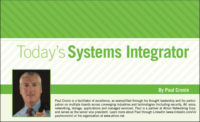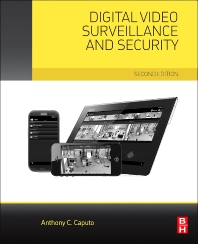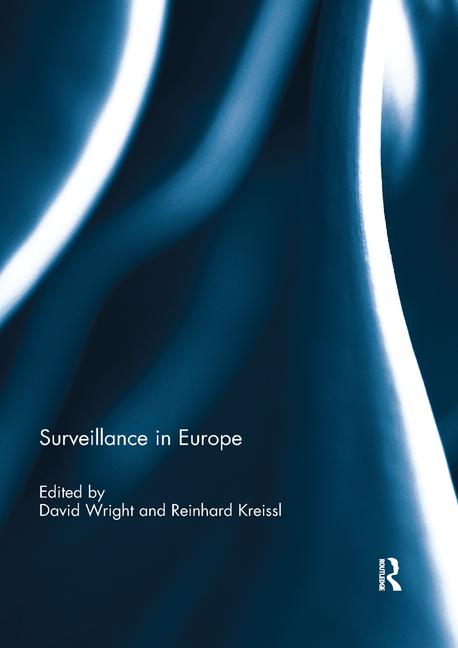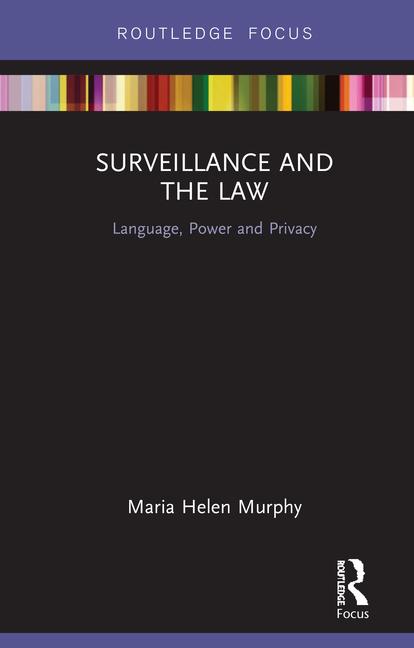4 Questions to Help You Select Your Next NVR
The next time you meet with a new vendor to learn about their network video recorders, you’ll know what to ask them — and what they might tell you.

IMAGE COURTESY OF MOTOROLA SOLUTIONS
Selecting and buying a network video recorder (NVR) today is not as easy as it used to be, simply because these security appliances are more powerful and capable than ever before, and offer more features. The basic questions one would ask about how many cameras/channels are supported, what the video storage capacity is, and how cyber-secure the NVR is are only the beginning of a list that security integrators should be prepared to discuss with potential vendors.
But first it’s mandatory that integrators know their own needs and those of their clients. “You’ve got to dig into determining what your customer requirements are — both from a technical and a business standpoint,” advises Mike Koponen, product and solutions manager for video surveillance, Quantum, San Jose, Calif. “I could rattle off all the technical things that have to do with storage capacity and number of cameras, the type of cameras, how long you’re going to keep your video, stuff like that. But then there’s also what the customers’ business requirements are.”
For example, Koponen says, is your customer refreshing old infrastructure? Do they have old NVRs that are experiencing problems that they’re trying to solve with the new NVRs? Do they have a company initiative around trying to reduce cost and get more efficient? Is your customer in the first phase of a multi-phase expansion that’s going to include increasing their number of security cameras in the future?
NVR manufacturers agree that security integrators should get the best performance for the money spent on an NVR. But they don’t necessarily agree on what constitutes the best performance. To some vendors, best performance means that the NVR has the flexibility to work with other companies’ software.
“Does the NVR the systems integrator chooses have the flexibility to run any video management system, be it Genetec or Milestone or Avigilon? And does it have the ability to run other applications besides just video recording, so that NVR they buy can be used for as many things as possible?” Koponen asks. Quantum’s new Smart NVR can run multiple physical security applications on a single server.
To others, the best performance is gained when the NVR is optimized to work with other components, such as graphic cards. “It all comes down to hardware optimization in the end,” says Laurent Villeneuve, senior product marketing manager, Genetec, Montreal. “If I have just the right amount of optimization and I have the right components to do this type of job — which is ingesting video and visualizing it in different ways — then it’s going to ensure that every dollar I invest in hardware comes back with more performance.”
When comparing NVR brands, integrators may find some subjective features that they prefer or deem useful only for certain customers, and they may find that other features can be easily quantified. Here are four of the most common questions manufacturers say they get asked by security integrators.

Speco Technologies’ feature-rich NR Series line of recorders includes the NREs, NRLs and NRNs, as well as patented wall-mount versions of each recorder. The NRN Series, with UL2900-2-3 certification and NDAA compliance, has been recognized to provide customers with extremely secure data. // IMAGE COURTESY OF SPECO TECHNOLOGIES
1. How many video cameras does the NVR support and does it support high-resolution recording?
The first consideration in selecting an NVR is the size of your customer’s system in number of cameras, plus estimated growth, advises Aaron Saks, senior technical marketing & training manager, Hanwha Techwin, Teaneck, N.J. Second, how often will someone be using the system to monitor live video, review recorded video, export evidence, and the like? Finally, what equipment is already in place?
“Are you trying to re-use existing cameras, workstations, PoE network switches, etc.? The latter can help determine if an NVR needs built-in PoE ports to ensure camera compatibility,” Saks says. “It is also important to know what resolution cameras are to be used, total recording throughput, and the number of concurrent users to be able to properly size the system and select the correct models.”
NVRs typically support video surveillance cameras in multiples of eight, with units commonly having 4, 8, 16, 32, 64 or 128 channels. They can be expanded — for example, a 16-channel recorder can be expanded to 32 channels, and so on.
Expansion is common among security end users, especially because many large new construction projects are done in phases and the NVR may be installed at the beginning of the project. “What they don’t want to do is buy an infrastructure item every step of the way; so, they usually put the NVR in first, with the anticipation of expanding on it in the future,” says Rui Barbosa, product manager for Canada, i-Pro Americas Inc., Houston.
In order to select the right-sized NVR, “the number of cameras being connected to the NVR is essential and so is understanding the resolution of the cameras being recorded, as that will affect how many cameras the unit can support,” says Michael Brewer, regional marketing manager – video systems, North America, Bosch Security and Safety Systems, Fairport, N.Y.
Some applications may not configure as simply as one camera per channel. Therefore, it’s important to fully account for both the camera resolutions and the intended use-case before selecting and buying the NVR for it. “For example, if an NVR is being used only to record with very little interaction with the system [only used reactively after an incident], then more resources are available,” advises Mitch Mershon, business development manager, end to end solutions, Axis Communications, Chelmsford, Mass. “However, if the system is under constant, active use by multiple users, then a more robust piece of hardware may be required due to the load placed on it.”

Bosch offers DIVAR IP all-in-one recording units to fit a range of applications. Designed to work with the video management system from Bosch (BVMS), the DIVAR IP all-in-one solutions combine recording, video management and local operation, offering a complete, easy-to-install video recording system. // IMAGE COURTESY OF BOSCH
Compared to digital video recorders (DVRs), NVRs can support higher recording throughput, meaning more video cameras at higher resolutions, says Herman Lo, senior product manager, video security & access control at Motorola Solutions, Chicago. This is due to available pixel density with IP-based digital cameras and the latest computational technology available to premium server vendors, Lo says.
“For example, a 4MP H.264 IP camera at 15 frames per second averages around seven megabits per second [MBps] bitrate of throughput,” Lo advises. “An NVR rated at 1,500 MBps recording throughput can support up to 200 cameras at seven Mbps per camera. An NVR also can be designed for video management systems with high-throughput recording and analytics as required by video security needs. These NVRs are optimized to work in low-latency, high-consistency environments.”
Because camera resolution is equally as important as camera count, it adds complexity to the task of choosing the right size NVR. Discuss with your potential vendor whether the specs of the NVR you’re considering can handle the expected throughput of your customer’s system — not just in live-view mode but in recording mode, as well.
“On paper these NVR companies might publish that they support 200 cameras per box of hardware, but the integrator needs to understand every camera brings in additional amounts of data,” says Vijay Dhamija, director of software engineering, Honeywell Commercial Security, Atlanta. “The customer should not worry about the channel count, but how much data these cameras are capturing. It can be 10 cameras giving us huge amount of bandwidth, as compared to 200 cameras with smaller resolution which is not even giving [half] of that data.
Throughput is an important factor where real-time surveillance monitoring is mission-critical and any latency means incidents can be missed, says Jason Burrows, regional sales director, Western U.S., IDIS America, Coppell, Texas. “Only a couple of years ago, customers wanted to upgrade to full HD; today 5MP cameras are starting to become the norm. And we see more cameras transmitting richer content — for example, the high-resolution 4K and 8K footage needed for perimeters and wide area monitoring and playback; and streaming the metadata needed for the new wave of AI-powered analytics and search tools, with all their benefits,” Burrows describes.
2. What is the maximum storage capacity and can I add storage?
In the article, “3 Main Ingredients for Video Storage Success” (SDM, March 2018) the author discusses how customers typically know their needs for number and placement of cameras, video resolution and recording duration — and whether the system will trigger video recording on motion or events, or record continuously. But they generally don’t know how to decode those factors into their NVR storage requirements. That consideration falls to security professionals to calculate, with the help of their vendors.
On top of those calculations, Brewer adds, is the storage requirement for redundancy. “The integrator should know how many days of storage for each connected camera is required to evaluate if the NVR has adequate storage capacity. The need for redundant storage, such as a RAID configuration, secondary, or mirrored storage is also an important consideration. Integrators should understand the physical capabilities for the NVR. If the throughput of the camera is higher than the disk-write throughput there is the risk of losing video, as not all of it can be safely recorded,” Brewer says.

Easy-to-install Axis NVRs come pre-loaded with AXIS Camera Station video management software licenses, so integrators have everything they need to help ensure every customer installation is trouble-free. Axis offers a range of products including different options for storage, form factors and inclusion of embedded PoE switches. // IMAGE COURTESY OF AXIS COMMUNICATIONS
It’s important to realize that different RAID configurations — which have a purpose of providing storage redundancy — have different overhead storage requirements, according to Mershon. “For example, there may be 10 hard drives, each with a 10TB capacity [100TB in total], but after RAID only 80TB or less may be available for video and data storage. So, an integrator needs to know what RAID options are available, which one is most appropriate for them, and ultimately what the total storage is going to be,” Mershon says. “Integrators can customize system storage since our NVRs include several industry-standard RAID levels in order to configure their system based on their specific redundancy and performance requirements.”
This question also puts the focus on the cost of ownership of the NVR. In many areas and markets, both the number of cameras per installation and the resolution of each camera have increased significantly. “This has driven the advancement of video storage technology and the need for higher capacities,” Dhamija says. “When looking at how many hard drives are needed for a particular NVR installation, consider any benefit that a specific NVR brand can offer from a financial point-of-view to reduce the deployment cost,” he says.
Finally, can the NVR be upgraded in the number of hard drives or hard drive capacity for future expansion? Saks asks. And is it easy for integrators to add or replace drives in the field?
3. Is the NVR cyber-secure?
Discussing the cybersecurity of an NVR with a potential vendor can be long, detailed and highly technical. Fortunately, much of the work is done by the manufacturer. “There is this aspect that needs to be done, most likely by the manufacturers, because they know best how to secure the appliance on the software, hardware, and OS side. That’s the pre-hardening that has to be done,” Villeneuve says .
No one manufacturer has the exact same cybersecurity program, so it may be challenging to decipher which one is best for your needs as a security integrator. One school of thought is that much of the security work be left to the vendor, since most security integrators are not proficient in cybersecurity.
As an example of how some companies approach it, Villeneuve at Genetec recommends starting by asking if the NVR uses a hardened image, both of the security software and the operating system. “There are more than 200 settings that need to be changed so that the operating system on the machine is optimized and secure. In addition, you need to change firewall settings and lots of different configurations,” Villeneuve says.
Villeneuve advises integrators to consider the types of tools and services they can offer to their clients along with the recording appliance or NVR, such as endpoint protection or antivirus services that will run on the machine. “That should come pre-installed, ideally,” Villeneuve says.
Last but not least, is your clients’ data going to be encrypted when it’s stored on the appliance? “That’s at the core of data protection,” Villeneuve says.
Koponen says physical security directors tell him that their CIOs view the volume of servers, network switches and storage in the physical security area of their organizations as “attack points” from a cybersecurity standpoint. “The CIO has spent time and effort making sure that their core IT data center is protected against cyberattacks; now they’re looking at the physical security infrastructure and saying that it needs to be as secure as the data center is. So having an NVR with cybersecurity capabilities is an important feature, we believe,” Koponen says.

Streamvault is a line of ready-to-deploy security infrastructure solutions from Genetec. Every appliance is pre-validated and preloaded with Genetec’s unified platform to enable centralization of the end user’s security operations. Streamvault includes embedded tools to simplify deployment and maintenance, and it comes cyber-hardened. // IMAGE COURTESY OF GENETEC
Quantum’s approach involves four layers of cybersecurity capabilities built into the NVR, and they offer an info-brief to security integrators. These layers are based upon IT datacenter type practices, he says. The four layers include:
- Can camera traffic be segregated from the other traffic on the network?
- Can the user easily assign roles to certain types of users to prevent them from accessing different cameras, different video storage on the NVR, etc.?
- Do you have the ability to prevent the spread of malware should it occur to one area of the NVR?
- Can you encrypt your video so that once it’s captured and stored on the NVR, it can’t be taken and interpreted by anyone else?
“Key for cybersecurity is end-to-end encryption of the video,” Dhamija says. “When it’s encrypted nobody should be able to modify the content. You have the feed from the camera, it comes to the NVR over the network and the NVR stores that video content onto secure, encrypted hard drives. The data from the point it was captured until it goes into the NVR and then from the NVR it goes to the client which is watching that camera — end-to-end encryption.”
One more consideration that falls into the category of security is compliance. Burrows says customers increasingly want to know if NVRs are National Defense Authorization Act (NDAA)-compliant.
“Even for applications that don’t need to comply today, integrators are far more hesitant about specifying non-compliant product due to new Chinese product authorizations expected to be prohibited under Federal Communications Commission (FCC) regulations in the near future,” Burrows says. “If organizations plan to work with federal government entities, apply for federal grants or loans, or become part of a larger federal supply chain, then NDAA compliance is critical,” he says.
Matt Mulham, marketing manager, Speco Technologies, Amityville, N.Y., concurs, pointing to Speco’s recorders: “Our NRN Series Recorders are UL2900-2-3 Cybersecurity Certified and NDAA compliant. We take cybersecurity very seriously and want to afford our customers with safe and secure data,” he says.

IDIS DirectIP offers what it terms unparalleled network throughput to deliver stable UHD quality video transmission, enabling high-performance real-time monitoring and recording from multiple megapixel cameras direct to NVRs without any degradation of image quality. IDIS NVRs connect with cameras in just 3 minutes. // IMAGE COURTESY OF IDIS
4. What about third-party integrations?
A key feature that manufacturers say security integrators should expect in an NVR is that it supports ONVIF. ONVIF is an open industry forum that provides and promotes standardized interfaces for effective interoperability of IP-based physical security products.
“If the NVRs support ONVIF, that should be the first priority for these dealers, so that they can start working with any camera in the world,” Dhamija says. In a scenario he describes, the security end user might want to centrally manage and seamlessly monitor all of a system’s cameras, perhaps across multiple installations or multiple buildings.
“When an NVR is sold to a job, that does not mean that the cameras are also sold. The flexibility of these NVRs to talk to any third-party camera — any open standard like ONVIF — is a key so that they can enter the job maybe after six months or one year and start introducing new cameras,” Dhamija says.
Interoperability with VMS software may also be a needed feature. While some NVRs are sold with VMS software preloaded on them, others are sold independently of software and designed to work with third-party VMS vendors.
Other Considerations
Choosing a video recording device that is going to be just right in size, security, and performance is an important endeavor. There are many other considerations besides these. For example, does the NVR support PoE, and if so, how much power is enough without being overkill and adding cost? Can you view the NVR recordings on a mobile device? How long is the warranty and what does it cover? What are the licensing fees and are there any recurring fees? In addition, look for features that make your job easier, such as an NVR with hard drives and power supplies that can be replaced in the field, even without tools.
Many NVRs now do more than store video. They handle other applications, such as analytics, access control, intrusion, license plate recognition — either on a unified level, such as Genetec’s appliances, or strictly at the hardware level.
Whether you need a feature-filled or bare bones NVR — or anything in between — asking these questions and more of vendors will get you started selecting a product that is so precise for the job that it will please your customer and make your job easier.
Looking for a reprint of this article?
From high-res PDFs to custom plaques, order your copy today!