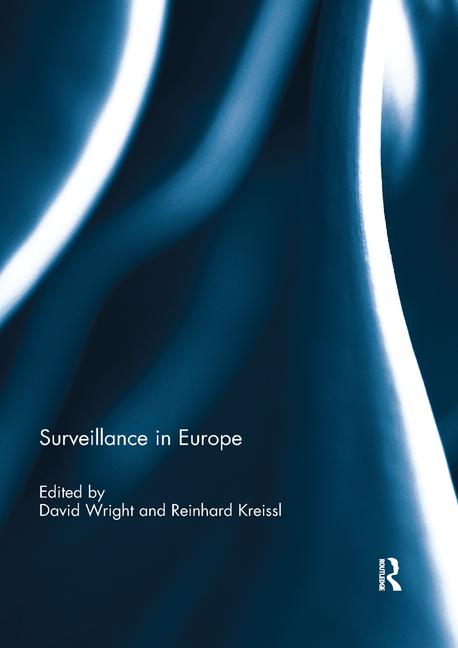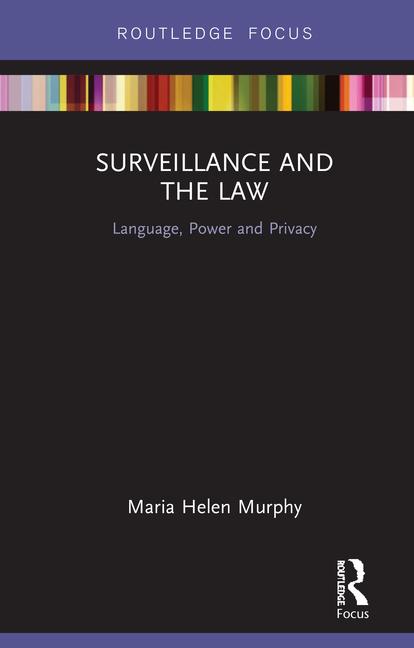In the early days of IP video, some IT managers were concerned that a video management system (VMS) or a video recorder on a network couldn’t handle the sizeable volume of video streaming from a surveillance system. They were concerned about losing video if the server rebooted or if the network video recorder (NVR) became disconnected.
This mindset inspired the use of SD cards as a backup storage method in video systems, a practice that is still used today, says Aaron Saks, director of product training at Hanwha Vision America, Teaneck, N.J.
The difference today, however, is that SD — Secure Digital — cards aren’t just the answer to the rare instance of a failed NVR or a network blip. They also can be used as a primary storage method in a hybrid system, especially when broadband availability or cost limit the use of cloud storage. SD cards even can be used as the only video storage method in some special cases.
“We can’t emphasize enough the importance of an SD card,” says Elliott Gabriel, sales and design professional at Preferred Technologies (Pref-Tech), Houston. “It is so cost-effective to add at scale versus not having it and the repercussions that come with that.”
The repercussions that Gabriel refers to are the uncomfortable conversations with clients when they have to be told that their recording system has failed and there’s no video of the event in question. This type of scenario is what led to Pref-Tech’s policy of always including an SD card as a form of backup storage. “As long as you have power from the switch, even if you lose the directory server and the archiver, you can still record,” Gabriel says. “It is not the best scenario, but it is better than having nothing.”
He calls SD cards “a very cheap insurance policy” considering the low cost of adding SD cards to cameras versus buying additional servers. This practice better ensures that the video will be available when human resources or risk management professionals need to review an incident.

What’s the Edge?
Security professionals also call SD card storage “edge storage.” The capability is available on most security surveillance cameras today — with some cameras even featuring multiple card slots — and specific cards are sold for the demanding task of video recording.
Rich Campbell, training and development specialist at RFI Security, part of Chantilly, Va.-based Pavion, explains that the edge of a network means on the perimeter and internet-connected. It is not behind IT safeguards in a centralized location within the inner confines of the network, Campbell says.
When looking at the overall architecture of a network, edge storage is as literal as it sounds, Gabriel says. The SD card or micro-SD card is a form of solid-state storage that is physically installed in the camera.
The capacity of SD cards that is needed to store surveillance video varies. Typically, cards range from 32GB to 1TB, the latter conceivably large enough to store a year’s worth of video. As video is recorded on the card, it overwrites the oldest recording. Campbell estimates that at an average of about 1GB of video per day, a 32GB card would provide approximately one month of backup.
He adds a disclaimer, however: “This varies based on resolution and frame rate of the particular image. But let’s say it’s low resolution and not a very high frame rate. You could get even longer storage out of that. If it’s a high-resolution image, lots of activity in the scene, then you’re definitely going to shorten your retention time and you need to plan on getting a larger SD card in those scenarios."
As the interest in edge recording expands, the trend is towards using higher capacity SD cards for video recording. For example, Hanwha Vision America reports that all of its cameras support the SDHC format up to 32GB. The company’s newer, higher-end cameras also support the SDXC (extended capacity) format, which is technically up to two terabytes (2TB), Saks says. “And we make sure we do thorough testing of all new cameras and different card formats and capacities. If the camera has multiple slots, that can further expand the storage capacity,” he says.
How It Works in a Failover Scenario
Many security integrators, including Pref-Tech, believe that edge storage provides the most value when it’s used as secondary backup — “where you have one stream going to your main server on-premises and you have a backup going to that SD card,” Gabriel says.
In this configuration, if the server fails — as long as PoE is still available from the network switch and as long as the camera is still physically functioning — there still will be recorded video on the card. Users may not be able to remotely access the video and, if the camera is a PTZ, it may get stuck in one particular view. But an installed SD card feasibly can provide recorded video for a month or longer, depending on the capacity of the card and many other factors.
“If you have a 256GB or 512GB SD card, typically on a 2-megapixel sensor, you can go a few weeks, depending on the motion in the video, depending on how much activity you have,” Gabriel explains. “So even as just a backup option, you bought yourself some time that you can address the issue and you’re not losing critical video while addressing your more critical issue, which is your main server,” he adds.
SD cards for edge video storage may be sold in a number of different ways. It’s important to follow the camera manufacturers’ instructions about which cards to purchase and from what source — whether it’s directly from the manufacturer, from a security products distributor, or from a general source like Amazon. This is because the cards may have been built specifically for video recording and tested to work with specific cameras.

“A lot of times what will happen is if you get one that’s not [intended for the job], the camera won’t even recognize it,” says Rich Campbell, RFI Security, part of Pavion. “You put it in the slot and it says that nothing’s there or it reads it, but it reads back to you the incorrect capacity or gives you some kind of error every time you try to put the card in.”
Campbell explains that the cards typically used for surveillance storage are usually a Class 10 SD card or a U1, U3 or V30. “Those are the designations of the cards and that has to do with high speed, reliability and performance of the card. The camera manufacturer and its technical specifications will tell us which specific card they want us to use and, in some cases, we can even order it off of their parts list. [It may be] optimized for their own camera, for their file system that their camera uses,” he says.
“There are general guidelines that most of the camera manufacturers have, but you’re going to want that faster write speed in order to be effective in the field. If the camera manufacturer offers it, from an industry best practice, that is the best way to go about procuring it simply because it puts the warranty and the onus on one manufacturer,” says Elliott Gabriel from security integrator Pref-Tech.
Gabriel says it is better from a risk and warranty perspective to use the manufacturer-approved SD card, if offered, than to buy a generic card. If a different card is used, it creates “a muddy in the water” about who is responsible for any problems, he says.
He uses Axis as an example: “Axis has OEM SAN disk that you can purchase through Axis via a distributor. To do so means that I not only get the camera, I get the five-year warranty from Axis, but then I also have an Axis-approved SD card. If anything in that camera becomes an issue, we can call Axis and say, ‘We used your product — please assist.’ It creates an additional layer of security for our customer.”
However, some manufacturers instruct integrators to source the cards themselves. “That way, if a customer needs a different size or capacity, then they have more flexibility to develop a customized solution compared to when they are bundled with a system, which makes it harder to upgrade,” says Aaron Saks of Hanwha Vision Americas.
“We leave it up to our customers to supply their own card as there are various brands, sizes and quality,” agrees Tin Eng at Speco Technologies.
“SD cards serve as the last line of defense for failure if the network goes down,” confirms Steve Burdet, manager, solutions management, Axis Communications, Chelmsford, Mass. “As long as a device has power, it can record to an SD card.”
Burdet says SD storage is a common practice in environments with bandwidth challenges or zero tolerance for failure. He advises, however, that the video system must be configured to ensure that a camera knows to record to SD in the event of network failure or disruption; it’s not an automatic function.
“The basic premise is that when a packet of data cannot reach its destination, the camera is alerted and configured to begin writing its data to the local SD card instead. This is possible because most video traffic uses TCP logic and has checksums to ensure the packet arrives at its destination. When no notice of arrival occurs, this can become the ‘event’ trigger that tells the device to fail-over to its SD card,” Burdet says.
Rui Barbosa, category manager for surveillance products at i-PRO Americas, Houston, says that on some VMS systems the functions may vary, but within the company’s product line, if a camera detects a network connection failure to the recording appliance, it will automatically switch to recording on the SD card. When the network connection is re-established, the recorded video on the SD card is uploaded to the network recorder or VMS, he describes.
One thing to understand is that although SD card failover is a very important feature, most IP cameras are powered via PoE — meaning that if there is a disconnection, typically the power will be out, too, says Tin Eng, product manager at Speco Technologies, Amityville, N.Y. But if the power is still working, the camera can record to its SD card. “The camera can typically also be powered by 12VDC, in which case, the camera can still have power with the ethernet disconnected,” Eng explains.
When a network recording device fails for whatever reason — let’s says the centralized NVR doesn’t have a RAID array to provide redundant high-speed storage, Campbell conjectures — an SD card steps into the role so that video recordings will not be lost.
We can’t emphasize enough the importance of an SD card It is so cost-effective to add at scale versus not having it and the repercussions that come with that.
And when the video recorder is back to working again, all of that video gets copied and synchronized from the edge device over to the recorder again. But while it’s not, you’re still guaranteed you’re recording locally and you can still look at video on the camera and pull it from the camera locally,” Campbell says.
“The importance of failure depends on the use case,” Burdet summarizes. “As mentioned, low- or limited-bandwidth environments benefit from SD cards to ensure no data is lost in event of network failure. That desire — that no data is lost — is the common justification for considering SD card fail-over storage.”
Many Configurations of Hybrid Storage
SD cards are increasingly being used in a hybrid configuration when recording video. For example, a relatively common hybrid configuration combines an SD card on-site at the camera and a cloud service as backup. This is useful for underserved broadband locations that don’t offer high-speed, bandwidth-intensive internet connections, Campbell says.
“A hybrid storage system is one that mixes multiple storage options for redundancy, bandwidth optimization, or cost-saving purposes,” describes Burdet at Axis. “For example, cloud storage can be really expensive over the life of a device. SD cards can help to optimize the safety and accessibility of cloud storage with minimal cost, allowing users to record 24/7 locally and only store video that’s associated with an event in the cloud — such as when humans are detected in the scene. This approach allows users to prioritize what video is stored in the cloud, minimizing its costs, while retaining the ability to record everything they want.”
For some security installations, an SD card alone provides the necessary level of video storage. One example is a retail location that is being monitored by a remote-video-monitoring solution
“Some of the systems we’re doing now, we don’t have any NVRs on site at all,” says Clint Beecroft, chief operating officer of Salt Lake City-based Peak Alarm. “We are able to put an SD card in the camera itself and then send the video into our monitoring facility when something occurs.
“The video is being used more as an intrusion detection system. We’re not even putting network video recorders on site, just a camera or two that will [communicate] into our central station if it detects a person or vehicle” through its analytics, he describes.
The SD cards in these solutions provide up to 30 days of storage, which Peak Alarm has found to be sufficient when combined with its proactive video monitoring solution.
“Old technology was you’d sit and record video all day long,” he says. “Then if something happened, you’d try to go back in time [to watch it]. So, it was important to have a great deal of storage. But now if it’s a true event that has detected a person or vehicle or animal, or whatever you’re looking for, when that event is sent to a live dispatcher, [they] can connect directly to the camera — the video’s there.
“But you don’t need to have months and months of storage, because you’re becoming more proactive instead of reactive. You’re going to go right back in time and identify what’s going on, instead of trying to go back weeks and weeks ago to see what happened,” Beecroft explains.
A contributing dynamic in the adoption of this solution, he says, is that the technology is now more affordable for smaller businesses. “They don’t have to have that huge investment of buying an expensive NVR,” he says.
Elliott Gabriel of security integrator Pref-Tech concurs, adding that because retail businesses are usually “pennies on the dollar with their own margins” they may not have an IT team to manage a server themselves, so they often use a managed-services approach to security.
“After that 7- to 14-day mark, they’re going to know if someone has robbed their store. They’re going to know instantly that that’s occurred and that video is going be earmarked and probably shipped off to law enforcement,” Gabriel says.
He believes that it’s ultimately very important as security professionals to provide customers with all of the options and understand what their pain is. “Our job is to better understand them — how do we better serve them.”
Saks at Hanwha says that while customers like the cloud for its easy management and remote access features, they often don’t want to send their video to the cloud non-stop in a constant stream. “In that case, there are hybrid options like our SolidEDGE camera system where we’re also recording to an SD card or the built-in SSD [Solid-State Drive] and not sending everything to the cloud all the time,” he describes.
“Another hybrid method is recording to the SD card all the time and then depending on schedules — maybe in the evenings when the office is empty — backing up and syncing to the cloud,” Saks says. “There are different ways the word ‘hybrid’ can apply to using SD cards, edge storage and the cloud.”
Another purpose for hybrid storage is speed of access, according to Burdet. “If your means of accessing video is through the cloud to an SD card, uploading back to the cloud before you can view the video, then this clearly takes time,” he describes. “Instead, you could designate the SD as the primary storage with a timed offload to the cloud during low-bandwidth usage times so the video can be uploaded to the cloud and the speed to access is basically instant.”
A hybrid storage system can be used supplementarily to address the weaknesses of cloud storage, such as network connection issues, says Mike Rose of IDIS Americas. “It serves primarily as a buffer to prevent bottlenecks due to network failures and speed issues during data upload. Additionally, it is considered an alternative for emergency use by utilizing data stored on the SD card in the event of a cloud connection failure,” he says.
Barbosa at i-PRO agrees that a cloud-based system needs a buffer. It holds video if the network connection goes offline or is intermittent. “Likewise, any network could temporarily lose connectivity. By having storage within the camera, the system continues to record onto the camera’s local storage until the network is restored,” Barbosa confirms.
Overall, hybrid video storage is a solution that provides greater flexibility in system design, “and, in some cases, provides redundancy or more economical options by leveraging the inherent benefits of both storage methodologies,” Barbosa says.

The flexibility of hybrid storage is apparent in today’s solutions. For example, 3xLOGIC’s products can utilize three types of storage: server-based recording with HDD; all-in-one with SD card storage; and VIGIL CLOUD connected cameras with CLOUD backup and/or SD card storage. “The hybrid system would give flexibility for backup storage, web viewing, and VIGIL Client features all in one instance for increased viewability and video data security,” describes Mike Poe, director of product at the Fishers, Ind. company.
In some cases, an SD card may be required when utilizing cloud storage or cloud services, explains Michael Brewer, regional marketing manager – North America, Bosch Security and Safety Systems, Fairport, N.Y. “For example, if an alarm relies on pre-alarm footage, the device will need to have an SD card present,” he says.
Advice for Success
Gabriel has seen SD cards used two different ways for video storage: either in a primary or a backup role. In a primary role, video is first recorded to the SD card and then it “trickles back” to the cloud or a server on-premises. While there is a heightened interest in this configuration, it is not the process Pref-Tech recommends, Gabriel says.
Whether or not the SD card functions as the primary storage device depends on many factors, including the application. For example, remote utilities, smart cities, police cars, mobile security, and virtual ICU/healthcare are all applications in which edge storage works well as a primary method, Campbell says.
In a primary role, special attention needs to be paid to the reliability of the cards. “When SD cards are used for primary recording, the ability to monitor for health status is important for proactive maintenance to ensure optimal usage,” Brewer says.
Burdet says in a primary recording role, SD card speed, capacity and quality must be considered to properly meet specific requirements. He reiterates Brewer’s guidance about the importance of an SD card health monitoring service.
“The downside of solely relying on SD cards is if they fail, there is no redundancy,” Burdet says. “Servers can use RAID (Redundant Array of Independent Disks) to build in safeguards against failures. SD cards are a single point of failure, so monitoring the health of your SD card is crucial to ensuring you reduce the risk of having an SD card wear out before you can replace it. SD health monitoring will alert when an SD card’s ability to write/rewrite starts to fall below certain tolerance levels, giving ample time to replace it while it is still operational and no data is lost.”
SD cards serve as the last line of defense for failure if the network goes down. As long as a device has power, it can record to an SD card.
But still other manufacturers would not recommend SD cards as primary storage.
“It is not recommended to use an SD card as the primary recording medium,” Rose says. “SD cards have a limited number of overwriting cycles, and they do not provide failure and status information like HDDs do, making it difficult to address issues when they arise. Additionally, replacing SD cards involves a significant amount of labor.”
Eng at Speco Technologies agrees they are best for backup recording, because of both cost and reliability. “The cost per terabyte is a lot higher than a magnetic drive and may not be feasible for long-term storage. In addition, the endurance and max read/write cycles are superior with magnetic drives,” he says.
In the end, redundancy is critical and SD cards are a simple way to achieve redundant video storage. Gabriel relates, “It’s so cost-effective to have even a basic 128-GB SD card as a small form of backup. It’s a number one recommendation. I really would want to know why a customer would not want to have that and then provide education as to what can happen.
“There is an obligation of the professionals in this industry to coach, educate, mentor and help customers understand why; and I usually share my examples of that unfortunate phone call I’ve gotten from security directors that there was an HR incident and there is no video and there’s nothing we can do about it other than do better moving forward,” he says. “That is an incident that changed our policy and has changed many folks’ policies, especially as the SD card at the edge storage grew in this industry.”
Gabriel adds that in the last several years, SD cards have become a much more prominent feature set that end users ask for.
“Physical storage is cheap in the long run and if it allows [customers] to record everything, they reduce even more liability and this is worth the cost,” Burdet says. “As a result, we’re seeing more customers who want to have continuous recordings that are stored for a period of time and then parallel event-based recordings stored for even longer, providing them with a level of confidence they desire. “This is relatively niche today, but I believe the idea is growing with some enterprise customers that have more to lose if something is missed.”