Cloud Video
Exploring the Cloud Advantage for Small Business Surveillance
A panel of industry insiders discuss how cloud-based video surveillance systems provide cost efficiency, scalability and enhanced operational benefits for small businesses.

Cloud-based video solutions offer newfound cost efficiencies and maintenance advantages over legacy systems for small businesses. doomu/iStock / Getty Images Plus via Getty Images
Small businesses are increasingly faced with choosing between cloud-based and traditional on-premises video surveillance systems. This shift is driven by the need for cost efficiency and scalability, crucial for optimizing security infrastructure without incurring prohibitive expenses. Cloud-based video surveillance systems have emerged as a compelling alternative, offering several advantages over their on-premises counterparts.
SDM tapped the expertise of four industry professionals to explore the critical decision-making aspects small businesses face when considering cloud-based video surveillance systems. Our panel includes Mike Poe, director of product management, 3xLOGIC, Fishers, Ind.; Patrik Pettersson, manager of future business and strategic initiatives, Axis Communications, Chelmsford, Mass.; Matt Fishback, business development manager at AWS, Milestone Systems, Lake Oswego, Ore.; and Aaron Saks, director of product training, Hanwha Vision America, Teaneck, N.J.
Through discussions on costs, maintenance, scalability and integration, we highlight the benefits and challenges of cloud-based solutions, emphasizing their role in enhancing operational efficiency, ROI and much more for small businesses.
 Mike Poe is director of product management for 3xLOGIC, Fishers, IN
Mike Poe is director of product management for 3xLOGIC, Fishers, IN
 Patrik Pettersson is manager of future business and strategic initiatives for Axis Communications, Chelmsford, MA
Patrik Pettersson is manager of future business and strategic initiatives for Axis Communications, Chelmsford, MA
 Matt Fishback is business development manager at AWS, Milestone Systems, Lake Oswego, OR
Matt Fishback is business development manager at AWS, Milestone Systems, Lake Oswego, OR
 Aaron Saks is director of product training for Hanwha Vision America, Teaneck, NJ
Aaron Saks is director of product training for Hanwha Vision America, Teaneck, NJ
COST EFFICIENCY
Upfront vs. Long-Term Costs
SDM: How do the upfront costs of cloud-based video surveillance systems compare to traditional on-premises systems? Can you elaborate on the long-term cost benefits for small businesses?
Matt Fishback: Cloud-based video security systems typically have lower upfront costs compared to traditional on-premises solutions. Small businesses can avoid significant capital expenditures on hardware, infrastructure and installation. Long-term, the cloud model offers predictable operational expenses and eliminates the need for costly maintenance and upgrades. As businesses grow, cloud solutions scale easily without requiring additional hardware investments. Cloud-based video solutions can play a key role in improving business outcomes by allowing companies to redirect resources from managing IT infrastructure to focusing on core operations and strategic initiatives.
Patrik Pettersson: The two different models of surveillance — on-prem and cloud — are commonly divided between buying everything up front (on-prem solution) through a CAPEX investment, vs. service (cloud) solutions, which are classified as OPEX investments. However, even this can get muddled when solutions for on-prem hardware are sold as a service. On top of that, when you add in maintenance agreements and other managed service packages for on-prem solutions, the dividing lines are less clear between the two choices.
Aaron Saks: With cloud-based systems, users can eliminate many up-front costs. They don’t need to buy and maintain massive servers and storage space. Often, systems with high camera counts or long required retention times have high storage and maintenance costs. Hard drives have limited lifespans, servers need updates, licensing, reboots and antivirus software. In addition to eliminating those types of initial costs, you’re also shifting from capital expenditures to operational expenses. For example, a user doesn’t need to outlay $50,000 in physical servers that depreciate on day one. Also, if there is an issue, such as a power surge and the hardware is damaged, the user just pays a monthly fee and doesn’t have to lay out that much — and a dealer or integrator can generate recurring revenue.
Mike Poe: In general, cloud-based systems involve lower upfront costs. On-premise systems, meanwhile, usually require an NVR, which adds initial expense. Over the longer term, a cloud-based system offers scalability, remote access, automatic updates, savings on IT staff and security. An on-premise system might provide control over data privacy, lower ongoing costs (as no subscriptions may be necessary) and, potentially, reliability, as there may be less dependence on an internet connection.
Maintenance & Upgrades
SDM: What cost savings can small businesses expect in terms of maintenance and upgrades with cloud-based systems compared to traditional systems?
Fishback: Small businesses can expect substantial cost savings with cloud-based systems in terms of maintenance and upgrades. Traditional systems require ongoing expenses for hardware maintenance, software updates, and eventual replacements. Cloud solutions shift these responsibilities to the service provider, eliminating the need for on-site IT personnel or specialized technicians. System and software upgrades are typically automatic and included in the subscription, ensuring businesses always have access to the latest features and security patches without additional costs.
Cloud-based systems employ network security measures, continuous monitoring, and compliance with industry standards, along with regular backups and disaster recovery plans, ensuring a high level of cybersecurity. This approach not only reduces the total cost of ownership but also allows small businesses to benefit from enterprise-level technology without the associated overhead.
Pettersson: Software updates are generally included in a cloud-based solution’s subscription. There could be occasions where new enhanced features are offered and are not included in the package purchased and may require an upgraded service plan. On-premises systems may or may not include upgrades or offer time-limited upgrades. In some cases, on-premises systems will honor updates within the same revision of software. For example, version 1 and all subsequent updates might be free, but once the software reaches version 2, it requires a paid version upgrade.
Depending on whether the cloud solution includes hardware, physical devices may be upgraded as part of the subscription. In either model, the software operating systems of the devices are usually included in updates. The key difference is that a connected cloud system can manage the devices and their operating system upgrades remotely, whereas an on-premises system may require a service visit for upgrades.
Poe: Fundamentally, the cloud offers flexibility and remote accessibility — enhancing data storage, processing and analysis capabilities for electronic security, along with providing the ability to update and upgrade a system remotely, and in near real-time. Depending on the setup, this can deliver tangible cost savings.
SCALABILITY
Ease of Expansion
SDM: How do cloud-based systems facilitate easy scalability for small businesses as they grow?
Saks: Cloud deployments make sense for businesses with small systems, such as a small local business or the corner coffee shop with four or eight cameras. They don’t need a huge server or massive storage space. For them, a system that is either direct-to-cloud where it’s just cameras or a somewhat hybrid system where there’s an on-site gateway works perfectly. Or it could be a system like Hanwha’s SolidEDGE system, which is a cloud-managed solution with onboard SSD storage and an embedded WAVE VMS server. It’s especially useful for smaller businesses requiring multi-camera recording, remote access and on-premise security system management.
A coffee shop with one location would have their main SolidEDGE camera at the register and then five more cameras — which could be of varying types and form factors — located throughout the building and connected to the primary edge recording device. Maybe there’s one for the back door, delivery entrance or employee break area. But they are all acting as one system and are all viewable through one dashboard in WAVE Sync.
As that same shop grows and expands to multiple locations, SolidEDGE grows along with it. Each shop can still have their one primary SolidEDGE camera at the register, and then for the additional cameras, the user can perform a “merge.” Through the cloud, the solution connects multiple sites together into one system. Depending on the use case, they could all be viewable through one pane of glass in the WAVE client, which has a cloud layout that can bring multiple servers into one layout view.

Poe: Cloud-based security systems make it easy to extract meaningful insights from security system data, while also offering operators the ability to minimize false alarms, improve incident response times and focus on the actual threats that matter to them. And, as new user requirements emerge over time, or new functionality allows users to achieve more with their security systems, a cloud-based system can be scaled with ease
Pettersson: Scalability in video surveillance systems refers to two main aspects: system growth (in number of devices) and feature enhancements. Cloud-based systems offer advantages in both areas including:
Subscription flexibility: It’s easy to add or modify subscription levels to accommodate growth. You can adjust features, storage time, frame rate, or resolution as needed.
Device addition: Adding devices still requires physical installation and infrastructure considerations (cabling, switch ports or improved Wi-Fi coverage); however, incorporating new devices into the system often only requires a simple modification to the subscription.
Multi-location management: Cloud systems excel when it comes to integrating geographically distributed locations into a single platform. This provides a unified experience for users, as opposed to on-premises systems that might require logging into multiple systems.
Cost-efficient growth: Cloud scalability can be more cost-efficient than scaling on-premises systems, as it often doesn’t require significant hardware investments.
Storage: Cloud systems can more easily handle increased data storage needs as the business grows, without requiring local storage expansions.
It’s worth noting that the adoption of connected systems is even allowing on-premises solutions to offer similar scalability benefits. This hybrid approach is blurring the lines between traditional on-premises and cloud-based solutions. When scaling, businesses should consider their internet connection capabilities, as expanded cloud-based systems may require increased bandwidth.
Fishback: Cloud-based systems offer unparalleled scalability for growing small businesses. As companies expand, they can easily add new cameras, users or locations without the need for significant hardware investments or complex on-site installations. The cloud’s flexible infrastructure allows businesses to instantly adjust storage capacity and processing power to meet changing needs. This scalability extends to advanced features like AI-powered analytics, which can be deployed on-demand without upgrading local hardware. By eliminating the constraints of physical infrastructure, cloud-based systems enable small businesses to adapt quickly to new opportunities and challenges, supporting their growth trajectory.
Also with cloud solutions, small businesses gain the same access to AI-based solutions as larger enterprises. The compute demands for AI-based solutions often make on-premises hardware prohibitively expensive. By using cloud-based VMS, small businesses only pay for what they use, making advanced AI capabilities more accessible and cost-effective.
Integration With Existing Systems
SDM: What challenges might integrators face when adding cloud-based solutions to existing on-premises systems, and how can they overcome these challenges?
Saks: Integrators need to make sure that the existing system can handle sending the video streams from each camera to multiple locations. In addition, they need to ensure that their network can handle any added bandwidth needs for streaming cameras to the cloud. Furthermore, when adding a new system, often details from a long ago installation may be forgotten, such as device passwords, system topology, etc.
Poe: Moving core security systems to the cloud can present a challenge to users, especially if legacy on-premise systems are already in place. For some, it can be difficult to know where to start. Faced with this, integrators could adopt hybrid setups in the first instance, and take advantage of tools provided by manufacturers such as 3xLOGIC that make cloud system setup, maintenance and remote management simple.
Pettersson: Integrators may face several challenges when adding cloud-based solutions to existing on-premises systems. Challenges they need to consider include:
Architectural compatibility: The cloud solution’s architecture and openness are crucial factors. Integrators must assess how well the cloud system can interact with existing on-premises infrastructure.
Integration requirements: Integrators must thoroughly evaluate the small business’s specific integration needs. Accordingly, they must consider necessary connections with access control, fire alarms, burglar alarms, audio systems, or point-of-sale solutions.
Traditional systems require ongoing expenses for hardware maintenance, software updates, and eventual replacements. Cloud solutions shift these responsibilities to the service provider, eliminating the need for on-site IT personnel or specialized technicians.
Technical compatibility: Integrators should assess the availability and compatibility of APIs (Application Programming Interfaces), pre-built connectors to various platforms/applications, as well as open standards support.
Development needs: It’s important to determine if integration requires custom development, or if pre-built integrations exist. Some solutions offer ready-made connectors, while others may need extensive coding.
Vendor ecosystem: Integrators should become familiar with the vendor’s ecosystem. Some manufacturer-provided cloud solutions offer better integration with their own product ecosystem. Some vendors may limit third-party integrations to control user experience and quality.
Data and application interaction: Integrators should consider if the surveillance system is integrating into another application or the other way around. Therefore, they should plan for securely moving existing data to the cloud system, if required.
Fishback: Integrators may face several challenges when incorporating cloud-based solutions into existing on-premises systems. These can include ensuring seamless data integration, managing bandwidth requirements, and addressing potential security concerns. To overcome these challenges, integrators should focus on implementing hybrid solutions that leverage both on-premises and cloud infrastructure. This approach allows for gradual migration and minimizes disruption. Additionally, integrators should work closely with cloud service providers to optimize network configurations and implement robust security measures. By adopting a phased approach and providing comprehensive training, integrators can smooth the transition and maximize the benefits of cloud integration.
ROI & OPERATIONAL EFFICIENCY
Measuring ROI
SDM: How can small businesses measure the return on investment (ROI) of adopting cloud-based video surveillance systems?
Poe: With a cloud-based system, tangible ROI can result from cost savings due to reduced hardware expenditure, lower maintenance costs and improved scalability. An improved security provision would also be expected to reduce the risk of video loss, provide an enhanced level of remote access, and deliver improved video analytics. Moving a system to the cloud should also result in increased efficiency due to functionality such as user-friendly user interfaces, and improved incident investigation.
Fishback: Small businesses can measure the ROI of cloud-based video security systems by considering both direct cost savings and broader operational benefits. Immediate financial gains can be calculated by comparing the total cost of ownership against traditional systems, including reduced hardware expenses and IT maintenance costs. Businesses should also factor in improved operational efficiency, such as reduced downtime and streamlined remote management.
Additionally, consider the value of enhanced security in preventing losses and potentially lowering insurance premiums. Improved customer experiences and data-driven insights that lead to better business decisions should also be quantified where possible. By holistically evaluating these factors, small businesses can show a compelling ROI for cloud-based video solutions.

Pettersson: Measuring ROI for security and surveillance systems is challenging, because it’s difficult to quantify the value of prevented incidents or collected evidence, especially in cases of potential tragedy. Rather than focusing solely on financial comparisons between platforms, small businesses should primarily base their security system decisions on risk tolerance levels.
However, if a financial analysis is needed, consider the following factors when calculating ROI:
Total cost of ownership (TCO): Compare cloud-based vs. on-premises systems over a defined period (e.g., 5 years). Include costs for hardware, software, internet requirements, maintenance, and IT personnel. And be sure to factor in potential future upgrades and scalability needs.
Security incident reduction: Estimate the potential reduction in incidents based on system features and capabilities. Quantify using historical data and industry benchmarks where possible.
Insurance premium reductions: Consult with insurers to determine potential cost savings from improved security measures.
Operational efficiency improvements: Assess time saved on surveillance monitoring and management. Quantify productivity gains from remote access and other capabilities.
Compliance and regulatory benefits: Evaluate cost savings from easier compliance with industry regulations. Estimate reduced risk of compliance-related fines if applicable for the business. Consider how the new system helps meet current and anticipated regulatory requirements.
Business intelligence: Assess the value of advanced analytics features for improving operations beyond security if offered through the provider. If possible, consider how integrations with other business systems could provide valuable data.
Scalability advantages: Project cost savings for future expansion to new locations or adding cameras.
Downtime reduction: Compare reliability metrics with previous or alternative systems. Consider contingency plans and costs to implement redundancy for internet outages or hardware failures.
Energy savings: Calculate potential reductions in power consumption over system lifetime.
Time-to-value: Assess how quickly the system becomes operational and starts providing benefits.
By quantifying these benefits and comparing them to the total cost of the cloud system, the business can calculate a ROI figure. Remember, while ROI is important, it shouldn’t overshadow the primary goal of maintaining adequate security based on the business’s risk profile. The most cost-effective system is not always the most appropriate for a given security scenario.
Integrators need to make sure that the existing system can handle sending the video streams from each camera to multiple locations. In addition, they need to ensure that their network can handle any added bandwidth needs for streaming cameras to the cloud.
Operational Benefits
SDM: What operational efficiencies can be achieved through the use of cloud-based video systems, and how do these efficiencies translate into cost savings for small businesses?
Saks: The cloud is flexible, elastic and scales to your needs and resources. Users can have a cloud-based video system up and running quickly. Also, with the growing demand for video retention, which is a requirement in some markets, since cloud recording is elastic, it only requires a few clicks to extend storage retention. You don’t need to go onsite and change out hard drives. Small businesses may also be attracted to using the cloud on an “as-a-service” basis, creating customized security network infrastructures enabling flexibility, efficiency, lower unit cost and scalability — all while being simple enough for users to manage themselves. They will embrace the ability to easily scale bandwidth up or down, or for certain time periods, for example if their business is seasonal, they can plan for busier times of the year.
Many small businesses can take a hybrid cloud approach. A hybrid approach allows you to have full on-site video recording capability combined with a full cloud user interface with all the necessary features and functionality without tying up network bandwidth. If you don’t need to send all your data to the cloud all the time, then hybrid gives you the best of both worlds.
Once a cloud system is up and running, users can have full access to their system from any device from anywhere. Cloud removes the barrier of physical access or needing to be onsite only versus the flexibility of being offsite. Once the data egresses and is ingested to the cloud, it’s the same ease of access from anywhere.
Pettersson: Operational efficiencies rely on the connectivity and capabilities of both on-premises and cloud-based systems. While both can achieve efficiencies, cloud solutions tend to be more agile in adopting advanced technologies like AI and computer vision due to their robust infrastructure. This agility allows for faster innovation and more accessible advanced features compared to on-premises hardware. However, on-premises systems, particularly with AI edge boxes or AI-capable cameras, can be more attractive when certain thresholds are met.
The hybrid approach is increasingly blurring the lines between cloud and on-premises solutions, offering superior user experiences and remote management capabilities. Cloud solutions enable a single person to manage multiple systems through remote tools and video aggregation, providing small business owners the convenience of system access from any location with internet connectivity. While the gap is closing as connected on-premises systems expand to offer similar user experiences, cloud solutions generally scale faster and simplify system management.
Fishback: Cloud-based video systems drive operational efficiencies through centralized management, remote access, and automated processes. Small businesses can monitor multiple locations from a single interface, reducing the need for on-site personnel; and automated software updates and maintenance minimize system downtime and IT resource requirements. Integration with other business systems, such as point-of-sale or access control, can streamline operations and provide valuable insights. These efficiencies translate into cost savings through reduced labor costs, improved productivity, and optimized resource allocation.
Poe: Operational efficiencies possible from a cloud-based solution include the potential for a reduced number of thefts or incidents, the faster investigation and identification of at-risk behaviors, as well as improved employee safety. Users of cloud-based systems should also expect to save time on system maintenance, a boost to productivity through remote access to systems, and less time spent investigating incidents.
ENHANCED SECURITY FEATURES
Real-Time Monitoring & Alerts
SDM: How do real-time monitoring and alert capabilities in cloud-based systems enhance the security of small businesses?
Fishback: Real-time monitoring and alert capabilities in cloud-based systems enhance small business security by providing instant situational awareness and enabling a rapid response to potential threats. These systems can send automated alerts to mobile devices when detecting unusual activities, allowing business owners or security personnel to take immediate action regardless of their location.
Advanced AI algorithms can differentiate between routine events and genuine security concerns, reducing false alarms. This proactive approach not only improves overall security but also allows small businesses to optimize their resources by focusing on verified threats, ultimately contributing to improved business outcomes and peace of mind.
Pettersson: Real-time monitoring and alert capabilities in cloud-based systems can significantly enhance the security of small businesses in several ways. These include remote access, immediate notification, flexible alert triggers and centralized management.
It’s important to note that the effectiveness of real-time monitoring and alerts depends on the specific capabilities of the hardware and software, regardless of whether the system is cloud-based or on-premises. The key advantage of cloud-based systems for small businesses is often the accessibility and scalability they offer without requiring significant on-site IT infrastructure or expertise. Latency will always be a factor when a solution is purely dependent on cloud for the alert processing and analysis because the video has to traverse to the service provider first. One key way to overcome this is to select on-premise cameras and sensors which an independently process the video and send direct alerts and notifications.
When choosing a system, small businesses should consider factors like device capabilities (independent decision-making vs. cloud-dependent analysis), internet connectivity reliability, and the specific security needs of their business.
Poe: We see a strong demand for remote administration capabilities that allow users to manage and control their systems from anywhere. End users value the convenience and flexibility of remotely accessing and configuring their devices, enabling efficient management without the need for physical presence.
Saks: A cloud system allows for easy, customized alerts to be created. This ensures that you receive the alerts you want, from the devices you need to monitor, in the method that is most efficient to you. You can customize alerts so that you receive notifications that are relevant to you and can enhance your operations, without needing to be live monitoring the system all the time.
Looking for a reprint of this article?
From high-res PDFs to custom plaques, order your copy today!