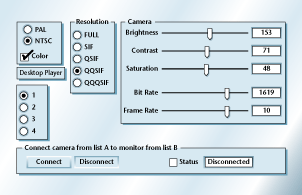
Many of today’s electronic security systems are designed to operate on a communications/computer network. SDM NetWorkings can help you understand both the intricacies of communication networks, as well as how security systems fit into the networked world. It features excerpts from the “Technician’s Guide to Networking for Security Systems,†a book written by SDM’s contributing technology writer, David Engebretson. (See end of article for ordering information.)
When considering the installation of an IP-enabled camera or video server, issues regarding how the image can be controlled and recorded must be addressed. Typical IP addressed cameras and video servers offer the ability to control the brightness, saturation, and other aspects of the image quality itself. The Media Racer series of video servers from Mavix will be used as an example here.
While most networked cameras and video servers offer similar control features, there is little uniformity between vendors in terms of where in the programming certain selections reside.
The Media Racer, for example, provides all image control selections on a single screen for easy location and manipulation. The resolution selection provides a full range of scaling, while the brightness, contrast, and saturation settings can be adjusted with the slider controls. One very useful feature is that the image being manipulated can be viewed on the same screen as the selections, so that the impact of any changes can be readily seen and adjusted.
Below the image adjustment options, the bit rate and frame rate selections provide a powerful set of tools for bandwidth control. These two selections are relational, in that increasing the frame rate while leaving the bit rate constant will reduce the quality of the images, but will leave the overall bandwidth used the same. Conversely, increasing the bit rate with a constant frame rate will increase the quality of images. Because of these bandwidth control features, the Media Racer products can transmit usable video images to low-bandwidth devices such as IP-enabled cellular telephones and personal digital assistants (PDAs).
Camera Movement
If a network-connected camera has pan/tilt/zoom capabilities, there are two primary ways in which camera and lens movements can be controlled. For products such as the MV-NM100 from Panasonic, pan and tilt movements can be controlled by authorized users connected via computer to the camera’s Web server.If using an analog pan/tilt/zoom camera, most IP-enabled video servers have the capability to provide control and preset locations, using a similar interface to the one illustrated above. To ensure compatibility, installation technicians should confirm with the video server supplier that its product will provide the proper protocol for communications to a particular camera.
As IP networking grows in the electronic security field, manufacturers are producing more and varied types of addressed cameras, including pan/tilt/ zoom cameras with networking connections. Such cameras will typically be controlled over the LAN or Internet by connecting to the camera’s Web browser, and inputting movement commands. Video management software programs are available that can consolidate and automate the controlling of pan/tilt/zoom commands for large numbers of cameras.
Image Storage, Transmission, and Recording
In many cases the primary role of surveillance video systems is to provide after-the-fact information, allowing users and authorities to review who did what, where, and when. IP network cameras and video servers provide selections from a variety of stored image options, including in-the-camera storage, e-mail transmission, and file transfer protocol. Software packages are available that provide network video recording (NVR) capabilities, recording stored images onto hard disk drives.Some IP-enabled cameras provide storage of a number of images within the camera itself. Storage of images is typically triggered by the activation of preset video motion detection, or an external input such as a door contact or motion detector that is wired to the camera. Products with internal storage will typically have settings for the number of pre- and post-alarm images that are to be stored for a single event. Once these images have been saved in the camera, they are accessible to authorized users through the camera’s Web server function.
Although this can be a very useful function, storage space within an IP camera is generally quite limited, with some cameras, for example, storing approximately 60 images and overwriting of images meaning that images must be rapidly viewed after an event takes place.
Many IP video servers and cameras offer the option of e-mail messaging, sending out a pre-programmed message, with or without an attached image or set of images, to previously programmed e-mail addresses. If the camera is connected to the Internet, such e-mail messages can be transmitted to any Internet-connected device that has its own e-mail address.
File Transfer Protocol (FTP)
Commonly used for file transfer and storage on the Internet, many IP cameras and video servers offer the option of FTP storage of video images. FTP storage can be located anywhere on either the LAN or on an Internet-connected server, which can be in any location.FTP servers are commonly accessed using Web browser programs. An FTP address will read something like ftp.universalsalvage.best.com. Typically FTP sites require user authentication, though some allow anonymous connections. Once in the Web site, files are arranged in directories and folders, and can be either uploaded onto the FTP site, or downloaded.





