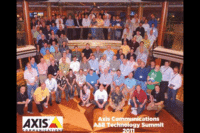Perhaps it was the most educational poker tournament ever created – more than 100 architects and engineers participated in an innovative, creative and dynamic program that integrated best-of-breed technologies together for a video management system “bake-off” in Santa Monica, Calif. Sponsored by Axis Communications, Chelmsford, Mass., and its technology and application development partners, attendees from leading consulting organizations squared off in a competitive poker tournament that pitted eight different video management systems against one another.
It was highlighted by Mike Kuhn’s presentation (vice president of business development at Convergint Technologies, Schaumburg, Ill.), as he discussed the best and worst experiences in working with consultants on security projects from the systems integrator/installer viewpoint. The key to success, Kuhn said, was getting off to a good start with communication and collaboration.
“There are many components to a successful outcome, but it really comes down to teamwork and understanding. IP is the technology engine driving security projects today,” Kuhn said.
This interactive event enabled these leading security consultants to experience, explore and analyze the different video management solutions in fun, real-world applications. The feedback among attendees was very positive as they pointed to the value of keeping current with new technology and recognized that IP solutions were increasingly important in their consulting expertise and proposals.
“This is a good use of my time, which is very limited,” said Henry Homrighaus Jr. of Professional Security Consulting in San Antonio, Texas. “The value is in seeing the new technology in an application. I can see who is moving to H.264 among both my peers and the vendors. The heads-up comparison of MPEG4 and H.264 performance is very valuable. Plus the poker tournament is a fun and effective way to view the physical layout and see different video management systems perform.”
The ballroom was transformed into a poker room as Axis and its application development and technology partners built an eight-table casino to host the two-day poker tournament (see “Axis A&E Poker Tournament Partners” on next page). This enabled the A&E community to enjoy themselves, compete and directly touch, compare and score different video management systems.
The instructions to the attendees were straightforward: This casino has decided to buy Axis cameras and has hired you to select the best video management system from among these eight solutions.
Tom Galvin, president of NetVideo Consulting, Corvallis, Ore., was enlisted to create an evaluation form that encompassed the key evaluation criteria including:
Live video monitoring to follow a person in the casino,
HDTV/megapixel camera evaluation using one camera to create multiple views of the cards,
Sabotage to identify camera tampering/set off tampering alarms,
Video forensics to find a thief through search and playback,
Event detection and management during a real-time alarm,
Architecture, scale and redundancy of the software system,
Video storage options and management,
Overall integration capabilities with access controls, point of sale and video analytics.
These are key evaluation criteria that can be used by integrators and installers to review and compare video management software platforms.
The benefit for all participants was a firsthand experience with IP technology applications and the opportunity to network with peers. The consensus among attendees was that the IP train is leaving the station and they had better get on it to capably solve their security issues. Systems integrators, installers and consultants need to work together on projects in a holistic manner to succeed. Passing a completed project plan to the installer in an IP world can lead to delays, technical problems and cost overruns.
“The security executives in end-user organizations are asking for IP and IT-centric solutions, but in many cases their security dealer or integrator is either not educated on them or they do not have qualified installers for IP technology. Or they have entrenched reseller agreements with analog technology manufacturers. Whatever the underlying reasons, as consultants, we are being hired with the charge to work within the enterprises’ IT platform and develop IP-centric security systems. This event helps my colleagues better understand the technology and share expertise with each other,” Galvin noted.
The event lasted just over two days and enabled the attendees to learn, critique, network and enjoy themselves. “We did not want to cause death by PowerPoint,” said Fredrik Nilsson, general manager, Axis Communications (and author of the book, Intelligent Network Video). “We wanted to create a fun, exciting and learning environment for our partners and our guests. They also had the opportunity to network and compete through the poker tournament format.”
Charlie Howell, CEO, Security Concepts and Planning of Camino, Calif., whose clients include California utilities and prisons as well as celebrities’ homes, shared that “The trend is coming from the client, especially in new projects. And IP is being used to extend the life and investment of analog security systems. I am seeing changes in customer requests from mass notification and emergency management systems for a private community to utilizing the IT help desk for access control support. This event is an excellent way to learn and network.”
5 Questions For a Successful Deployment of an IP Video Solution
IP-based security solutions are now more widely accepted and quickly becoming the standard within the industry. It seems almost daily that another manufacturer releases a new IP-based product. Given this shift towards IP, the detail needed in a written specification by a consultant has increased tremendously. There are plenty of traditional systems integrators — many of them with little to no experience — who are being asked to install and service IP systems.
One client I recently worked with made an attempt four years ago to install an IP camera and recording solution. When I arrived to survey the site, the equipment was just sitting idle in the racks. Was the integrator not qualified to do the job, or were they missing a well-written specification needed to be successful on the project?
Both the terminology and technology has changed from the days of analog, along with the knowledge needed to design, install and support these systems. Performance-based specifications can work as long as you have someone knowledgeable who understands the requirements and exactly what an integrator installed.
So what are the basic questions that have to be asked when writing a specification for an IP-based solution? By asking the following questions upfront, consultants will save integrators and owners time, money and aggravation:
- What are the IT department’s network standards?
The great thing about standards is that there are so many of them. While this seems like a simple question, if you do not get this answered the project will be doomed from day one. Every IT department has its own set of requirements for networks, cabling, hardware and software. If you begin the job without their involvement, and have not detailed their requirements in the specification, you are headed down a path that may very well result in disaster. Worse yet, the first time you attempt to connect any device to “their network,” they simply won’t allow it.
Keep in mind that, if you intend on leveraging an existing IT network, the IT players have the power to say “no.” Be inclusive and get IT involved early and often, and keep them involved throughout the project
- How are the cameras and software you have specified going to work together to attain the client’s desired results?
With so many IP cameras to choose from, a consultant can no longer simply specify the resolution and style of the camera. Each camera operates differently, especially as it relates to communicating with the many software packages on the market today. In the analog world, as long as you had a good connection, cable and no electrical interference the camera worked with almost every digital video recorder. This is simply not the case with IP-based systems.
When you specify a camera, ensure there is a proven track record of that camera communicating with a particular software package you have specified. Do not rely on a camera cut-sheet when it comes to compatibility. You must do your homework; certain cameras work better with different software packages. Listing multiple camera and software manufacturers may also lead to disappointment in terms of the quality of video and how the camera is recorded by the system.
If possible, attempt to keep all cameras on the system by a single manufacturer. This will make it much easier for the client to manage and support the cameras on their network with the tools provided by the camera manufacturer.
- How critical is the recorded video to the client?
So many times this question is not asked. Whether the client requires video for evidentiary, regulatory or liability purposes, you must have the right hardware components and configuration to ensure the video will not be compromised in any way. For example, if a drive were to fail on the recording device then you will want to make sure recorded video is still available. Specifying that the system will be “RAID configurable” is not enough. The specification needs to detail the exact RAID configuration desired and what must happen in the event of a device failure. If a drive fails, who will be automatically notified so the problem can be corrected?
Hard drives have always been considered the “weak link” of any video recording and storage solution, so specifying the right type of drive is critical. Drives for live data and immediate playback need to be fast and durable like an SAS drive. Drives for longer-term archiving can be slower (SATA drives) because they are not being taxed unless you are retrieving the video.
A few other considerations include: What happens if you have a power outage? Does the client require the video system to stay online? Have you provided for battery backup or emergency power to the servers and cameras? Is the system PoE? Have you provided for the backup of the network switches? What redundancy needs to be built into the system to ensure this takes place? How is the system wired and what other components do I need to add to ensure the video is not lost in a power outage? By making all of this clear in the specification you will mitigate issues related to lost video and avoid having to replace the hardware after system commissioning.
- How long does the video need to be available for your client?
Take it from someone who knows, not all storage calculators are created equal. Every calculation you make on storage – like it or not — is just a best guess. Most storage calculators have four variables including: frame rate, compression type, hours of camera operation and the average percentage of activity or motion this camera will experience daily.
So how do you create a safety net? First, input the data for each type and quantity of camera into the storage calculator. Second, determine the quantity of disc space needed to store the video for the desired number of days. Next, change the parameters on the number of hours you thought this camera will operate to 24. This change will give you a more accurate idea of what your maximum drive space should be.
Now, let’s take it one more step and maximize (100 percent) the percentage of motion this camera will experience. Determine if the storage device you have specified is scalable to at least 75 percent of this high-end number. You may be able to get the exact number of days you targeted on the first try. If not, you have designed a solution that is scalable moving forward. Without this scalability built-in, the only future options you will have will be to add another storage device or server to meet your client’s requirements.
- Does the client desire a system that is scalable in terms of adding cameras to the system in the future?
If the answer to this question is “yes,” proceed with caution. Although the IP video software supplier states they can handle a specific number of cameras on a single server, do not use this as your only guideline for expansion. Every software manufacturer will tell you (usually in fine print) that it depends on the cameras you have selected: standard resolution, megapixel, high definition, along with the compression technology you have selected such as MJPEG, MPEG-4 or H.264. Although the manufacturers may have tested the cameras with their software, few of them ever test their software with a server under full load with the maximum number of cameras. Since the introduction of H.264, it is even more important to consider the amount of processing horsepower needed at the server level to manage this new compression technology.
So just like the storage example above, how do you build a safety net? First, examine your server configuration. Have you designed a server with enough processor horsepower so that you will never utilize the processor more than 60 percent? Next, do you have the ability to add drives to balance the load and increase the overall performance of the machine? Off-the-shelf servers from Dell, HP and others can be configured in many ways and not all software packages have the same requirements. In most cases the software manufacturer is giving you the minimum requirements to run the software. It is important to use a combination of software and servers that have been tested under real-world conditions.
By no means is this meant to be a comprehensive list of questions. These are just a few of the questions I have learned to ask in order to avoid client disappointment. From a systems integrator’s perspective, time spent in the field trying to correct these problems represents negative slip on a project. With closer attention to these items upfront, both the consultant and the integrator will have the opportunity to deploy a successful IP-based solution and keep a customer for life. — By Mike Kuhn, vice president of business development at Convergint Technologies, Schaumburg, Ill.
SIDEBAR: Axis A&E Poker Tournament Partners
AMAG Technology demonstrated an intelligent networked solution that scales to manage security management challenges from small, remote facilities to multi-national organizations.
ExacqVision IP showed a complete surveillance solution for any size installation. Their software can be run from an off-the-shelf PC or is available pre-configured on NVR or hybrid servers.
Genetec provided a complete solution that addresses three main security needs: access control, video surveillance and license plate recognition.
ipConfigure offered ESM 4.0, which is an enterprise IP video surveillance software solution designed to manage and record unlimited cameras, locations and users.
Lenel demonstrated its OnGuard security platform’s integrated solution including digital video management, video analytics and IT convergence.
Milestone’s XProtect platform showed attendees its powerful surveillance solution that is easy to manage, reliable and currently working at more than 35,000 client installations.
OnSSI showed Ocularis, its IP Video Control platform that provides feature-rich camera management, sophisticated recording and archiving, Push Live Video alerting, video-wall management and virtual matrix functionality.
Salient Systems introduced Complete-View 3.2, which includes single-seat administration, dynamic video scaling, advanced mapping and video investigations tools. Complete-View enables an organization to monitor, maintain and manage video from any location.
Axis Ecosystem Partners applied their video management solution to a dedicated poker table for the duration of the tournament. They utilized Axis cameras and technology from network and communications partners (see “Axis Technology Partners,” below). The technology partners laid the foundation for the poker room. The video management ecosystem partners applied their systems on the platform and connected to Axis cameras positioned above and on each table. They managed their systems from a private operations center off of the poker room floor.
The effect was powerful. The poker game experience was exactly as you would see on TV tournament play with each player’s cards viewed in the VMS partner’s operations center. And Axis ensured authenticity by having Robert Thompson of The Celebrity Poker Showdown run the tournament (money was not exchanged and minor prizes were awarded to the top finishers).
SIDEBAR: Axis Technology Partners
- CommScope: Network infrastructure solutions
- Firetide: Multi-service mesh network backbone system
- HP ProCurve: Networking switches and ports
- Iomnis: Servers/storage
- Veracity: Coaxial to Ethernet cable converters