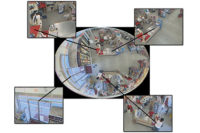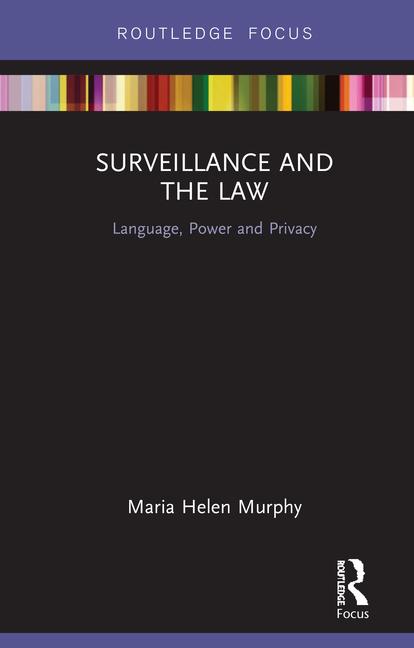|
Panelists (left to right):
Richard Koharik,Vicon Industries
Tim Palmquist, Milestone Systems
David Jackson, American Dynamics
Driven by the widespread availability — and expectation — of high-definition video, video management systems are playing an increasingly larger role in video security. The newest video management system technologies incorporate more intelligence into their design, including video analytics and the ability to interface with life safety and access control systems.
Keeping up with the dizzying pace at which new VMS technologies are being developed can be a real challenge for integrators. Add to that the challenge of differentiating which features and functions are most important and most useful and you could have a recipe for confusion.
To help alleviate some of this confusion, SDM recently spoke with three experts in video management systems to learn about technologies, trends and standards — and what they all mean to integrators when it comes to recommending and implementing VMS. David Jackson is the senior product manager for VMS at American Dynamics, Westford, Mass. Tim Palmquist is vice president of sales operations, Americas, for Copenhagen, Denmark-based Milestone Systems. Richard Koharik is Hauppage, N.Y.-based Vicon Industries’ manager of A & E systems. (Note that due to time constraints and scheduling conflicts, Koharik was not able to provide answers to all questions.)

|
|
With advancement of high-definition video, megapixel cameras and IP infrastructures, video management systems are evolving to be more than just a security solution. |
SDM: Describe generally what a video management system does, and some things integrators might not even know it can do.
David Jackson: At its basic level, a VMS receives video from cameras and allows someone to view that video either live or recorded. If you take that to another level, VMS protects a location using video. There are three main functions of a VMS. First is live monitoring, which accounts for less than 10 percent of the market. The second is the ability to react to alarms or events, which can be triggered by something as simple as a motion detector or input from an access control system. The third is the use of the VMS as an investigation tool to figure out what has happened. This accounts for the vast majority of deployments. For example, a grocery store or chain may use a VMS to investigate slip-and-fall claims, theft or more. Of course, VMS usage depends on the location where it’s used. Obviously, in a casino, live viewing accounts for a lot more than 10 percent, but that number is a lot lower in a retail setting.
Tim Palmquist: A VMS provides a cost-effective way to continually upgrade and expand solutions without having to completely rip out an old system. Integrators may not think of VMS as a central tool for the total security operation, or something that’s used for more than just security. It can also act as a video enabler for other security and business systems. For example, they may not think of it for production in the manufacturing process or patient-tracking in healthcare.
A VMS is also a way to bring down costs by incorporating more components into an overall solution. Some excellent applications are retail, industrial, quality control and environmental issues management, to name a few. A VMS leverages the ability to offer more long-term solutions, to cross-sell and up-sell exponential offerings based on the same platform. Deep platform integration unleashes opportunity never thought of before.
Richard Koharik: Today’s VMS is a tool that can leverage video security cameras as useful tools for the whole enterprise. Businesses now have the ability to take the video that was purpose-purchased for security and use it to make their whole operation not only safer but more efficient. Recent advances in IT technology allow security video to be integrated with other physical security devices, such as access control and fire security and administrative and production systems. Most integrators look at only the security side and the result is great under-use of the system capabilities. A more simple description is that VMS is a tool that gives users the ability to observe and analyze business activity. We’ve found that VMS is most useful to enterprise and campus situations.
SDM: How are video management systems changing or evolving to incorporate emerging technologies?
David Jackson: The shift to high-definition and megapixel cameras has been the biggest development over the last two years, and we see that accelerating in the future. Image sensors in conventional digital and smart cameras are helping to drive megapixel resolution up, while driving cost down. Of course, the difference is that the sensors in security cameras need to be able to operate in more sensitive lighting, but the underlying technology is there.
Another driver is the improvement in graphics cards that allow computers to render more video. The way that works is that you can offload video rendering to the graphics card, which takes the strain off the PC’s processor and allows it to focus on other applications. This is especially crucial in the case of H.264 compression, which is the most popular video compression standard today and which allows for more days’ worth of storage. It also allows more video to be transferred over a narrower bandwidth. However, it’s very processor-intensive to decode. If you’re doing that on your CPU, you’re going to need a higher-end — what they call a gaming — workstation. But if you can offload that to the graphics card, it frees up the processor to decode. We like to say that video is a “fire hose on steroids” with all the data coming at you.
Manufacturers are also working to include mobile and video analytics technologies into VMS. Where you have to be careful is what they call the “CSI effect.” Customers may have unrealistic expectations of what a VMS can do based on what they’ve seen on TV or in a movie. You have to take the time to explain what a VMS can and can’t do, what’s sci-fi and what’s realistic so you don’t end up with a lot of false positives and unmet expectations. People may expect something like real-time facial recognition, but in reality, that’s still a few years out.
Tim Palmquist: What’s “under the hood” are more powerful IT components that allow for more scalability, as well as new innovations like lower cost of storage. There’s more focus on investigations, so we’re seeing tools like search, synopsis and metadata included. There’s also more focus on usability, both from the administrative and the client user interface sides. Up to now, there’s been a features race in the industry, focused on the hardware products. Now that VMS is being recognized as the real “brain” of systems, the emphasis will change to user interfaces and experiences like centralized control with local access options, automatic device discovery, flexible administrative rules, intuitive navigation for different skill levels and more.
Richard Koharik: Most enterprise-level VMS are now able to integrate the physical and logical functions of a business. By this, I mean that personal information only needs to be entered or removed in one place. From there, it can migrate to all other systems. The integration of access control and IT systems is the best example. If an employee has not used a credential to enter the building, they should not have access to areas like local computer supply rooms or production equipment. An attempt to enter those areas should alert the proper supervisor and action should be taken.
SDM: Can a video management system be cost-effective for smaller installations, such as eight cameras or less?
David Jackson: Yes. A system of between eight and 16 cameras is probably the break point. It becomes a situation where very small accounts are still being serviced by a DVR, which complements those systems and serves them very well. An example of a smaller install that would be good for VMS would be a company with remote offices that’s looking for megapixel cameras. The individual camera count may not be high, but the bit rate can be significantly higher. Think about it: an eight-camera system that uses five megapixel cameras can look like 20 cameras to the VMS. Another great use is for a gas station or convenience store with eight to 12 cameras in well-lit outdoor situations. They need megapixel cameras to be able to recognize license plates in case of drive-offs or other incidents.
Tim Palmquist: Oh yes. The price of low-end solutions that include the most essential features has dropped significantly in the last year, so proven VMS offerings can be affordable for all. And it’s not just the initial purchase price that makes it affordable; with its fixed technology, a DVR solution has a shorter lifespan than a VMS offering based on scalable, interchangeable hardware that is more future-proof for a better return on investment. Software can continue to be upgraded for a longer useful life.
Richard Koharik: A good choice for small business is a scalable system that offers features they need now and can also grow with the business. Remote viewing via a secure browser is the No. 1 feature for every business. Too often in the past, VMS needed a second software client or lots of firewall openings in order to view the system on the Internet. Scalable systems built around Microsoft Silverlite offer a very user-friendly solution for small business.
SDM: Are today’s video management systems capable of truly operating as a platform for other subsystems, such as alarms and access control?
David Jackson: They’re becoming more so. The more common model today is for video to be pulled into an access control system to provide more sharing and unifying on the same platform. But if you want to look in on a location in real time or follow a suspect with cameras, you have to switch over to the VMS from the access control system. However, with the nature of the information it provides — video is the more powerful, more demanding application — it’s a lot easier to add access control into the VMS than adding video into the access system. We’re seeing a lot of folks using this type of model for event or alarm management. After all, if a picture’s worth a thousand words, then video is worth a million.
Tim Palmquist: Definitely. We’ve seen many examples of installations with integrated access control, retail systems, analytics and more. Increasingly we see the VMS as the operational interface for security with alarm controls, pulling info from access control and video analytics, lighting, doors, gates, building automation and more into one unified operation.
SDM: What does the future hold for video management systems?
David Jackson: Resolution going up, and the amount of intelligence (video analytics, etc.) is also going up. Something we’ll see is the ability to tie the “smarts” of an access control system in to the VMS. For example, the analytics will be able to recognize that someone is loitering outside a door that’s secured with a card reader and automatically lock down that door. It will also allow communication with others to warn them to use a different door. Pulling those smarts together is getting easier to do.
Tim Palmquist: The future is a standards-based, open-architecture approach to video surveillance. Think of it all as interoperable with best-of-breed components. IT is a perfect example of where physical security is trending — it’s a template of interoperability. Imagine having to throw out every computer in a company whenever customers wanted to upgrade to a newer operating system. That’s what people have been doing in the security business with DVRs, using proprietary solutions that had to be completely thrown out if they wanted to upgrade to new innovations — what’s called a “forklift upgrade.” VMS allows upgrades without having to replace hardware and at a much lower cost. Since IT is being harnessed, it’s accelerating innovation further.
SDM: What standards are currently influencing the design, implementation and/or operation of video management systems?
David Jackson: ONVIF is the big one. PSIA is another. But also, integrators need to start learning about and understanding IPv6, which will one day replace the current IPv4. The main reason the world is moving to IPv6 is that because IPv4 uses 32-bit IP addresses, the number of available IP addresses is shrinking every day. This is mainly due to the fact that IP cameras and communication devices like smart phones, laptops and even some TVs all use IPv4 addresses. IPv6 uses 128-bit addresses, so it creates an exponentially larger number of possible addresses. We’re seeing some of this is starting today; Windows 7 has that capability and that’s going to increase in the future.
Tim Palmquist: ONVIF and PSIA are the two organizations addressing IP standards for hardware in the physical security sector, but it will take some time. The speed of innovation is so high that standardization lags behind. Today, these standards are only available for basic camera features. To get full functionality from the cameras, dedicated driver work is required by the VMS — or NVR or DVR — providers. Network technology standards such as IEEE are influencing video systems. IP technology has enabled semiconductors, consumer electronics and broadcasting to be unleashed in the video surveillance industry, resulting in easier networking and more manageable file sizes while delivering better quality.
The real crime in physical security is that there have not been any standards for tying disparate systems together. It’s a pity that physical security is so non-standardized. We need to get to a point where access control and analytics, building automation, fire and burglar systems can plug in easily together. It’s the same as if we were all sitting at our computers and each had a different kind of electrical plug to put into the wall.
| Straight Talk About Open Systems |
|
SDM: Let’s talk about open platforms. What percentage of video management systems are truly open platform today? What advantages does that provide to integrators? David Jackson: There are two levels. The first is DVR and CCTV systems, which are traditionally more closed. VMS, because of IP, is more open, and recorders can be configured to work with other manufacturers’ cameras. If the technology isn’t truly open, then you have to write code for a VMS to be able to work with other cameras, especially with encoders, and those codes are different for every manufacturer. ONVIF is taking that to a further level. They’re working on developing common standards between developers. We’re still in the early days of having a standard, but the advantage is that integrators will be able to choose best-of-breed cameras and recorders and integrate them more easily with access control. Fast-forward a couple years, and this is going to be a lot easier with ONVIF standards; but for now, we’re working our way across the river, so to speak. Tim Palmquist: We think the market is about 20 percent to 25 percent IP VMS globally, based on market analyst input, but very few companies actually deliver on the promise of true open platform solutions.
Richard Koharik: Most of the major companies offer an open platform system. But I feel the term is very misunderstood. Business is competitive by nature. Products are purchased because they offer features that solve needs. We all have different needs and one “size” will never fit all. Standards such as ONVIF define basic feature-set compatibility, not total compatibility. Companies will always strive to provide a unique widget while conforming to a standard. All cars have brakes. Not all cars have heated seats. |
| Control Security Video from Going Viral |
|
We live in a world where videos can quickly “go viral” and be viewed and shared by hundreds or thousands of people online within hours or days. That’s why making sure you have control over your video and who has access to it is so important, says David Jackson of American Dynamics. The question of controlling and logging access to video using a VMS comes down to finding a balance between brand security and physical security, Jackson says. Often a company doesn’t discover that a video has been leaked until weeks or months later. By then, depending on the nature of the video, you could be dealing with a much larger problem than security. “You could be looking at greater damage from your video ending up on the Internet, often worse than theft,” Jackson says. Jackson suggests the following considerations to ensure that end users have control over who can and can’t access and download security video:
• Control permissions. |