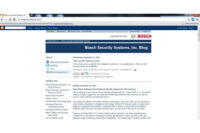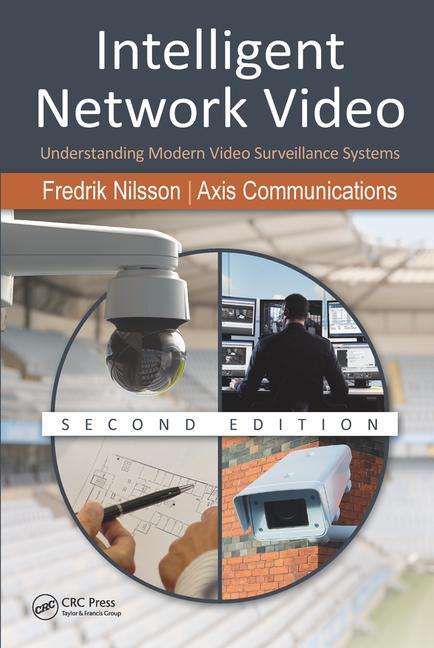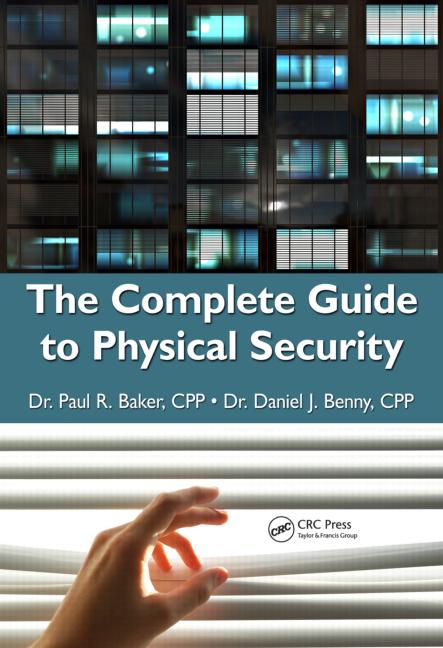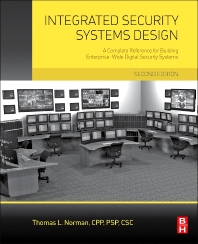‘Tooling’ Down the Network Integration Road

Building information modeling can aid today’s systems integrator. Photo courtesy of Yearout Mechanical of New Mexico

Handheld installation devices play a greater role. Photo courtesy of Axis Communications

A Total Cost of Ownership calculator can help make a sales but also cement a relationship between the end user and the systems integrator. Photo courtesy of Siemens Building Technologies

There are new tools to handle fiber installation. Photo courtesy of Fibrefab.com

There are testers for cabling and wireless transmission. Photo courtesy of Fluke Networks

Network tool kits can offers numerous devices inside. Photo courtesy of Cables To Go

Easy to carry tool pouches comes in various configurations. Photo courtesy of CableOrganizer.com

Labeling wires and parts is an important task. Photo courtesy of Dymo

Add-ons are one way to add value to client legacy systems. Photo courtesy of HID Global

From sales calls to installation, smartphone and tablet apps are helpful. Photo courtesy of Honeywell

A small but easily accessible book has plenty of information on first aid and other crises. Photo courtesy of howtohandleacrisis.com











There are 240 miles of Cat5e and four miles of fiber. There are nearly 150 cameras, all IP-based and power over Ethernet (PoE) enabled. The cameras integrate with electronic access controls, which include biometrics. There is Wi-Fi inside the concrete-challenging facility and some staff have Android phones for text and email communications during operations and security incidents.
Welcome to the KFC Yum! Center, the brand-spanking new multi-event facility in Louisville, Ky., and which just opened in October 2010.
It was a big construction job: a 721,762 square foot facility of seven levels costing $238 million, with seating from 22,000 to 17,500 depending on the type of event, when Chicago-based Mortenson Construction’s John Wood, senior vice president, handed the keys over to representatives from the Louisville Arena Authority and Kentucky State Fair Board (KSFB).
In between, integrator Orion Systems Group of Fairfax, Va., successfully delivered enterprise-class IP video and access control systems on time and budget, and in time for the first event, an Eagles concert.
“One of my biggest challenges has been, going back more than two years, the wish of KSFB to be at the forefront of technology in our state-of-the-art facilities,” explains Alicia Dunlap, the board’s director of division of information technology. “At KFC Yum! Center, we want all athletes, sporting personnel, performers, event staff, fans and visitors to feel safe and secure both within and around the facility.”
So it took “exceptional personnel focusing on project management and quality control” to make this project possible and successful, adds Paul Garver, president of Orion.
But, in this big-time example and many others, there also are the little things — the tools, gadgets, and apps — that can make the difference when it comes to nonresidential network security, communications and facility systems. Such little big things can help with the sales, planning, installation, testing and maintenance of networked security and facility systems.
End-to-End Knowledge
With the blending of physical security and IT, systems integrators need to have “end-to-end tribal knowledge,” contends Jeremy Brecher, vice president, technology services at Diebold, North Canton, Ohio. When it comes to tools of the trade, Brecher sees them on two layers, a kind of working level and a smart service level. “There are network analyzers on handheld devices and laptops. And subnet calculators and, when multitasking, traffic analyzers and network sniffers, for example.” On the smart side, Diebold offers clients a design service, which creates detailed floor plans to accommodate security as well as other systems, a kind of pre-stage before sending to a site. “We also see building information modeling (BIM) as a useful tool,” says Brecher.
That’s the case for Mortenson Construction at KFC Yum! Center and other design-build and integration firm projects where BIM is catching on.
BIM — shorthand for building information modeling — is the process of generating and managing building data during its lifecycle and can involve representing a design as objects — vague and undefined, generic or product-specific, solid shapes or void-space oriented, that carry their geometry, relations and attributes. These different views are automatically consistent in the sense that the objects are all of a consistent size, location, specification because each object is defined only once, just as in reality.
Shared by a growing number of architects, engineers, contractors and subcontractors, including security integrators, BIM eliminates many of the uncertainties during construction or remodeling and any changes will be automatically updated to BIM and those changes will be made in the model. Systems, assemblies and sequences can be shown in a relative scale with the entire facility or group of facilities. Dynamic information of the building, such as sensor measurements and control signals from the building systems, can also be incorporated within BIM to support analysis of building operation and maintenance.
For every big building picture, there are small image tools geared to individual system components, especially when it comes to field installation. For example, a battery-powered handheld device from Axis Communications of Chelmsford, Mass., and others simplifies installation of network and analog cameras. It displays live video from a camera and makes setting a camera’s viewing angle and focus at the installation site easier than with the use of a laptop or remote computer. The Axis unit features a touchscreen, zoom and snapshot functions. In this case, a camera with built-in PoE support can even be powered directly by the device, which gives installers greater flexibility.
As enterprise security executives become more sophisticated when buying and the economy continues to demand a “more bang for the buck” attitude, a valuable tool for any systems integrator is a reliable way to justify a purchase or upgrade. “We can walk our clients through a typical system and a managed system with our Total Cost of Ownership (TCO) calculator,” says Grant Barnes of Siemens Building Technologies, Buffalo Grove, Ill. “It’s a way to not only look at the initial cost but the cost across three to five years, for example.” TCO can examine such elements as initial purchase prices, service, rack space, software as a service, how much power the system will use, as well as how new technology can optimize the guard expense as a workforce multiplier.
Tricky Tasks
Then there are tools for the trickiest of integrator tasks. Newer fusion splicers use a core-to-core profile alignment system to provide the best possible termination of optical fibers. In some of these devices, the integrator can configure specific programs enabling different fibers to be spliced when necessary. With an average splice time of eight seconds and a heat shrink time of 40 seconds, these devices provide a very fast termination process and some display a warning on screen detailing any problems so that the user can rectify it without wasting time.
With the growth of wireless local area networks (WLAN) as a part of some security and facility integration projects, another handy tool spotlights Wi-Fi infrastructure. One example: the AirCheck Wi-Fi Tester from Fluke Networks, Everett, Wash. This portable wireless tester allows the network technician to quickly troubleshoot 802.11 a/b/g/n networks. Instant power-up and streamlined tests give answers in seconds. The tester provides detail into available access points, security and strength, as well as possible interference sources. An optional directional antenna helps locate rogue access points. Fluke and others also offer more typical digital cable analyzers and certification testers for Cat5 and Cat6.
Speaking of testers, Platinum Tools of Camarillo, Calif., just introduced its VDV MapMaster voice, data, and video tester during InfoComm, where it also demonstrated its 4Mapper coax tester. The VDV MapMaster combines continuity testing, mapping, and tone generator functions into a single unit to identify and map up to 19 locations at one time. The device tests Cat6, Cat5e, Cat5, Cat4, Cat3, and coax cables, as well as shielded cables. Video and data cables can be connected to their respective remotes at the same time to improve testing efficiency. Patch cables may be tested without removing the master remote from storage.
Tool Kits
There are other gadgets, both big and small. A network installation tool kit from Dayton, Ohio-based Cables To Go includes cable cutters and strippers, a punchdown tool, one crimper (for 8P8C/RJ45, 6P6C/RJ12, and 6P4C/RJ11), one crimper with interchangeable die (for RG58, RG59, 62.5, and 174), and die sets for RG58, RG59, 62.5; RG58, RG59, 62.5, 174 fiber optic; RG174, 179, Belden 8218, fiber optic; RG8, 11, 174, 179, 213. Interestingly, the firm started business in 1984 in the back room of a small computer store.
In another version from CableOrganizer.com of Fort Lauderdale, Fla., there is a tool pouch from Fluke Networks which is constructed of hard-wearing PVC material for durability. Tool pockets are molded in to securely hold tools at any angle. Pockets also help to keep inventory of tools, so if one is empty, integrator staff members or an installer knows a tool is missing. D-snips, cut blades, strippers are part of the package.
Then there is the need for labeling, either at the integrator’s business or at a work site. Popular with many integrators is Rhino from Dymo of Oakville, Ontario, Canada. Some units are increasingly sophisticated. For example, the Rhino 6500 allows formatting of labels with what the company calls its Connect software. Such a device aims at electrical, datacom, security, and other system installations. Its ability to download PC files ensures that labels are standardized for multiple buildings or multi-site projects, a solid benefit for today’s systems integrators.
There are add-ons that close the loop among the integrator, end user, and alarm monitoring. Today, about 85 percent of alarm monitoring customers do not have electronic access control. So Irvine., Calif.-based HID Global’s VertX CS brings access control to clients without installing an end user dedicated PC, specialized software, or training in access control administration. An add-on to any monitored alarm system, providing an upgrade to access control for existing alarm clients, with management and administration that can be shared, or be exclusive to, the central station, the installing integrator, or to the end user. Any central station based proposal instantly has added value. For the security contractor, this enables and creates more end user services.
Helpful Texts in the Palm of Your Hand
There is no doubt that smartphones such as the iPhone and Apple’s iPad have become essential work tools.
On the tablet side, for instance, Honeywell, among others, now has an iPad app for security technology professionals who are increasingly using these mobile tablets on sales calls and installations. Available for free in the Apple iTunes App Store, the Honeywell Security Group App provides access to sourcebooks, videos and product brochures for dealers, integrators and installers. Once the app is retrieved, users can read and store as many items as needed.
For today’s systems integrators already chock-a-block full of tech tools, gadgets and apps, a new small-sized book — paper-based, of all things — could make a solid addition to the integrator’s desk or truck, or a nifty gift to security and facility management clients.
How to Handle a Crisis (Even When You’re Terrified) is for businesses that may lack emergency training yet wish to be prepared to properly react to any event when help may not be immediately available, and want protocols covering multiple threats in a single easy-to-use guide.
The book is loaded with concise protocols and charts for dealing with natural and manmade disasters, terrorism, nuclear, biological, chemical and medical emergencies, bomb threats, active shooters, crime and other crises, among other topics. It is co-written by Dennis Evers, author of a best-selling book on protocols for emergency personnel that is used by the Secret Service, military, Fortune 100s and hundreds of thousands of police, fire and medical personnel worldwide. Priced at $12.95, and available at www.howtohandleacrisis.com or through www.amazon.com
There are hundreds of neat tools, gadgets, and apps aimed at today’s systems integrators who work network-based security and facility systems. Do you have a favorite one? Email your ideas to this article’s author at zaludreport@bnpmedia.com
Looking for a reprint of this article?
From high-res PDFs to custom plaques, order your copy today!