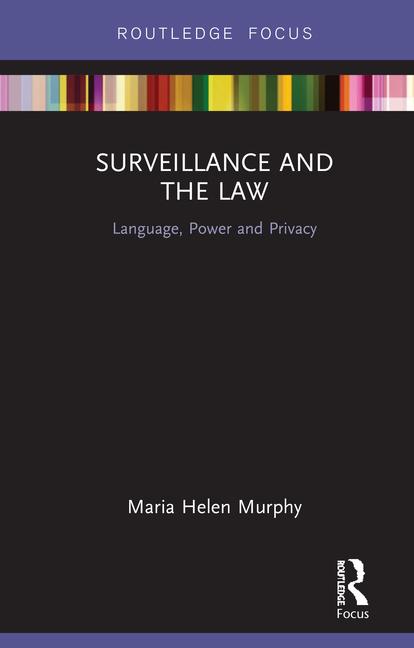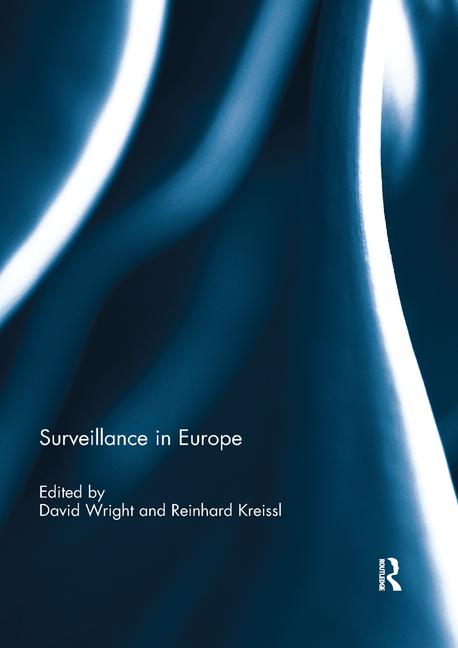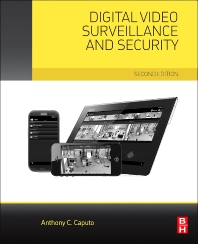There are a variety of storage types available, from analog DVRs to appliances to on-board storage at the edge to cloud-based solutions. Even tape is making a comeback. Yes, you read that right.
With so many options to choose from, it’s inevitable that there would be almost as many opinions on which of these technologies leads the pack in popularity in terms of a) installed base and b) most in-demand. Todd Pinnell, video product manager, Speco Technologies, Amityville, N.Y., says the biggest influence in today’s market is HD and megapixel video.
“Because of the larger megapixel products and the file sizes that are coming along, server-based is becoming more and more popular,” Pinnell says. “Multiple cameras and sites all recording 2, 3 or even 5 megapixel shots need something with a lot of storage. DVRs are built to hold 200 camera sites, so the end user has to be looking at a server.”
Jeff Burgess, president of Northbrook, Ill.-based BCD Video, agrees that server storage is most prevalent, particularly because of the small footprint those devices offer.
“The most popular design is the server and storage all housed in one chassis, as little as 2U of rack space. The reason why this is rising in popularity is you can get up to 36TB of video storage in that same 2U rack space,” he says. “Large-capacity SATA (serial ATA) storage drives have been around for years as a ‘cheap and deep’ storage solution. What they lacked in sustained-quality was offset by the price. They’ve been prevalent in servers and iSCSI storage devices for a number of years. In fact, many manufacturers still incorporate them in their solution and for the most part they seem to perform as expected.”
While he sees a current reigning champ in the space, Lee Caswell, founder and chief scientist for Pivot3, located in Austin, Texas, says its days may be numbered — although there will likely always be a place for a variety of technologies.
“The most in-use units are NVRs, but capacity costs are growing fastest in IP-SAN (storage area network) and iSCSI (Internet small computer system interface) connectivity because of the tremendous switch to IP across larger institutions. As they move, they’re pulling out their existing systems and swapping in new ones,” he says. “They can all coexist and have purpose in different places and installations.”
Bill Hansen, general manager for network storage solutions, Iomega, Roy, Utah, says the majority of storage solutions are based on relatively uncomplicated systems, adding that analog is still a main factor in the market.
“One of the things we’re used to, coming from the NAS (network attached storage) level of storage, is simple storage as a solution, where a lot of people set up their cameras to target a certain storage product, and it records directly to those,” he says. “Those are network-based, but obviously, there’s a big analog base out there that has different DVRs they use, which record to hard drive. They’ve transitioned from where it used to be primarily tape, and with analog they’re even converting to IP.”
While there is a lot of variety, the two solutions generating the most buzz today should surprise no one, says Bob Germain, senior product manager at Hikvision, based in City of Industry, Calif.
“Recording and storage solutions today vary widely, from embedded to server-based, as well as from edge-based to cloud-solutions. Moving everything to the edge and the cloud are getting the most talk these days,” he says.
At the most basic level, Caswell says, storage systems are either standalone systems that record locally (such as DVRs and NVRs), shared systems that can scale up or down and share resources across devices and locations (such as storage area networks [SAN] or network attached storage), or storage at the edge (such as a camera equipped with an SD card for local recording). These three will coexist because they each serve a purpose in different situations, he says.
“For example, not everyone is going to install on-premise recording gear, so having a camera with an SD card is going to coexist with centralized shared storage,” he says.
If you want a very contained amount of capacity and performance for a small number of cameras — and can live with a single point of failure — a DVR or NVR works. But as camera counts grow, the number of NVRs grows, making it more important to build a system where storage can be shared and accessed by many people in several locations. Storage on the edge is best for remote installations where there may not be a lot of available bandwidth for transmitting video, again provided you can live with a single point of failure, Caswell says.
“There are differences in implementations, but those are the three buckets storage falls into,” he says.
Based on the variety of opinions, Buddy Mason, president of integration firm American Digital Security and manufacturer ClearPix, both based in Liberty, Mo., may sum it up best when he says there are too many choices — and rapidly advancing technologies — at the moment to say for sure whether there are one or two most common and/or popular solutions.
“I’m not sure there’s a common solution. With the switchover to IP, there are a lot of integrators throwing computers together to record IP video, along with IT managers at schools, etc.,” Mason says. “It’s hard to answer this one; it’s all over the board currently.”
Under the Hood
Behind terms like “appliance” and “server,” or even “cloud,” are a complex set of technologies, each with its own pros and cons. The terminology is pretty befuddling and confounding for non-IT people. (To help with this, see “Glossary of Terms” below.)
Jeff Whitney, vice president of marketing at Intransa, based in Cupertino, Calif., also categorizes storage technologies into three more technical-sounding categories: DAS (direct attached storage), NAS and SAN.
Each has its pros and cons, which have to be weighed heavily before selecting which to use for a project. For example, DAS — which is found in most commodity storage servers and DVRs — is the same kind of directly-attached-to-the-motherboard storage found in computers and laptops. It’s cheap, but very limited, he says.
“Each system has its own island of storage, not allowing it to easily share among other systems,” he says. “DAS is relatively inexpensive for small projects, but lacks the protection and scalability that a network storage solution offers.”
For the most part, Whitney says, IP-SAN has moved into security from the IT space to become the preferred storage system choice. The main reason is that it offers the scalability, protection and ability to share between systems that DAS lacks.
“The best [IP-SAN] solutions on the market aren’t overly complicated to deploy. Best of all, they speak the same native IP that network cameras do, so there’s no need for an overlying operating system like NAS needs,” he says. “NAS is still useful for sharing clips of interest and other bits of video, but IP-SAN has the edge in terms of capability.”
Further complicating the technical discussion of storage is the variety of drive types, the most common of which are SATA, SAS (serial attached SCSI) and RAID (redundant array of independent disks). Of the three, SATA is probably the most commonly used, says David Jackson, director of product management, VideoIQ, Bedford, Mass.
“Most people are in part using some traditional SATA drives in terms of what they’re running [video] to and also, the majority of people are just pooling the data and running it to storage,” he says.
These three types are communication protocols that refer to how data is moved, with SAS offering the “widest highway” on which data can travel, Burgess says.
“It really comes down to bandwidth; it’s not necessarily how fast the data moves, but how wide,” he says. “This widened path allows for more flow within the video server without having to slow it down for the system to catch up to itself. This, plus the on-board intelligence and higher data integrity are why SAS is considered more of an enterprise drive over traditional SATA.”
Burgess says that in his opinion, 6G SAS is the current gold standard for drive types.
“Six-G SAS drives offer double the bandwidth of SATA, they run bi-directionally, which, when you think of it, is perfect for this industry because the server can ingest data simultaneously while pushing data to the client viewing station. SATA cannot do that,” he says. “SAS drives also offer much greater mean time to failure, so 6G SAS has truly brought sustained quality to ‘cheap and deep’ drives.”
It’s important to note that simply putting a 6G SAS drive on a system isn’t going to do much in the way of improving performance and reducing network bottlenecks, Burgess cautions. And, he adds, 6G SAS may soon be eclipsed in terms of performance, if it hasn’t already.
“For 6G SAS drives to function to their potential, the system architecture has to be an end-to-end 6G SAS technology. Otherwise, the drive defaults down to a 3G speed rate,” he says. “By mid-2013, the 12G architecture will be out, doubling the throughput of these drives and saving four times the bandwidth of today’s SATA. Some of the 12G drives and accessories have started to hit the market from various drive and controller manufacturers, so there may very well be some white-box units already offering them.”
Not to get lost in this discussion is RAID, which Mason says is up and coming in the storage world because of its resiliency, capacity, performance and redundancy.
“We feel that RAID 5/6 is now becoming a must-have, and now we’re testing 3TB drives with 4TB drives currently available,” Mason says. “With the size of drives increasing, we can now decrease the overall costs without the need for expanded storage because a typical 2U rack mount is now easily upgraded to 24TB.”
The Cloud
Whether you love it or hate it, the cloud is a subject that has to be addressed because, as Whitney says, “it’s coming.”
“It will not only make things easier, but it will create huge opportunities for new revenue for an industry that already knows how to make remote monitoring work,” he says. “Cloud for surveillance is the near-term future, not something that is years away. Start paying attention now and you can be well ahead when revenue opportunities are presented.”
The importance of cloud-based storage growing in both the consumer and IT markets has led to “a trickle that will eventually be a flood of cloud security applications,” Whitney says.
“A few individual IP cameras — or multiple cameras interfacing with an appliance — is going to become the model for many individual locations, rather than deploying a complete surveillance system with local server and storage resources,” he says. “That’s because it will be much more cost-effective and require less staff resources to deploy a cloud-based solution at individual sites, and store only limited amounts of data. The local video will be either continuously recorded, with only clips of interest being uploaded to a remote security operations center or perhaps an IT data center, or all of the video will be streamed to that remote location.”
The main challenge to more widespread cloud-based video storage isn’t necessarily a problem of storage, but of the large amount of bandwidth required to stream all video to a centralized location for monitoring and recording, but Whitney says there are a number of creative solutions being presented to the market.
“There will be tremendous growth in this space, with simple to deploy IP cameras — some using Wi-Fi rather than cabling — uploading to a local appliance which in turn uploads to the remote central site,” he says. “There are also already services in the market that offer video network administration of one-to-many local sites beyond just uploading data. Simply being able to know that a camera or server is down at a remote location — instead of discovering a failure when video is needed — is a tremendous capability being added thanks to cloud technology.”
Hansen says the most common cloud deployment Iomega is seeing is the “personal cloud,” which allows end users to remotely access their video anytime from anywhere.
“Accessibility is big. The cloud may be a good solution for accessibility, but it depends on how much end users want to access their video. Do they want live video or just alerts?” he says.
At any rate, while the cloud holds great promise for the future, Burgess doesn’t think it’s there yet.
“The cloud is not ready for prime time in the high-availability, extremely sensitive IP video data storage scene. Can you imagine trying to drop 45 terabytes of data a night over the cloud wire? You couldn’t do it,” he says. “Just like anything else, it’s hip and it’s trendy and it’s cliché. That’s how managed services used to be. It becomes a little buzz and then everybody jumps on the bandwagon and pretty quickly they realize some of the limitations. The cloud is fine for hosted video with low-resolution cameras and even lower camera counts. But just right now not in this market, at least for our segment of the market, which is for the larger storage projects.”
Practical Advice
There are a number of things that bear careful consideration when it comes to selecting the right storage solution. For starters, as in installations of any kind, figure out exactly what your customer’s storage requirements will be and build based on those. Start with determining how much video they want to receive from each camera and how that transmission will be controlled. For example, if you’ll be setting up the system to transmit at variable bitrates, that variable will depend largely on motion. At a fence line, there probably won’t be much motion, which allows more days’ worth of video to be stored. But at a train platform at Grand Central Station, there’s going to be almost constant motion at least 16 to 18 hours a day, Jackson says.
“Figure out how much storage is needed based on resolution and activity and how long a customer wants to retain that video,” he says. “If they want 30 days and you figure the motion to be too low and it ends up being a high-motion location, you may only get seven or eight days — not the 30 you promised. That’s where it gets nasty.”
For continuous bitrate installations, look at the entire system to determine what bitrate the network can accommodate. Most networks can handle clips of high-quality video at 10 frames per second. But if it’s live video you want to transmit, “you can’t push 8 MB across a 1 MB pipe,” Jackson says. And unlike other data, video has to come across that pipe in real time.
“Most data coming across pipes is not real-time, things like email, Facebook and other messaging. But video is real-time,” he says. “If you send an email and it gets lost on the network, it comes back and you can re-send it. If raw video gets lost on the network, you can’t go back to a second ago.”
When designing a system, nothing compares to a firsthand look at the premises and a face-to-face conversation with a customer, says Frank De Fina, senior vice president of sales and marketing, Samsung Techwin America, based in Ridgefield Park, N.J.
“In my opinion, it’s always key to know two things. First, the solution the customer needs, in terms of FPS, resolution, days of storage and number of cameras. Second, find out if any redundancy or failover is needed. And always perform a site survey to provide the proper solution,” De Fina says.
De Fina adds that while redundancy and failover are key differentiators between storage solutions, the ultimate decision is going to depend on the end user.
“It all depends on the solution and the budget that the end customer has and wants. All storage manufacturers have their key features, some with better performance when it comes to redundancy and others with better failover functions,” De Fina says.
When it comes to hardware and other equipment, the best advice is to base selections on quality and performance, not price, Mason says.
“Don’t get cheap — this is the heart of any system,” he says. “Find the right company that has good tech support and best advice of all hire a network person for your staff; if you are serious about offering IP video it is a must. The companies that have that person we have seen excel over the ones that don’t.”
In security, having access to the video you need when you need it is of paramount concern, which makes backup and redundancy vitally important for any storage solution. As noted earlier, storage at the edge is becoming a bigger trend, mainly using SD cards in cameras themselves. And while there’s a place for those solutions, they also may pose the greatest risk in terms of backup, Jackson says.
“The trend is there’s a desire to push storage as close to the edge or on the edge as possible. Today we’re looking at doing that with an SD card in the camera. But that shouldn’t be a primary storage solution for some good reasons,” he says. “If there’s a failover, how do you get the video off the SD card? You don’t want a truck-and-ladder situation. That’s probably not acceptable for customers or integrators,” Jackson says.
From a service perspective, Whitney says, hardware and solution choice can ultimately be a moneymaker.
“Choose platforms that let you build RMR easily. Features like call home for failed component alerts and that allow you to remotely monitor system health are not complicated to use and can be an extremely fast-growing revenue stream,” he says. “That lets you use less expensive tech team members to do a swap-and-replace and be more proactive in your support and billing.”
The most important thing, Caswell says, is to educate yourself on the ins and outs of storage solutions, adding that knowledge can directly impact your bottom line.
“My advice is to get smarter on storage. Over half the cost of a new installation is servers and storage,” Caswell says. “There’s not much margin difference between cameras. With VMS, you can find an innovative way to look at storage — virtualization allows you to cut up to 25 percent. You can either get more margins or decrease costs.”
The Comeback Kid |
|
Based on the kinds of storage requirements many end users are requesting, BCD Video’s Jeff Burgess says an “old friend” may be rising from the ashes and emerging not only as a viable option, but, in some cases, the best option. “When people hear that it’s still being used, their first thought is often, ‘Tape is so 1990s,’ but it seems to be making a comeback — especially on projects that require petabytes of storage,” he says. Many years ago, tape storage was pushed to the side in favor of newer, larger-capacity and more durable hard drives, much the way VHS was replaced by TiVo and other forms of DVR for home recording. But Burgess says BCD Video is using tape for some of its customers whose storage requirements are somewhat larger than the average convenience store. For example, one customer requires that five years’ worth of 1.3 megapixel video be stored. As it turns out, tape makes the most sense in that case. Now before you dismiss him as out of touch, Burgess wants to make it clear that while the perception is that tape is an antiquated technology, we’re not talking about the same old tape from 20 years ago. “There’s a new generation of tape developments. It holds up longer and you can even call up video frame by frame very quickly,” he says. “The market is very exciting.” However, despite its apparent resurgence, tape storage isn’t for every project. “Obviously, it’s project-centric. A vendor has to bring what they feel there’s a need for. And an integrator has to weigh the pros and cons of no tape vs. whether it’s cheaper to use it for long-term archival storage,” Burgess says. |
Glossary of Terms |
|
Storage architectures Direct attached storage (DAS): Connected directly to the server or workstation. Sometimes referred to as “islands of information” because of its inability to share data and/or unused resources. Example: enclosure containing multiple disk drives. Network attached storage (NAS): Connected to the network. Requires a file server for sharing data across servers or workstations. Example: network appliances. Storage area network (SAN): Dedicated network for storage. Information easily shared among systems and users. Examples: disk arrays and tape libraries.
Drive Types Serial AT attachment (SATA): For connecting storage devices and optical disk drives in computer. Offers lower bandwidth consumption and is one-directional (data moves either in or out). Variations: eSATA (external SATA), which offers longer minimum cable lengths, more robust connectors and backward-compatible electrical standards. Serial attached SCSI (SAS): Allows bi-directional movement of data (in and out simultaneously). Enables more cameras and higher resolutions without I/O bottlenecks. Uses point-to-point serial protocol. Small computer system interface (SCSI): standards for connecting and transferring data between computers and devices. For storage applications, most commonly used for hard disks and tape drives. Does not allow peripheral-to-peripheral data transfer. Variation: iSCSI (Internet SCSI), which carries commands over IP network, facilitates data transfer over intranets and allows storage management over long distances. Redundant array of independent disks (RAID): multiple drives arranged into a logical unit. Levels (RAID-1, RAID-5, etc.) depend on the level of redundancy and performance. RAID 5 or 6 are common for security video storage. RAID 1 is used for mirroring. |