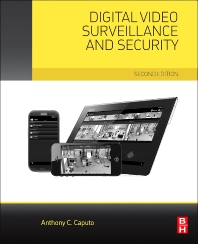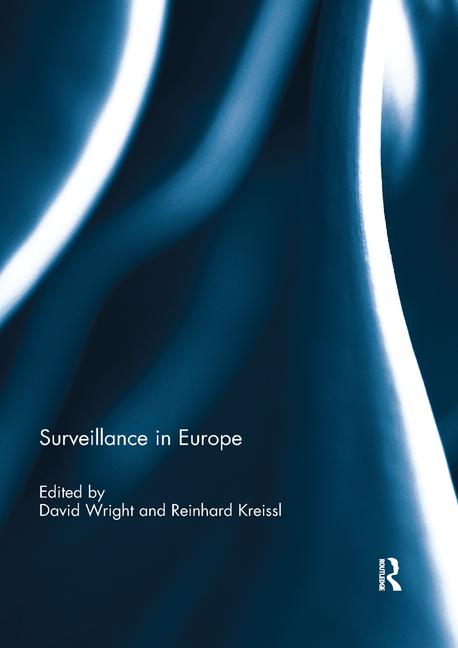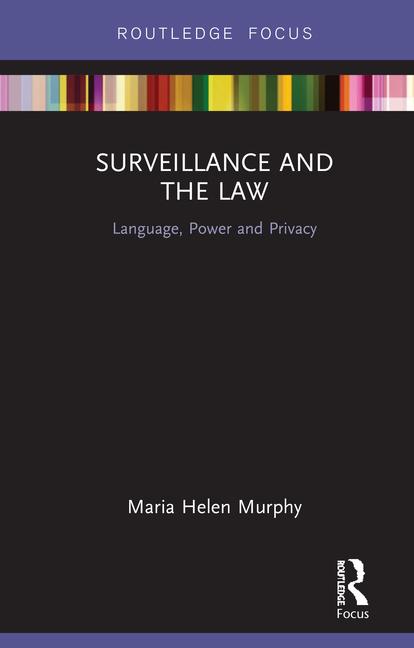Options for Mounting Surveillance Monitors
As video applications increase, so too, does the need for understanding your options for mounting surveillance monitors and flat-panel TVs. Mounts are an accessory that offers good profit margins, experts say.

Because of the flexibility they offer in terms of location and power options, ceiling mounts are the most popular.
PHOTO COURTESY OF VITEK INDUSTRIES

For mounting monitors to suspended ceilings, several manufacturers offer replacement tiles, such as the SCM-2 from Video Mount Products.
PHOTO COURTESY OF VIDEO MOUNT PRODUCTS


In the grand scheme of a security system, monitor mounts are not only not top of mind, they’re all too often an afterthought, believes Keith Fulmer, president of Stensville, Md.-based Video Mount Products. “We’re the red-headed stepchildren,” he says. “We’re the low-tech guys, so people tend to think about us last.” However, that school of thought does no one any favors, he adds. “Any installation is only as good as the mount. You can buy a low-cost mount or make do with the wrong mount, but when people start moving that around, it’s going to loosen up and they’re not going to tighten it. That’s not a great-lasting impression to leave at a site.”
The two most popular types of monitor mounts are ceiling and wall, which Fulmer says make up more than 90 percent of VMP’s business. You also can get desk, under-cabinet and rack mounts, as well as more specialized and customized varieties. Once you’ve decided where you want to mount a monitor, there are several sub-categories to consider, Fulmer says.
“We’ll have someone call us up and say, ‘I have a 42-inch TV I need to mount.’ For that, a wall mount is really the only option. You could use a ceiling mount, but there are limited options for a 42-inch TV or monitor,” he says. “If he does want that wall mount, is it flush or tilt? Articulating or non-articulating? Each question narrows down the options.”
How do you know what mount is right for what monitor and in what situation? The short answer, says Greg Bier, director and CEO of Valencia, Calif.-based Vitek Industrial Video Products, is that there are three main considerations.
“It all has to do with placement, proximity and application,” Bier says. “A pole mount usually doesn’t hold a great deal of weight, so size would be limited to up to 32 in. at most. They’re usually used in retail applications where there are support posts near cash registers or displays.”
Speaking of retail, one of the most common security uses for monitors is as a theft deterrent, and those monitors are more often than not ceiling-mounted, Fulmer says.
“You can’t put a protective device on everything, so you want that monitor to be as visible as possible because you have the highest level of success with the most visible monitor, usually a 17- or 19-inch monitor with the bottom of the monitor at about 10 feet off the ground,” he says. “When you walk into a store, the first thing you see is a monitor. It may be showing another part of the store altogether, but you know that someone, somewhere is watching or that video is being recorded.”
According to Gary Clinton, vice president of Loves Park, Ill.-based Clinton Electronics, several advantages help make ceiling mounts the most flexible — and most popular — mount option. “Ceiling mounts are more common due to getting a better location and being easier to run power to,” Clinton says.
In security, there isn’t much call for articulating mounts, Fulmer says, and in any situation, a desktop is no place for a monitor. “We try to remind people that a desk is not a great location for a monitor. You want it up where you can see it — and desk space is at a premium,” he says.
Weight Training
How much a monitor weighs is a key consideration when choosing a mount, Bier explains. Every mount comes with a different maximum weight rating, so you have to make sure not to exceed that rating, he says.
“There are small mounts that can support up to 20 pounds, or larger, heavier mounts that can support up to 200 pounds. Larger weight will usually be wall-mounted, but a large pipe or conduit can be used in place of a ceiling mount when a larger monitor must be installed from a ceiling,” he says. “Each mount will have a different weight rating, so be sure not to exceed that rating.”
While retail stores and others are using smaller monitors in public areas, you can be sure there are larger monitors — and more of them — tucked away out of sight from customers. “Wherever someone is looking at a monitor for an extended amount of time, you’re going to have a larger monitor because of eye fatigue and the need for greater detail,” Fulmer explains. “The most visible monitors are smaller; the least visible are bigger.”
Details
VESA Mounting Interface Standards defined by the Video Electronics Standards Association (VESA) indicate the number of millimeters from hole center to hole center on a flat TV, monitor and display. These correspond to holes on mounts that use the VESA standard, taking a lot of the guesswork out of mounting flat-panel TVs, monitors and displays to stands or wall mounts, Clinton says.
“Most monitors and PVMs (public view monitors) use the VESA standard for mounting, so be sure to look for a mount and monitor that follow those guidelines. Smaller monitors will be VESA 75, mid-sized monitors VESA 100 and larger displays will be either VESA 100x200 or 200x200,” he says.
Attention to detail is also crucial because even something as small as a screw could cause big problems, Clinton cautions. “Most monitors will use a metric screw for the mounting holes in the back. M4 is common for smaller monitors, and M6 is common for 42-inch and larger. You have to be sure to use a screw that is not too long, as component damage can occur,” he says.
Knock, Knock
If you (or someone you know) is one of those people Fulmer says tend to put mounts at the bottom of the list or forget about them altogether, it’s in your best interest to change that way of thinking, due in large part to flat-panel TVs becoming the norm in almost every home.
“Every monitor is an opportunity to sell a mount. A mount is an accessory — an important accessory, but an accessory nonetheless — and any dealer or integrator knows that accessories, along with recurring revenue, are where they’re going to make a lot of margins,” he says. “You’re not getting your margins from cameras or monitors anymore.”
MORE ONLINE
Before you can choose the right mount for any monitor, you have to choose a monitor first. For more on that topic, read “How to Match a Video Monitor to the System” at www.sdmmag.com/monitor-matchmaker.
Looking for a reprint of this article?
From high-res PDFs to custom plaques, order your copy today!