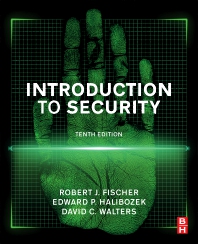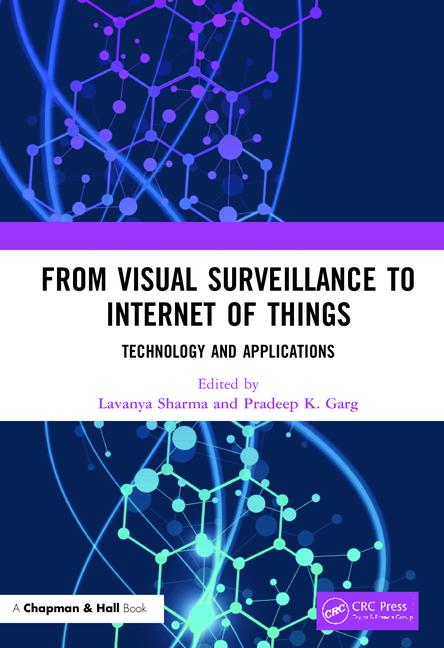Admittedly, in the beginning, video analytics was a technology that was doomed to fall short of the hype and high expectations surrounding it. Let’s face it; when “CSI” became one of the most popular shows on television, it pretty much became the gold standard for video analytics against which almost all solutions — real or make-believe — were judged. So between TV shows, movies and manufacturers who promised more than their solutions could deliver, analytics didn’t stand a chance.
Say what you will about video analytics (and a lot of people do); the technology has come a long, long way since then. Over the years, the technologies have matured to a point where they’ve become quite reliable and much easier to set up, program and calibrate. Forget about the past, advises Fredrik Nilsson, general manager for Chelmsford, Mass.-based Axis Communications. The future for analytics is now.
“With analytics, some people are very unenthusiastic about it. Some invested too much money early on and got burned,” he says. “It’s good to be somewhat skeptical about video analytics, but it’s not a matter of if, but when it’s coming — and that’s going to be within a year or two.”
The big question, Nilsson says, is when will the time be right? That depends on three things, two of which — image quality and processing power — he thinks have arrived. The last of these factors is algorithms, which still have a little way to go before they’re where they could or should be.
“Are the algorithms good enough? Yes for some, no for others,” Nilsson says.
That assessment would seem to be right on, says Mike Leary, network solutions product specialist for Tri-Ed Distribution, Woodbury, N.Y., because camera intelligence has become ubiquitous.
“Most if not all IP cameras are intelligent devices to one degree or another. The ability to process, compress, record and store video within the device is a huge upgrade over analog video,” Leary explains. “Additional features IP cameras offer are analytics, audio, I/O capabilities, Power over Ethernet and the ability to send text and email messages.”
Further increasing the reliability and performance of analytics is the advent of IP cameras that offer intelligent features that go beyond traditional intelligence, and which serve to complement video analytics.
“When you’re talking about intelligent video, it’s important to remember there are smarts within the network. Cameras are smarter, and they can auto-find the network connection and cloud services like Dropbox (a cloud storage provider) accounts,” says Willem Ryan, senior product manager for Bosch Security Systems, based in Fairport, N.Y. “That’s not necessarily ‘smart’ in the traditional way of thinking about analytics.”
Selling Intelligence
When it comes to selling end users on analytics and intelligent video, the No. 1 thing to avoid is falling into the old pitfall of unrealistic expectations, Ryan says. “Avoid the ‘CSI’ affect. Avoid overselling intelligence from an analytics standpoint. You can sell it from the practical standpoint of a simple application that’s bringing value and set expectations practically. That will lead to a successful implementation,” he believes.
And remember: camera performance is just as important as intelligence.
“Half of a camera’s job is to provide a good, high-contrast picture to the analytics engine,” says Bill Klink, vice president of security and surveillance, FLIR Systems, Portland, Ore., which acquired DVR and camera manufacturer Digimerge Technologies in January. “Without that, you can’t tell if there’s an intrusion.”
Ryan advises remembering the correlation between imaging and performance of analytics. “The old saying, ‘garbage in, garbage out,’ definitely applies to camera performance — bad images make for bad analytics,” he describes. “Good cameras will give you good usable images, which will give you greater performance for being reliable.”
Frank De Fina, vice president of sales, North America, for Samsung Techwin America, based in Ridgefield Park, N.J., advises anyone working with analytics to remember that video intelligence is no substitute for traditional installation practices.
“It’s most important for integrators to visit users’ sites to actually identify their video surveillance objectives and actually see where cameras will potentially be located,” he says. “Some locations may require cameras with more smart features than others, which will allow the integrator to recommend specific camera models for specific locations based on their feature sets.”
De Fina adds, “It’s important that installers specify a mix of cameras that are seamlessly compatible with each other to ensure smooth integration and control capabilities.”
On the “seamlessly compatible” front, Chuck Westfall, technical advisor, Consumer Imaging Group, Canon U.S.A., Melville, N.Y., stresses the importance of looking at interoperability standards.
“ONVIF compliance, especially Profile S compliance, is a huge, huge factor that makes it easier to match IP security cameras with the other components of a video surveillance system. ONVIF is relatively new and it’s evolving, but it’s all part of the entire video surveillance system the customer is investing in, so make sure what you buy is interoperable,” he says “Also, features such as PoE make IP security cameras easier to install in remote locations like a construction site where access to power is limited or nonexistent. That’s critical.”
Intelligent features have come a long way and can do things their predecessors were incapable of, but no matter how robust those features are, the bottom line almost always dictates a customer’s decision.
“It’s important to identify the needs — both features and budget — of the customer before making a recommendation,” Westfall says.
Installation Tools
Many of the early analytics could be difficult for installers and integrators to set up and program, to say nothing of the headaches the technology ultimately caused for end users.
“In the early days, people used to say you needed a Ph.D. to set up analytics,” Nilsson says. “It wasn’t that bad, but it was pretty bad.”
Thankfully for installers and integrators, ease of use has pretty much become the norm when it comes to installing and programming analytics and other intelligent video features.
“Although many of the smart features available today are specifically designed to increase imaging performance, there are also numerous smart features that also make the installation and set-up processes much easier,” De Fina says. Among those features he cites are auto back-focus for fast and easy focusing; day/night capability for high-quality imaging 24/7; wide dynamic range for high-contrast scenes; and Samsung’s Super Dynamic Range for enhancing color reproduction and resolution while reducing signal noise.
“These features take a lot of the guesswork out of camera setup, especially in areas with changing lighting conditions. This not only speeds up the installation process, which saves installers both time and money, these features can reduce repeat service calls for camera adjustments,” De Fina adds.
There are also tools that make scalability and networking cameras much, much easier.
“Almost all of the manufacturers have developed tools to streamline and ease the configuration of these products. Configuration files can be created and saved for use in quickly configuring additional cameras as they are added to the system. There are also tools that can assign IP addresses as a batch,” Leary explains.
Bosch recently added a feature that allows some of its cameras to use analytics and intelligence to change certain settings within the camera’s sensor based on changes in the field-of-view. “These cameras detect settings such as auto-exposure and bitrate and provide feedback to the sensor to change the exposure level to see a face better or provide more detail in the foreground or background,” Ryan describes. “The sensor can dynamically change the bitrate to filter out pixels that would normally cause increased bitrate and lower it by 30 to 40 percent.”
The last thing anyone needs is something that is going to slow the process and raise the frustration of installers and integrators.
“Time is money, and the faster an installer can get the product set up, configured and ready to go, the better it is for them and for the end user,” Ryan says. “Intelligent features within the network are important. There’s also auto-discovery, wizards that walk you through the installation and programming process.
“It’s becoming easier, particularly for people who consider themselves non-network-savvy. The push for IP cameras has made it easier to set up a simple IP system,” he adds. “In the past, you had to set up a camera, point and shoot, and hope you calibrated it properly. Now, we have a calibration interface that walks you through the process. It asks questions, you put the parameters in, and it guides the installer.”
To make programming and adjustment even simpler for installers and integrators, Canon offers a remote adjustment feature on some of its cameras, allowing settings to be tweaked from just about anywhere.
While installing the actual camera is not too challenging for anyone who has installed a camera of any type before, considering placement of thermal cameras to get the best results from analytics requires some different considerations, Klink says.
“Different things are important with thermal, but the physical installation is the same; IP is IP and analog is analog,” he says. “When you’re deciding where a thermal camera should go, there are different variables, such as how much distance or area do you want to cover? How far do you need to see? How much horizontal coverage? How many pixels on a target? What size image do you need?”
Once a thermal camera has been placed, choosing which analytics to use and programming them is not very different from optical cameras.
“When coupling thermal with analytics, it’s very important to know how big of an object you want to see. How many pixels do you want to detect on an object before you get an alarm? If you go with five, you’ll get a lot of alarms and less efficient classification. If you go with 100, that’s going to be pretty accurate most of the time,” Klink says.
To help installers and integrators get comfortable working with analytics for thermal cameras, FLIR offers factory-default settings, which Klink says work for about 90 percent of the company’s customers. For the remaining 10 percent, manual adjustments are available.
Getting back to the importance of imaging in the analytics process, there are also tools to help ensure you don’t fall into that “garbage in, garbage out” trap.
“There are tools to ensure you have enough information in the video for analytics to work properly. For example, license plate recognition requires a certain number of pixels. Some cameras have a pixel detector where you can draw a box and know how many pixels are in that area,” Nilsson says. Video intelligence technologies have improved substantially.
In addition to functioning at a higher level today than in the past, intelligent cameras and video analytics are easier than ever to install and program. The secret, Ryan says, is to keep it simple.
“A lot of times people try to make analytics too complex. They may not mean to, but historically, we as manufacturers tried to be ‘CSI’ — grab a face from 2,000 feet away and capture their license plate at the same time,” Ryan says. “What a lot of people don’t realize is that analytics is very simple — where people shouldn’t park, where they shouldn’t smoke, a non-exit or non-entry door. These are really easy virtual fields to set up to alarm when people are in the wrong area. It’s not difficult to set up and can give you a quick return with the alerting.”
Intelligent Camera Capabilities
Facial recognition: The ability to reference facial information to an online database in real time to identify known threats.
License place detection/recognition: The ability to cross-reference license plate information to online databases in real time.
Motion detection: Capable of detecting moving objects in the screen by making a comparison with the background video feed.
Removed object detection: Capable of detecting thefts of objects such as exhibit samples by making a comparison with the background video feed.
Abandoned object detection: Capable of detecting illegal dumping and the abandoning of suspicious items by making a comparison with the background video feed.
Passing/tripwire detection: Capable of detecting objects that move in the set direction in relation to the set line.
Camera tampering detection: Capable of detecting tampering with the camera including spraying it, covering it with cloth, and changing its orientation.
Volume level detection: Capable of detecting loud sounds, such as that made when window glass breaks, and the stoppage of the operating sound of equipment.
Local video recording: Allows you to record images or video to SD card automatically, during network outage or manually through viewer.
Smart shade control: Identifies and brightens dark areas without overexposing bright areas.
Simultaneous streaming at multiple resolutions: Enables high-resolution recording for archival storage together with low-resolution streaming for remote video monitoring through smartphones, tablets, and other web-enabled devices
Getting (& Staying) up to Speed
With all of the tools and features that make analytics and intelligent video so much easier to use today, it is important to remember to remember that knowledge is power.
“Tools are only effective when they are used properly. Knowing how to set up and install the equipment is only part of the battle. Being able to identify which environments are or are not appropriate for a particular product or feature set is central as well. Proper training in the more advanced features like analytics is crucial to their successful deployment,” says Tri-Ed Distribution’s Mike Leary.
That makes training and/or hands-on experience essential, says Fredrik Nilsson of Axis Communications.
“You can see something in a trade show environment and it looks amazing, but that’s rarely the best way to get to know a product,” Nilsson says. “You can either buy a device and learn it yourself or invest in training and certification.”
As the cost of thermal cameras comes down, more installers and integrators are looking at the technology for the first time. When you combine analytics with thermal, the result can be confusing. But it doesn’t have to be, says FLIR Systems’ Bill Klink. (For more on thermal imaging and analytics, read “Thermal Analytics Heating up” at www.sdm.com/thermal-heating-up.)
“When you’re talking about thermal and video analytics, a lot of dealers and integrators might not know what to expect from it and what factors might affect performance,” he says. “The challenge is that many installers haven’t worked with the thermal imaging modality before, so we talk to them in advance to give them the information they need and answer their questions. We also provide tech support to offer a little more guidance, and we provide training on the cameras. It’s a new, active training program.”
Long story short, any investment you make in training today can pay huge dividends in the future.
“Take advantage of manufacturer-based product training. There is nothing more valuable than a properly trained technician,” Leary says. “All of the time savings gained from using the tools developed to aid deployment can be quickly wiped out if a problem is encountered and the technician doesn’t understand the underlying technology. “
ONLINE ONLY CONTENT:
Thermal Analytics Heating up
Because they rely on heat, thermal cameras do not fall victim to changing lighting conditions, making them a great choice for some installations. Prices are also coming down, which makes the technology an even more attractive solution, says Fredrik Nilsson, general manager for Chelmsford, Mass.-based Axis Communications.
“Thermal analytics is a great platform, and thermal cameras are becoming more affordable and available,” he says. “Regular cameras can be fooled by shadows and different things, but thermal cameras are extremely accurate. You can’t fool with body heat, so they’re very good for places like solar plants and seaports that need more accuracy.”
Because light is irrelevant to thermal cameras, they can also provide detection and greater accuracy in all kinds of challenging weather conditions, says Bill Klink, vice president of security and surveillance, FLIR Systems, Portland, Ore.
“With an optical camera, you can only go so far without light. With thermal, you can get good scenes in all types of lighting and weather,” he says. “With things like DDE (digital detail enhancement), you can sharpen the contours of a scene to maintain a high level of detail in a low-contrast scene using heat, not light. If you can’t get that high contrast, you can’t detect intrusion. And if you can’t detect an intrusion, you’re losing that event and the camera isn’t doing its job.”
One type of video content analysis thermal cameras require is the ability to self-adjust so they can always get optimal results and create good content and detail enhancement, says Klink.
“With a thermal camera, it has to have native intelligence programmed in order to get a good result. For example, wide dynamic range imaging is built in. That way, you can still detect a person’s heat signature if the camera is facing east or west where the sun — which is also a heat source — rises and sets,” he explains. “If the camera doesn’t have the ability to analyze a scene and adjust the WDR to compensate, it will put all its focus on the sun and you’ll lose the foreground data.”
With FLIR’s acquisition of DVR and camera manufacturer Digimerge Technologies in January, Klink says the company plans to integrate optical solutions into its product line and offer an “end-to-end” solution. Just as important, though, is increasing awareness of just what thermal imaging can provide to end users.
“It’s not just about seeing in the dark; it’s about solving video imaging problems,” Klink says.