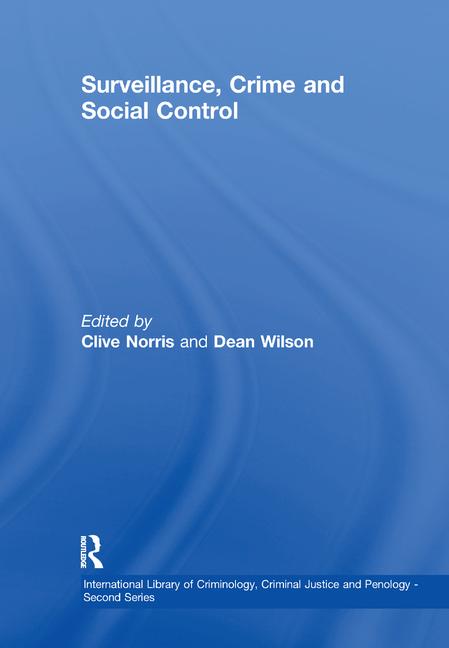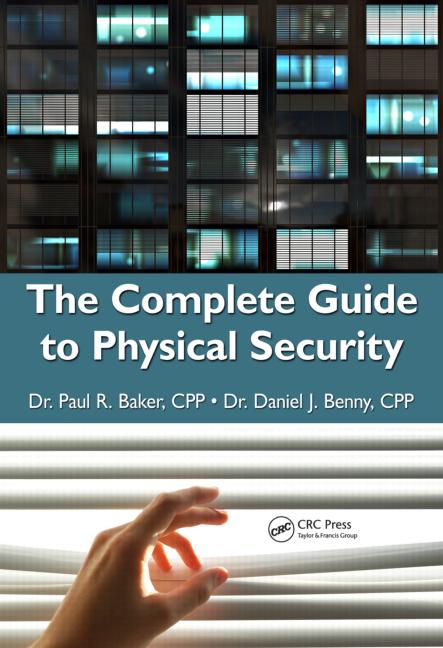Commercial intrusion alarm panels are becoming smarter and more feature-rich as time goes on and improvements are incorporated — enabling them to act as a valuable central hub for businesses.
“To make an analogy, consider an old-fashioned wheel: the center of the wheel represents automation, and the spokes of the wheel would be security, electrical, HVAC, access control, etc. Most commercial properties already have these systems, they’re just not connected; so it makes sense to control them as efficiently as possible using one central ‘hub,’” explains John LaFond, vice president, integrated systems, Linear LLC, Carlsbad, Calif.
The time is right to offer that centralized “hub.” Automation is growing in the residential setting and the commercial setting. In “Scaling Down the Interface” on page 95, SDM examines features and functions end users are demanding from their residential user interfaces (UI), which include mobility and customization. Those attitudes are crossing over into commercial spaces as end users develop a singular expectation for both environments.
“In the security industry, cross over from residential to commercial is common. As consumers gain more advanced capabilities for technology integration and automation in their homes, they want to see the same type of functions implemented at their place of business,” says Tom Mechler, product marketing manager, Bosch Security Systems Inc., Fairport, N.Y.
All of the interfaces and features crossover from residential to commercial, says Avi Rosenthal, vice president, Security/Control, Linear LLC, Carlsbad, Calif.
“You think you don’t want to walk around an average-sized home turning everything off at night? Try a 200,000-square-foot warehouse with serious energy and safety concerns. Commercial operations, especially franchises, appreciate the ability to control everything in one store, or everything in their dozen stores, from a single app,” Rosenthal says.
There is a general expectation from users that the same or similar level of automation is offered both at home and in businesses, says Gavin O’Keefe, director, Product Management – Access Systems, STANLEY Security, Naperville, Ill. “Of course, the complexity in automation changes because the home is usually a much smaller area in which automated interaction can take place. Many differing types of automation are now being used in commercial panels today. Most of these techniques for automation are based around two key concerns of customers, which are:
- finding methods to provide more efficient environmental solutions, and
- providing real cost savings in terms of reducing manual intervention and labor.”
Many 2GIG dealers install in residential and commercial spaces, says Dale Pedersen, senior product manager – UI/UX, 2GIG by Linear, Lehi, Utah. With that in mind, the company has added a number of features to help businesses.
“More user codes have been added to the panel so every employee can have a unique code for access and the business owner can track who is coming and going. Other features include notifications, integration of time and schedules, auto lock, and automated arming schedules. Rules, scenes and notifications are also very popular in small commercial environments,” Pedersen explains.
This amped-up, relatively new level of automation is enhanced by mobility device management (MDM), explains Mike Flannery, director, Commercial Hardware Solutions, Commercial Product Management Team, Tyco Integrated Security, Boca Rotan, Fla.
“Both consumer and commercial panels are network-connected and can be controlled or monitored through a browser or an application that runs on these devices. Security consumers now have the ability to have alarm signals sent directly to their smartphone or tablet, which ultimately puts more information in the hands of end users. The feature sets supported in the MDM offerings differ by panel manufacturer. For example, one very useful feature supported by most MDM offerings is the ability to remotely add, change, and delete users from burglar alarm panels. This is a commercial feature that is very important to regional managers or people who own businesses with multiple locations. Prior to MDM, a manager would have to drive to each of his/her facilities and manually manipulate a user’s privileges at the keypad, or call the monitoring station and incur a charge for the download of each panel,” Flannery says.
Business owners are absolutely interested in enhancing control of automation via apps and MDM, especially if they have experienced it in their homes.
“One end user had the app for his home where he could arm and disarm the system and that prompted him to install the same product for his business. Now he controls both with the same app,” shares Matthew Schweiger, director of Sales, East, Digital Monitoring Products (DMP), Springfield, Mo.
“Today, if he gets that call from his central station notifying him his system hasn’t been armed at the end of the day, instead of getting in his car and driving to the location, he can arm the system remotely. He also gets text messages notifying him when his employees arm and disarm the system — or open certain rooms, like his office. Whether residential or commercial, automation hits common pain points and saves time and money,” Schweiger says.
Accessibility and connectivity are definitely the biggest crossover trends from residential to commercial, enabling connection into the system and ability to view video and access control and intrusion events in real time, says Leon Langlais, director, Product Management, Intrusion, Tyco Security Products, Westford, Mass.
Business owners and managers, just like consumers, want to be able to manage their system from anywhere, on any type of device — mobile phone, laptop or tablet, so they can work from home, on the road or from another remote location. However, different criteria often affect the decision-making in the commercial space, Langlais cautions.
“Security and IT departments have rules and standards that need to be respected from a security standpoint with regards to connectivity requirements and the range of integrations that are possible within that interface. These may define the ability to leverage certain features, depending on the deployment of the user interfaces.”
Amping Control — of Almost Anything
Automation streamlines business processes and makes managing and controlling security and lifestyle functions more convenient for end users. Users no longer have to remember to manually adjust various controls.
“Thanks to automation technologies, users can set-up their systems to handle various functions for them. For instance, the system will know to shut off lights when no one is in the building, or the HVAC system can be set to auto-adjust thermostats to keep buildings or offices at a certain temperature, saving on energy costs. Other benefits include adding/deleting users in systems located at multiple sites from one remote location, integrating video with a point-of-sale (cash register) system to help determine the cause of inventory shrinkage, or even monitoring equipment in manufacturing plants so that if, for example, a machine is compromised by low-lubricant levels, or potential overheating, automation can cause the system to shut-down, avoiding damage to the equipment and costly repairs. For every business, there are unique automation possibilities that save the time and money every company is concerned about,” describes Linda Cortese, Honeywell Security, Melville, N.Y.
Commercial panels are capable of many different types of automation — ranging from simple schedule-based arming/disarming possibilities to control of external systems. Scheduled events ensure functions are performed automatically based on the system’s internal clock and calendar. Custom functions can be programmed to eliminate keystrokes for users — allowing complicated functions to be completed with one simple command, Bosch Security’s Mechler describes.
“This can provide easy arming configurations for events such as overtime work, holidays and after‑hours meetings. For example, you can disarm your office while your retail area remains secure, protect your bank’s main building while the ATM vestibule remains unarmed, or leave the school gym open while classrooms and labs are monitored.
“More complex automation involves control of other building systems, such as lighting, HVAC, and gates or overhead doors. With this type of automation, you can turn lights and air conditioning or heat on or off based on building occupancy to conserve energy and reduce costs, and perform other similar functions,” Mechler adds.
In today’s systems, automation goes hand-in-hand with integration, the more an intrusion panel can integrate with other systems such as CCTV, access control or fire, the more automation is available, says Michael Moritz, general manager, RFI Communications & Security Systems (RFI), San Jose, Calif.
“As a result, many small- and mid-sized companies that do not have a budget for conventional access control and CCTV systems can now have many of these features in a common commercial intrusion system,” Moritz says.
Larger corporations and organizations with hundreds or thousands of locations, especially ones with green initiatives, are most likely to invest in automation since they can achieve the highest cost savings based on scale. But as more players emerge, it’s getting more affordable so even small-to-medium-sized businesses can justify some level of automation, Linear’s LaFond agrees.
Honeywell Security’s Cortese shares that the functions companies choose to automate between the systems depends upon how they run their businesses and the value provided by such automation.
“For some organizations, it is important to automate functions between all of the subsystems that make up a company’s total security system (i.e., alarm system, access control system, video system) and to easily access data from those systems through cloud services such as MaxPro Cloud so that incidents can be responded to quickly and investigations can be made easier,” she says. “Other companies may be interested in incorporating other systems outside the total security system such as lighting, audio/video, HVAC or more.”
“Each commercial end user will have different needs and expectations of their integrated systems and of automation,” she adds.
The good news is that today’s commercial intrusion panels are more capable than ever of handling those expectations and continue to put more control and more information in the hands of the end user.
Automation’s Next Step: Standardize Communications Protocols
Automation is at the core of all security and life safety systems as we seek to make our people and facilities safer through the removal of the human variable from the process.
In the early days of security and life safety, automation was achieved through simple electromechanical systems where voltage was sent through a circuit. When the state of the circuit was changed — through either breaking or completing the circuit— that change would cause some form of audible or visible annunciation at a location where a person who was monitoring the system could react.
As technology evolved, more sophisticated levels of automation became available through the use of software embedded within these systems. Systems could now initiate timers or create schedules all within the electromechanical confines of the system. If you needed to initiate an action on another system — a lighting system, for example — that would still require some form of electromechanical interface via an output on the initiating system triggering an input on the other system by either applying or removing voltage. This remains a very common form of interface for establishing automation between different systems from different manufacturers.
The current state-of-the-art approach for automation — and system integration — involves the use of standard communication protocols between devices and systems. This approach is catapulting the industry forward as it eliminates the need for electromechanical interfaces that are labor intensive to establish and potentially prone to mechanical failure. Instead, with a common communications protocol everything speaks the same language and the system(s) software is free to maximize the levels of automation that the end user needs.
A great example of this that is really taking off in the residential marketplace is the use of ZigBee® and Z-Wave® standards for wireless devices. While the automation is still performed by the host system, the installer has a broad range of device choices from multiple manufacturers allowing them to install a best-of-breed solution.
For commercial applications that wish to integrate many different types of building systems ranging from lighting and HVAC to access control and life safety, BACnet® is an internationally recognized standard that was developed by the American Society of Heating, Refrigeration, and Air Conditioning Engineers and is supported by ANSI and ISO. An example would be an access control card presented at the front door of a building turning on the appropriate lighting circuits and setting the thermostat to an occupied setting for that specific individual’s work location. The access control system did its job and the building automation system responded automatically and could even record the individual or group if desired to provide an audit trail for billing purposes. Now, automation not only makes things simpler and more convenient, it also helps save money through things like better energy control, reducing staffing requirements, and more. Systems utilizing communications protocols such as BACnet can take automation even further and demonstrate real return on investment to end users. — Contributed by Chris Sincock, vice president - Security Business, DAQ Electronics LLC, Piscataway, N.J.
Automation in Action
The number of different solutions today is almost unimaginable, says Gavin O’Keefe, STANLEY Security.
“One of the more unique applications I have come across is the detection of light levels to ensure maximum customer safety. When levels are detected as being too low, additional lighting is automatically activated and an alarm can be raised to indicate that light globes may require attention. In the past, maintenance personnel would be dispatched to check the status of the lighting and if no globe changes were required they would do nothing (in other words, the visit was in vain). This cost now can be significantly reduced and maintenance staff only dispatched when actual maintenance is required on site, but maximum customer safety is always ensured,” O’Keefe details.
Michael Moritz, RFI Communications & Security Systems (RFI) recalls an RFI customer that did not wish to provide alarm codes to employees and requested the system auto-arm at a specific time. Unfortunately, employees did not always leave at a specific time, causing problems.
“The system was programmed to auto-arm using the scheduling feature. The existing access control system used a reader as a disarm station integrated with the intrusion system. The intrusion system provided an audible warning prior to arming, allowing any remaining employees’ time to present a credential to the reader. A valid card read would reset and delay the security arming time by one hour,” he describes.