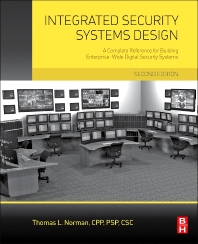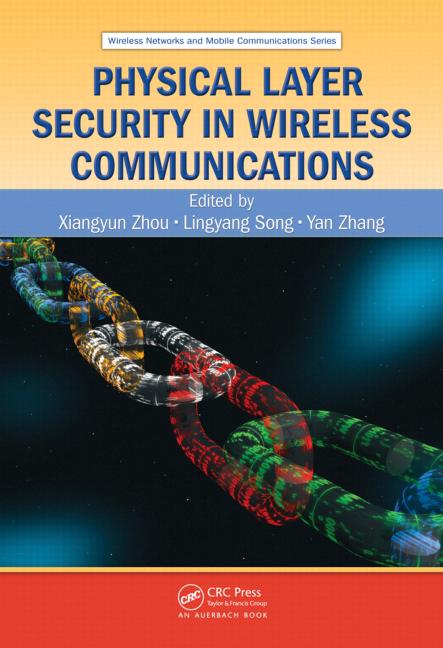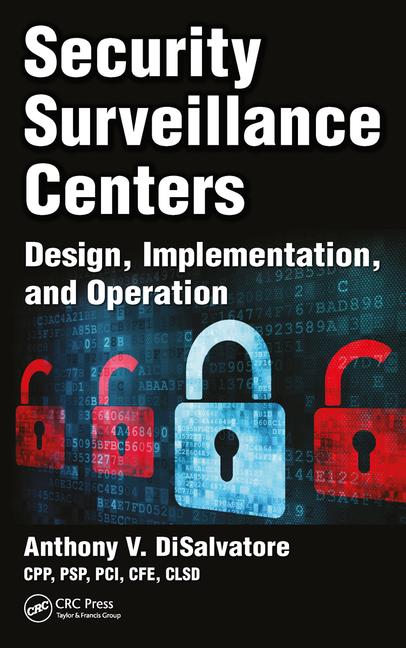End users’ expectations for their user interface (UI) can feel like a shifting target. That’s the challenge for the industry. No matter how awesome a product or UI is, people’s expectations change and evolve with technology over time, observes Dale Pedersen, senior product manager – UI/UX, 2GIG by Linear, Lehi, Utah. “Security customers are becoming more comfortable with the appearance and performance of the UI on their mobile devices, so they tend to expect similar experiences (not necessarily the same) from security interfaces,” Pedersen says.
Jorge Hevia, senior vice president, Sales and Marketing, NAPCO Security Technologies Inc., Amityville, N.Y., credits companies like Apple, Google and Microsoft for the shifting mindset.
“Those companies have all capitalized on attempting to control the gateway to people (consumers) by creating products that are in line with the way people really live their lives — and they’ve been very successful at it,” Hevia shares. “People are multi-dimensional and mobile. The smartphone and/or tablet has become the gateway, or UI, to virtually any activity that people engage in — and that includes security systems.”
Smartphones are the new user interfaces that can’t be ignored, he predicts in “The New User Interface” on page 100.
End users’ preferences for today’s residential security user interfaces are definitely changing, trending toward shrinking sizes and increased mobility. They also still expect easy operation, customization, and pleasing aesthetics. There is a blend of old and new demands for the industry to meet today with its UIs.
“People will continue to expect large, high-performing touchscreens with simple graphical UIs that are familiar, but ultimately prefer to control and interact with the system using one single app on the device they always have with them. That’s the trend to keep an eye on,” Pedersen says.
That’s bold statement coming from 2GIG, a company that revolutionized the industry in 2009 with its all-in-one touchscreen Go!Control panel, which created a stir at the time with its touchscreen capability and streamlined graphical UI.
Today manufacturers throughout the industry are focused on supplying the mobility that end users are asking for, while enhancing — not forgetting — the in-wall touchscreen experience.
“Yes, the biggest trend is the onslaught of mobile apps providing complete control from familiar devices. That said, in-wall touchscreens are still needed, especially with Leviton’s security system,” says Greg Rhoades, director of Marketing, Security and Automation, Leviton Manufacturing Co. Inc., New Orleans.
“Leviton positions the built-in devices as dedicated items that are a superior security interface but can do so much more. You don’t want to be looking for a battery charger or scouring the coffee table for a tablet when you hear a bump in the night. You want to go to one spot, every time, to arm the security system, review surveillance cameras, lock a door, close window coverings, turn on lights, or sound the alarm and alert authorities,” Rhoades describes.
But as daily use of apps and touchscreens grows, today’s end users are poised to keep gravitating toward the app experience. Paul Romanelli, president, Suffolk Security Systems, Southold, N.Y., a Honeywell Security Systems dealer, reports that for many of the company’s clients, the Honeywell Total Connect™ Remote Services smartphone app is just as important an interface as the physical keypad.
“In fact some clients find the graphical user interface of the app is less complicated to use than the actual keypad,” he says. “Of course you can’t beat the ease of use of a good old-fashioned keyfob remote. (Can’t believe I’m saying ‘old fashioned,’ but we’ve been selling keyfobs for close to 20 years.) Of course, keypads have improved along the way, as well. The graphical touchscreens we use (such as the 6280 and Tuxedo Touch keypads) are easier to navigate than the standard alphanumeric keypad today,” Romanelli observes.
Consumer demand for “ease of use” of a home’s connected systems indicates that mobile user interfaces should look and function the same or similarly to the keypad interface, according to Ralph Maniscalco, director of Marketing Communications, Honeywell Security & Communications, Melville, N.Y..
“This promotes a seamless ability to access and manage a home’s system, regardless of the device being used,” he adds.
Key fobs are the most common interface his customers use followed by keypads, touchscreens and the app,” says Dave Jacober, security consultant, Evergreen Security, Everett, Wash. “Residential customers either want ‘simple’ [like a keypad or key fob] or they are interested in all the bells and whistles to interface with. In that case, home automation and remote access and control are often discussed,” the DMP Notifications are also a key feature that end users are gravitating toward from their systems, Maniscalco shares.
“Without question, the most used feature is the non-security notification function of Honeywell’s Total Connect Remote Services application,” Maniscalco says. “We call it ‘awareness,’ because this function provides consumers with alerts related to things like: flood detection, extreme temperatures, HVAC system status, or activity in protected, outdoor areas where access is prohibited, such as inside a shed or detached garage area.”
The user can opt to receive notifications via an email, but many find it beneficial to receive them in the form of a video clip so they can view activity related to a potential incident, Maniscalco says.
“For example, it might be used to monitor latchkey children or keep an eye out for front-door deliveries,” he describes.
The smartphone and Web interface are what is most important to Hawk Security’s customers, says Michael Shirley, regional vice president, Interface Security Systems dba Hawk Security, Fort Meyers, Fla.
“The notifications, interactive features, and the smartphone app are ‘must haves’ for our customers today,” he says. “As a bonus, the interactive features encourage customers to use all features of their system, which substantially lowers attrition risk.”
Compatibility and streamlining user interfaces for smartphones, tablets and other mobile devices is definitely the top trend in the industry right now, agrees Avi Rosenthal, vice president, Security/Control, Linear LLC, Carlsbad, Calif. “But there needs to be intuitive navigation with things like multi-swipe control, point-and-touch and levels of customization that allow users and dealers to personalize the control experience,” he adds. Linear also just announced its solution to allow dealers to upgrade legacy systems’ UIs. Its newest offerings, LinearLinc™ and nuLinc™, provide system control via browser or mobile device for legacy systems that may have previously seemed left behind.
Customization can help end users do more with the system, but without doing more with the interface. Tom Mechler, product marketing manager, Bosch Security Systems Inc., Fairport, N.Y., points out that the use of smartphones is for control of not only the security system, but also home automation, including door locks, HVAC, lighting — and the list goes on — so as more features are added, it is important to find a way to keep the end users’ interactions with the systems simple.
One example of this is Bosch’s Custom Functions feature. “Custom Functions allow the end user to perform multiple keypad commands with just one button. For example, you could arm just the first floor, turn on the lights and close the garage door all in one touch,” he describes.
Deep integration enhances simplicity as well, mentions Mark Hillenburg, executive director, Marketing, Digital Monitoring Products (DMP), Springfield, Mo.
“Having the Z-Wave integration as a part of the control panel, and not just part of a keypad add-on allows for full system integration, which allows the UI to become automatic in many cases. The system can automatically lock the doors when end users arm home, automatically turn on the lights when they disarm, automatically turn off the HVAC fans when a fire alarm goes off and unlock the doors, or even automatically turn on all the lights when the alarm goes off — especially since light is as big a deterrent as sound when it comes to a home alarm. All these things and more can be done as end users use the system and do their day-to-day routines,” Hillenburg describes.
Chris Lindemann, installer/programmer for Trans-Alarm, Burnsville, Minn., a DMP dealer, says the company’s customers want to be able to use their system with little or no training.
“Ease of use is critical. A lot of our customers are not techie at all; they favor simplicity.” Lindemann says a texting feature from DMP that enables regular cell phones to interact remotely with systems is popular — along with the app for smartphones.
Hillenburg points out that the texting option for interfacing with the security system is a key feature for DMP because more than 48 percent of cell phone users in the United States do not have a smartphone yet. “Having the same level of control from simple text messaging as you do from an app is key. If you don’t have a smartphone, you are still a power user of the interactive services,” he explains.
Enabling texting, a feature Hillenburg says is unique to DMP, gives dealers twice the number of customers in the United States that are immediately compatible to an interactive service offering.
Aesthetics are also more and more important to residential sales, particularly as the competition in the home is increasing from the telecom companies and MSOs coming into the market, according to Leon Langlais, director, Product Management, Intrusion, Tyco Security Products, Westford, Mass.
“Sometimes the decision to select a particular system has more to do with how it looks in the home — the visible items like motion detectors and the keypads — than other features and functionalities of the system.
“We’ve designed our new PowerSeries TouchScreen keypad and our Wireless TouchScreen Arming Station with intuitive menu-driven controls and a very modern design that blends into a variety of environments. End users also like that the touchscreen can also function as a picture frame, so when not in active use, it can display family photos using an SD card. It’s not a simple piece of plastic hanging on the wall but a multi-functional device,” Langlais describes.
That principle is the bull’s-eye for UIs today. Bringing multi-functional, highly valuable services and protection to end users will always be in demand.
Don’t Forget the Dealer
Good user interfaces make it easier for the end user and the dealer. Companies such as Qolsys — the newest security panel manufacturer in the market — emphasize careful design choices to help the dealer with installation.
“Our intuitive, menu-based setup guides dramatically reduce the dealer’s installation time,” explains Mike Hackett, vice president of sales and marketing, Qolsys Inc., Cupertino, Calif., in the heart of Silicon Valley. Connecting WiFi, adjusting sounds, pairing sensors and customizing their names are functions that have all been designed to reduce installation time and mitigate ongoing support, according to the company.
“For example, with the IQ Panel’s custom text-to-speech function, users can create custom names for each sensor, like ‘Sarah’s bedroom window,’ which show on the panel and audibly report from the panel’s built-in speaker,” Hackett describes.
Suffolk Security Systems appreciates interfaces that allow installations to be completed as efficiently as possible, Paul Romanelli says.
“If there are features we can already program before the technician pulls into the driveway, we want to use it. With very few exceptions, our AlarmNet GSM and Internet units are pre-programmed in our office via the AlarmNet direct website with the necessary features for that client. That means when the technician powers up that device, we’re registered and connected to our central station immediately, usually in under a minute,” he says.
New interfaces also make upgrades and continuing maintenance easier for dealers.
Hackett says one of Qolsys’ most popular features is the AutoLearn app, an interface for pairing sensors that he says dramatically reduces installation time. “Also, the IQ panel’s intelligent dual path connectivity via built-in WiFi and cellular radios lets Qolsys update the software and interface as new features are developed. Regular updates allow dealers to provide customers with the most current software and user experience available,” Hackett adds.
Bill Rose, senior vice president operations, ASG Security, Beltsville, Md., explains the ability to upgrade the system firmware over-the-air (OTA) is among the biggest advantages of the 2GIG platform his company uses because it allows ASG Security to provide the customer with the assurance that their system is “obsolete-proof.”
“This is what consumers expect today in their electronics,” Rose says. He adds that having the ability to remotely troubleshoot all aspects of the system, as well as the ability to view all system activity (cloud-based history) has proven to be invaluable.
Upgrade Legacy Systems With Remote Management & Automation Functionality
Linear’s newest offering, LinearLinc™ and nuLinc™, a cloud-based interactive service and hardware solution, provide remote operation and monitoring of legacy security systems via cellular, wireless or wired IP networks.
“This upgrade provides an instant upgrade to the UIs of older systems. Essentially, what was once controlled by a keypad device now can be managed by any browser-enabled computer or mobile device,” says Duane Paulson, senior vice president of market and product development for Linear. Read the full announcement for LinearLinc at www.SDMmag.com/LinearLinc-upgrades-legacy -systems.
OPINION: The New Security Interface
In every industry there comes a watershed moment — when everything changes. In the computer industry it was the advent of the PC, which enabled everyone to harness the power of processing knowledge and information. In the telecommunications industry it was the cell phone, which brought a new era of mobility to people who wanted to “reach out and touch someone.” In the telecommunications, computer and cyberspace industries, these turning points seem to occur more frequently and with greater impact.
The alarm industry is today in the midst of its own paradigm shift. Since the invention of the bell, the activation of an alarm — any kind of alarm — has been basically the same for decades now. It is binary in nature; if the alarm rings (ON), there is an event. If the alarm doesn’t ring (OFF), there is no event. It is very much a “black-and-white” activity. Add to that the fact that some alarms are not indicating any negative activity (false alarms) and the value of being notified of these alarms loses its luster and value to the consumer.
Today’s systems are leaving the black-and-white alarm process behind. Now dealers can provide consumers with the color and texture of what’s going on in their world and home that might affect their peace of mind.
Consumers are pulled in many different directions, and it’s a balancing act trying to gain control of where they are versus where they’d like to be or at least see. Hand-in-hand with the revolutionary growth in popularity of smart devices and apps supported by increasingly smart technologies and Mobile OS, goes the consumer’s desire to control their world and their home better, remotely, on the go. This is producing a shift in user interfaces.
NAPCO conducted a study several years ago with consumers who were thinking about purchasing an alarm system for their homes.
The study captured information about consumers’ motivations for a) buying security systems; and, for those who had them for a period of time, b) how they interacted with them. The study ultimately concluded by investigating their choices for the design of a perfect keypad, in which they were shown several manufacturers’ keypads and a simple cell phone.
Those in the study made comments about big buttons and intuitive displays and such, but overwhelmingly the groups’ discussions gravitated to preferring the cell phone as an interface, saying they wanted to control their system from it, without needing a cumbersome or foreign, traditional keypad interface on the wall somewhere in their home.
They also commented on how they did not want to have to run to a mounted keypad that their dealer located somewhere in their home — for example, if they were upstairs and it was downstairs — to decipher what was going on and/or to arm or disarm it. They also indicated that in the interaction with a traditional keypad, they often felt uncomfortable trying to enter a numerical code, especially in the event of an alarm emergency or blaring sirens. Conversely, they related that they would feel far more comfortable with a cell phone interface, because they used it so much more frequently, it was conveniently portable, and they got more functionality from it than just security.
A touchscreen today is a great start, but it isn’t enough. It also had better be wireless or tie into apps that can be run on smartphones and tablets. To give you an idea of how quickly immobile interfaces have become obsolete, think about the home PC, a once formidable gateway to most U.S. households. PC sales are plummeting. Why? Because no one is using them anymore; they’re using tablets and smartphones. Even watching cable TV on this old-fashioned, once-popular interface called a “TV” is quickly losing its luster. U.S. cable companies, whose household penetration totaled 100 million, lost 5 million of those customers last year alone. To what do they attribute this hemorrhaging? Households of consumers aged 30 and under are increasingly not using or owning TVs and/or subscribing to cable services. They’re still accessing programming, but they’re doing so — you guessed it — on their smartphones and tablets.
Consumer behavior has changed so much, so quickly, that I would predict that the 30-and-under age group will have a difficult time operating any kind of system using an immobile interface such as a wall-mounted keypad. They have grown so accustomed to using fully informational, computer-driven graphical user interfaces and touchscreens, to which simple local interfaces don’t measure up.
The new, higher level of security, usability and peace of mind for customers comes in a mobile package. This is the new security interface. — Contributed by Jorge Hevia, NAPCO Security Technologies Inc.