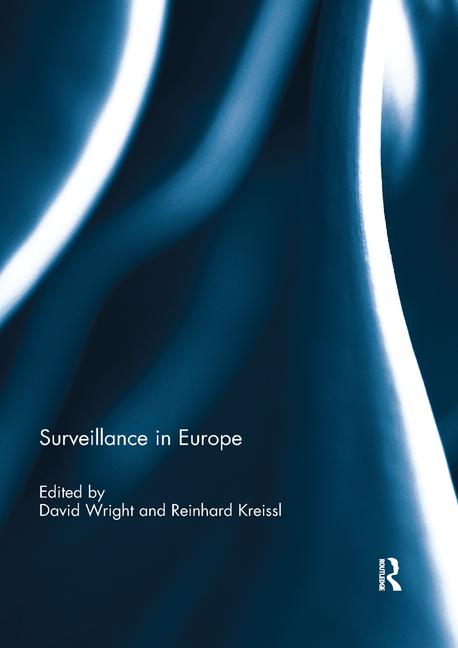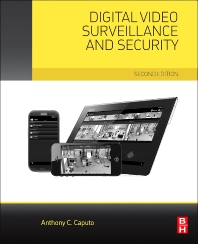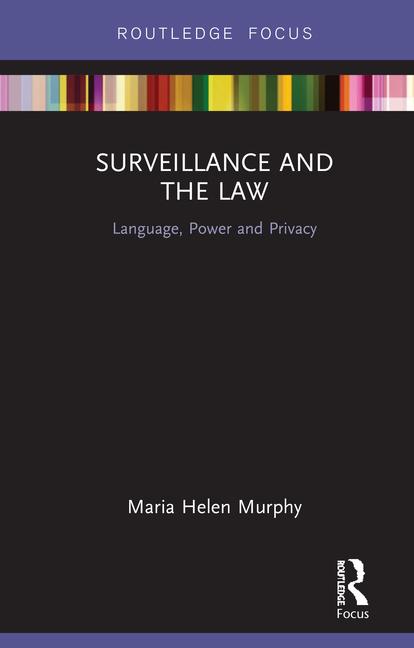Factors in Video Transmission
Distance, capacity and infrastructure play a large role in determining which road video should take to get from point A to point B.

Power has become a vital component when considering which technology to use for transmitting video. Coax and UTP allow for power over Ethernet, while fiber and wireless do not.

Distance, particularly for outdoor and remote applications, is one of the three main factors designers, installers and integrators have to consider when it comes to video transmission.


Whether analog or IP, high-definition or standard definition, video does no good if it can’t get from the camera to the head end. And when it comes from getting that video from point A to point B, the devil’s in the details.
For every installation there’s an ideal choice, which depends on a number of factors, including the site, the end user’s goals, resolution and more. Because of these factors, the heaviest lifting with a video system often occurs up front during the design phase. If the system is properly designed, the installation should go relatively smoothly. If not, you’ll want to keep aspirin in your toolkit because you could be in for a lot of headaches.
There are a number of technologies available for transmitting video from cameras to “home base,” each of which is good for certain situations. For example, coax is great when it can be reused to replace a legacy analog system, provided the cable tests in good condition; UTP is a great option for both IP and analog video and is most prevalent in the market at the moment; fiber is best for long-haul or high-bandwidth conditions; and wireless is ideal for situations where cable can’t be pulled to a device.
Coax and Ethernet cabling are the most prevalent choices for high-resolution IP video and networked systems, says Ronnie Pennington, national accounts manager, Altronix Corp., located in Brooklyn, N.Y. But how do you know you’re using the right transmission technology? Should it be coax, fiber, UTP (Ethernet), wireless or something else? And what should you be aware of when it comes to designing and installing a video system? While the site and your customer’s goals should be the main guiding factors, there are three critical considerations that can’t be overlooked: distance, capacity and infrastructure.
“The most influential elements related to the design and implementation of a video transmission system include the distance of the cabling runs between devices, the type of cabling used, where and how power is to be distributed, and whether the system resides on an analog or IP platform,” Pennington says. “Each of these elements has several specific issues that need to be addressed to ensure that the devices you plan to deploy are properly powered and perform to specification.”
Going the Distance
How far from the head end a camera will be placed plays a major role in determining which underlying transmission technology should be used. Coax and UTP are limited in the distance they can effectively carry video signals, while fiber allows for longer runs — measured in miles, rather than feet.
“The major design challenge most often seen by installers has to do with the distance of transmission. Both analog and IP video have max distances of transmission over their “native” cable (coax for analog and Cat5 for IP),” says Ray Sooley, vice president of sales, American Fibertek Inc. (AFI), Somerset, N.J. “With analog systems, video can typically travel up to 750 feet over standard coax cable without much concern. A home-run coax is run from the head-end to the device with localized power. It’s not the most cost-effective or high-performance solution, but it’s the simplest technology solution.”
While coax provides a longer run than UTP, it could cause a problem if and when a customer decides to switch from analog to IP, says Patrik Pettersson, product analyst — North America, for Chelmsford, Mass.-based Axis Communications.
“The challenge is the notion of being future-proof. The distance with analog far exceeds what you are able to do with UTP for IP,” he says. “So if you have a long home run with analog and then switch to IP, the design may still be a home run, but it may exceed the 100-meter (about 328 feet) distance of UTP, so when the customer makes the switch to IP, the installer will need to find and break up the existing coax cable.”
When it comes to covering distance, at the moment fiber is the best bet, especially in an outdoor environment where there may be a longer run from, say, a pole to the head end. Fiber optic cable is often used in conjunction with a small form-factor pluggable (SFP) transceiver, which serves as a bridge between a network device — such as an IP camera — and the transmission cable. There are a wide variety of SFP transmitter and receiver types that allow video and other data to be sent over different distances. That creates a challenge for installers and integrators, Pettersson says.
“SFP is a great method for leveraging fiber connectivity. The question becomes, ‘What type of fiber?’” he says, adding that the final choice has to come from analyzing what customers want from their video systems in terms of distance and capacity.
Recent developments have introduced alternatives to fiber for long-haul transmission, Pettersson says.
“Most of the time, you would think of fiber for a long haul, but now we have repeaters for coax and UTP and they now have modules for fiber. That allows you to link several 328-ft. segments, so you can use Cat 5 for most applications. But fiber is still the most preferred infrastructure for covering long distances,” he says.
There are also other tricks for extending distances.
“Using baluns for analog tends to help extend the run of video transmission. On the IP side, there are several ways to increase transmission distance, including midspans, PoE extenders and transmission over fiber,” Sooley says.
In addition to allowing coax and UTP to transmit video over longer distances, repeaters and other devices also allow for the use of PoE, which is an area where fiber simply doesn’t cut it, Pennington says.
“To achieve long cable runs with IP devices and Ethernet cabling, it will be necessary to use repeaters with localized power for non-PoE devices, and PoE midspans with repeaters to power PoE devices. However, standard coax cable can now be used for IP systems with the use of IP over Ethernet adapters. These adapters, like Altronix eBridgePlus series, transmit IP video, data and PoE over coax up to 1,500 feet without repeaters providing a highly cost-effective solution,” he says. “The shortfall is that fiber cable cannot support power, requiring a separate solution.”
Measuring the Pipeline
It’s no secret that the number and resolution of the cameras used in a video system can have a major impact on the overall cost, mainly because of the increased bandwidth demands of high definition (HD) and megapixel cameras. That makes network capacity another key consideration for choosing the right transmission method for video, Powers says.
“The networking and transport technologies are two important elements of an IP video surveillance system in that these technologies ultimately provide the bandwidth and connection speed of the network and determine the users’ ability to view, retrieve, and record usable video,” he says. “Video transmission is different than data transmission in that it is often implemented as a real-time application, causing it to be more susceptible to latency, which can adversely affect the quality of the video.”
A factor that goes hand in hand with bandwidth is cost, which can go either up or down depending on the medium and overall system design, says Frank “Skip” Haight, vice president of marketing, Communication Networks, Danbury, Conn.
“When choosing the video transmission media, be it wireless, copper — coax or UTP — or fiber optic, does your system have the bandwidth capacity to handle the number of cameras your design calls for? The transmission system chosen has the potential for cost-escalation or cost-efficiency depending on the method chosen to handle the system design,” Haight says. “A consideration to be factored in is whether the design is based on the current needs or the capability to handle future requirements.”
Because HD and megapixel video is, as Haight says, “still IP video in just a bigger file size,” it’s important to look to the future when choosing a transmission media — one that can support a significant bandwidth increase.
“The choice comes down to choosing the media that is cost-effective, can handle the distances and offers the bandwidth capacity to accomplish what needs to be transported today and enough capacity to handle tomorrow’s needs,” Haight says. “The benefit of Ethernet is the ability to gather a number of different video inputs and transport them over a common medium. The most capable medium of transporting Ethernet data in our opinion is fiber.”
The best medium for new installations, Haight adds, is often fiber because of its overall performance and the idea of future-proofing a system.
“Single-mode fiber gives the best combination of low material cost, bandwidth and distance. In addition, it can handle both analog and IP video cameras with a simple equipment change on each end,” he says. “One optical fiber has the bandwidth to handle up to 32 cameras and control data in distances measured in miles, reducing the amount of media required.”
With any transmission medium, it’s important to factor in burst and overhead in the planning phase.
“You never want a 100 megabit network using 100 megabits,” Pettersson says.
You can force video to use the network’s full capacity, but the camera will often alter the video as needed, which makes it necessary to plan for that extra capacity that may come in short bursts from time to time, Pettersson adds.
“There has to be a tolerance for burst, and most networks need 25 percent to handle that burst,” he says.
This “extra” capacity planning is most important for wireless, Pettersson says.
“Think about your home WiFi network, which is probably 54 megabit or 100 megabit. You’re sharing that across all the devices communicating on that network, so you’re not able to get that for any one device,” he says. “Wireless is great for use in historical buildings where cabling can’t be installed or for going over a river or other natural object. But you have to plan for burst and overhead.”
The Backbone
Further compounding the issues of distance and capacity is the transition from analog to IP, says Matt Powers, technical director, security solutions, for Glenview, Ill.-based Anixter.
“It is always recommended to follow industry standards when deploying a UTP cabling system for video surveillance networks; however, distance can become a challenge if you are upgrading from a traditional coax security infrastructure. If distance is a challenge, you can use a media converter with multimode or single-mode fiber optic cable,” he says. “Other alternatives include wireless and coax with Ethernet over coax adapters. If you decided to overcome distance with fiber or wireless, make sure that you can provision for local power to the camera.”
The potential for conversion from analog to IP makes understanding not only a customer’s current needs, but also what they might need in the future crucial. And asking the right questions is a big part of getting to the heart of those requirements, says Lori Abromovitch, marketing manager for Montreal-based MuxLab.
“What are you trying to achieve in this application? What future changes do you anticipate regarding video transmission, such as migration to other technologies, higher resolution and upgrading equipment,” she says.
This conversion poses a challenge with many video installations mainly because the cost savings of using the installed infrastructure is attractive, and lately has become more realistic, Haight says.
“Using the right media converter, be it fiber optic, Ethernet over coax or Ethernet over UTP, existing media that is currently being used for CCTV can be easily used for IP video,” he says. “In many cases, such as with the ComNet CopperLine series, Ethernet transmission distances can be extended and PoE accommodated over coax cable. Installed fiber optic CCTV cabling can be used easily for IP video using simple media converters and Ethernet switches using the many varieties of SFP modules that accommodate various distances, fiber and connector type.”
Before jumping in, it’s also important to make sure the transmission system that’s installed today will still be effective tomorrow. That means determining whether either the new or existing infrastructure is open to integration and/or is backward compatible with newer technologies, Pennington says.
“Most users are not willing to rip and replace their entire legacy infrastructure when upgrading unless it’s an absolute necessity. This is becoming increasingly important as the trend toward centralized control and monitoring of multiple systems continues to gain traction,” he says. “The biggest obstacle designers and installers face is the challenge of integrating previously disparate video surveillance and security systems onto a single platform. Selecting transmission solutions that provide enterprise level integration solutions using different cabling and backbone infrastructure is critical to protect systems investments and to ensure future scalability.”
Because HD and megapixel cameras require higher bandwidth to operate at their fullest potential, there are some basic guidelines for network speed, Haight says.
“When planning a system using multiple HD or megapixel cameras, it’s a good practice to use a gigabit per second (Gbps) network where possible and as most certainly use Gbps to uplink from the edge devices to the network,” he says. “It’s safe to assume there’s probably always going to be a need for more bandwidth in the future. Ethernet over single mode optical fiber is the safe bet for transporting Gbps.”
If video is going to reside on or be sent across a network, it’s vital to get an end user’s IT department involved in the planning process, as early as possible.
“Designers and installers should be working with the end user IT department regarding video transmission to get the facts about the building’s IT topology,” says Rick Steger, principal of Phoenix-based ESC Inc., a Securitron distributor. “Can we hardwire all video transmission or will we need to go wireless? Where are the IT closets? Do we have fiber available for longer runs? Do you have IT equipment that your company has standardized on, and should we provide the same equipment?”
Take the time to carefully plan of the front end — accounting for distance, capacity and infrastructure with your transmission — and you can toss the asprin out of your toolbox.
Is This Thing On?
It’s one thing to design and install a transmission infrastructure for video systems, but it’s another thing altogether to make sure the chosen medium will actually work in a real-world situation. That makes testing vital to the overall success of the system. Here’s some advice for effective testing:
“Testing under full load is critical, especially for large camera counts.” — Ray Sooley, AFI
“Conduct on-site pilot testing under worst-case conditions before deploying a full system. Bench testing is also useful prior to installation.” — Lori Abromovich, MuxLab
“Often times, installers will conduct a link test to verify performance of the UTP cable plant, however it is recommended that a full channel test including the patch cables is completed to ensure maximum performance levels are being achieved.” — Matt Powers, Anixter
“It’s a good idea to test system configurations involving software and analytics off-site before attempting to install them at the user’s location. This will alert the installer to any potential problems with performance and/or functionality and allow them to seek out the best solutions prior to arriving on the job site.” — Ronnie Pennington, Altronix
“In many cases, working closely with the product manufacturer and supplying them or working with them on the system design will allow configuration testing to happen before the installation. Working closely with the manufacturer allows interoperability issues to arise and be solved in the lab and not in the field.” — Skip Haight, ComNet
“The single most important piece of advice I can provide to an installer is that the system is completely bench tested prior to going to the end user for final installation. This includes testing the video transmission devices, and also pre-configuring the HD or megapixel cameras, as troubleshooting an IP system in the field can make a profitable job very unprofitable.” — Rick Steger, ESC
“The easiest infrastructure to adopt is UTP, and there are several relatively inexpensive tools to test basic configuration settings, and you can also use a cable tester.” — Patrik Pettersson, Axis
Looking for a reprint of this article?
From high-res PDFs to custom plaques, order your copy today!