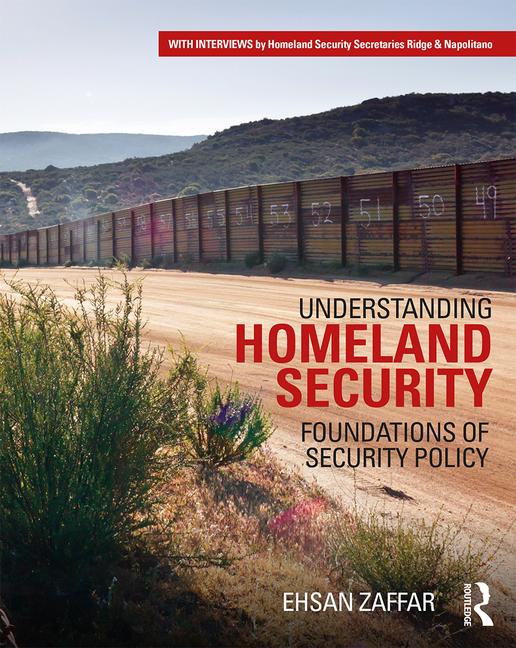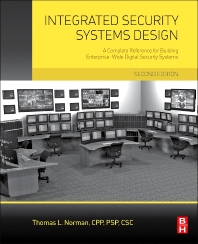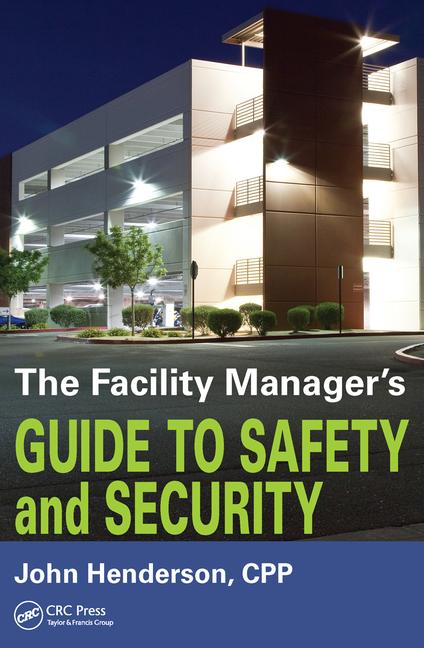New Year, New App: 11 Home Security Apps
Smartphones and homes go together like peanut butter and jelly. Or, if you’ve made a New Year’s Resolution, maybe green drinks and the gym. With the New Year, here are new or refreshed home security app features available to dealers — that offer home owners new levels of control wherever they are.
“With Anywhere Access, I get home control no matter where I am. I can pull into work, tap the Control4 app on my iPhone, and check that all the doors are locked. I can be halfway around the world and get an alert when my kids unlock the door after school, or if the door opens when no one is supposed to be there. I know my home is secure, and if it’s not I can act quickly," said Joe Hageman, a longtime Control4 customer who uses the Control4 Anywhere Access App.
“Security professionals must cater to evolving consumer expectations, and today the expectation is convenience…[and providing]homeowners anywhere, anytime visibility and control of their connected home,” said Alan Stoddard, senior marketing director, Honeywell Security Products Americas, which offers the Total Connect App.
Whether they need to check in on a pet, get confirmation that the kids have made it home from school safely, or make sure there are no intruders in the home, these home security apps have got the home owners’ backs. Think Bluetooth, voice control, eKeys, TV control and more cool new features. These 11 apps showcase some of the new developments hitting home control apps in 2014. In alphabetical order:
ADT Pulse App
 With the ADT Pulse mobile app access on your iPhone™ or iPad™, home owners are in the know, even when on the go. They can also get ADT Pulse wireless mobile access on their Blackberry™, Droid™ or other Web-enabled mobile device. Home owners can arm or disarm the alarm system, receive text and video alerts from the home, view real-time video, adjust lights or thermostats and more.
With the ADT Pulse mobile app access on your iPhone™ or iPad™, home owners are in the know, even when on the go. They can also get ADT Pulse wireless mobile access on their Blackberry™, Droid™ or other Web-enabled mobile device. Home owners can arm or disarm the alarm system, receive text and video alerts from the home, view real-time video, adjust lights or thermostats and more.
More exciting perhaps? Following ADT’s partnership with Ford Motor Co., ADT Pulse users can control aspects of their home using voice commands through the Ford SYNC AppLink. Drivers press the SYNC voice button on their steering wheels to launch the ADT Pulse app. From there, using voice commands, users can check their system status, arm and disarm their system, open doors, and adjust heating and lighting settings.
Alarm.com App
 Use the Alarm.com app to arm your system or turn off the lights from your phone instead of having to return home if you forget. Plus, Alarm.com monitors the activity in your home all the time, even when the system is disarmed. Now, you can get alerts whenever something happens like when your front door opens, there is motion in the basement or the liquor cabinet is opened. Alarm.com is fully customizable and always on. You'll only get the alerts you want, when you want. Specify which sensors trigger alerts as well as the time of day and day of the week each notification should be active. New features rolled out for 2014 include:
Use the Alarm.com app to arm your system or turn off the lights from your phone instead of having to return home if you forget. Plus, Alarm.com monitors the activity in your home all the time, even when the system is disarmed. Now, you can get alerts whenever something happens like when your front door opens, there is motion in the basement or the liquor cabinet is opened. Alarm.com is fully customizable and always on. You'll only get the alerts you want, when you want. Specify which sensors trigger alerts as well as the time of day and day of the week each notification should be active. New features rolled out for 2014 include:
- Silent Arming: Alarm.com subscribers now have a silent alarming option from their smartphone. It’s available for Simon XT and XTi panels, as well as single partition Concord systems.
- Power Outage Details: This feature gives Alarm.com subscribers a real-time view of the percentage of other customers affected by a power failure in their area. Nothing’s worse than sitting in the dark and not knowing what’s happening during an outage. Now Alarm.com subscribers can see the percentage of outages in a 1, 2, 5 or 10 mile radius around their home. They’ll have a better understanding of the scale of the outage and how big of a challenge their local utility faces to restore power.
- Enhanced Video Control: Subscribers can now view, pause, and resume video recording schedules via their mobile app. Using schedules to control when a video system records movement around the house is a really important feature and subscribers use it to find a personalized balance between security and privacy. This enhancement extends that control to their mobile device.
Control4 App
 The new Control4® Anywhere Access provides the ability to securely access, manage and control a home or business remotely. Part of the newly enhanced 4Sight™ service, Anywhere Access allows a secure connection to the Control4 system via a mobile devices from virtually anywhere in the world via a 3G/4G or Internet connection. Add Web browser access via the Internet and security, climate control, lighting, and entertainment systems are never more than a few button presses away, no matter how far from home the user may be.
The new Control4® Anywhere Access provides the ability to securely access, manage and control a home or business remotely. Part of the newly enhanced 4Sight™ service, Anywhere Access allows a secure connection to the Control4 system via a mobile devices from virtually anywhere in the world via a 3G/4G or Internet connection. Add Web browser access via the Internet and security, climate control, lighting, and entertainment systems are never more than a few button presses away, no matter how far from home the user may be.
Crestron App
 Now with built-in Smart Graphics, the new Crestron apps enable home owners to:
Now with built-in Smart Graphics, the new Crestron apps enable home owners to:
- Deliver a Crestron touch screen experience on iPad®, iPad Mini, iPad with Retina® display, and 4th and 5th generation iPhone® and iPod Touch®
- Design in VT Pro-e® or Crestron Studio™
- Save a Smart Graphics touch screen project as an iPad, iPhone or iPod Touch project and then upload it, dramatically reducing programming time, says the company.
- Provide an identical dynamic user experience for home owners mobile devices and in-wall touch screens
- The Crestron apps easily integrate Apple iOS® 6 devices with Crestron 2-Series and 3-Series™ control systems.
- Home owners can monitor and control lights, media, climate, security and more from anywhere with a mobile broadband or Wi-Fi® connection
- The apps also enable them to view video from IP-based security cameras, communicate with other Crestron touch screens using Rava™ SIP Intercom, and seamlessly integrate with third-party apps.
- Users can change backgrounds on the fly to demonstrate customization.
The Crestron App for Samsung Smart TV®
 The Crestron App for Samsung Smart TV® enables Crestron system owners to control AV, lighting, shades, and climate from an on-screen menu right on their TV.
The Crestron App for Samsung Smart TV® enables Crestron system owners to control AV, lighting, shades, and climate from an on-screen menu right on their TV.
Compatible with 2012 or later Samsung Smart TV models, the app can automatically launch when you turn on the TV and silently runs in the background. There’s no need to navigate and scroll through a maze of menus to get started. It supports individually customized apps on multiple TVs and delivers dynamic text messages for all types of events, such as security alerts, doorbells, and incoming phone calls.
The Crestron App for Samsung Smart TV isn’t just an overlay. A translucent control menu slides out on the display, resizing the viewing area, so there’s minimal distraction from the action. Even better, there’s no need to switch inputs, completely eliminating any viewing interruption.
The app can be customized to provide simple, intuitive, menu-driven control of virtually anything in any room. It’s simple using the familiar directional pad on the Samsung remote that accompanies the TV or Crestron remotes. For even more flexibility, Crestron touch screens or Crestronapps for mobile devices can be used to control the on-screen menu.
DMP App
 Latest release of the DMP App (Version 3.4) for Apple & Android devices includes:
Latest release of the DMP App (Version 3.4) for Apple & Android devices includes:
- Check system status
- Check history and receive push notifications *
- User Code prompt to use App *
- Arm/disarm functions
- Turn outputs on and off e.g. garage door
- Control Z-Wave(R) devices: lights, thermostat and locks
- Access wireless cameras
DMP now offers the Virtual Keypad™ providing Apple® iPhone and iPad owners as well as Android users with the ability to access a number of security system keypad functions remotely via cellular connection. As a dealer, the App provides you with the opportunity to load your company logo into the App so your customers will see your name every time they access the App and never forget who their security company is.
End users can now control a variety of Z-Wave devices in their home or small business using DMP MyAccess™ text commands or the Virtual Keypad™ App Version 2.0 on smart phones or tablets.
The initial DMP offering includes several popular Z-Wave devices:
- Light and Appliances: Just plug-in the Z-Wave device, then plug in a light or appliance. Turn lights on/off, or dim them. Works with incandescent and fluorescent lights.
- Door Locks: Keyless Entry Door locks available in Polished Brass, Satin Nickel and Venetian Bronze.
- Thermostats: Installs just like a standard thermostat. Provides full remote control over temperature and fan settings.
*Apple Only
Honeywell Total Connect™ App
 Did your kids forget their keys again? Have a neighbor stopping by to drop off a package? Unlock the door from the comfort of your office—right from your smartphone or PC. You can also have the doors lock and unlock automatically whenever you arm or disarm your security system, set scenes and schedules for added safety and convenience.
Did your kids forget their keys again? Have a neighbor stopping by to drop off a package? Unlock the door from the comfort of your office—right from your smartphone or PC. You can also have the doors lock and unlock automatically whenever you arm or disarm your security system, set scenes and schedules for added safety and convenience.
- Home owners can control their security system via a virtual keypad using any Internet browser on a PC or via SMS on a smartphone or cell phone.
- Receive important email notification via mobile phone, laptop, or any other Web-enabled smartphone.
- Be notified of activity in various areas of their homes or businesses.
- Utilize optional video services to view activity occurring around the exterior or interior of their home or business.
A newer bonus feature? The 5822T Wireless Tilt Sensor from Honeywell has been designed to mount vertically on surfaces that tilt horizontally when opened — providing an easy way to secure garage doors or tilt windows. Enrollment is quick and simple, and installers can choose to program the sensor as a monitored or notification-only zone. Whenever the 5822T sensor detects tilt movement, a notification is transmitted to the control panel. End-users can know if their garage doors or tilt windows are opened or closed right at their security system keypads. When used with Honeywell Total Connect™ Remote Services, they can check status and receive email alerts or text messages on their smartphones, tablets or other compatible wireless mobile devices.
Kwikset App
 Kevo, Kwikset's new Bluetooth-enabled smartphone application is a free mobile app for Kevo that can be downloaded from compatible smartphone app marketplaces, such as the Apple App Store. The app is used for initial setup, locking and unlocking, sending, disabling and deleting eKeys; viewing history of lock activity; and setting up other configurable features and options of the smart lock. The Kevo app runs in the background on the device; there is no need to open the app to enter your home. For added security, users have the option to set a passcode that requires entering a 4-digit PIN to access the app.
Kevo, Kwikset's new Bluetooth-enabled smartphone application is a free mobile app for Kevo that can be downloaded from compatible smartphone app marketplaces, such as the Apple App Store. The app is used for initial setup, locking and unlocking, sending, disabling and deleting eKeys; viewing history of lock activity; and setting up other configurable features and options of the smart lock. The Kevo app runs in the background on the device; there is no need to open the app to enter your home. For added security, users have the option to set a passcode that requires entering a 4-digit PIN to access the app.
eKey: Through patent-pending touch-to-open technology developed by UniKey Technologies, Inc., a user’s smartphone acts as an electronic key (eKey) that can lock or unlock the door when the user touches the smart lock. Kevo locks or unlocks only if the user is authorized and has an authorized mobile device within range.
Custom Notifications: Administrators will receive the system’s default notifications when eKeys are sent and received and can set up push notifications through the Kevo mobile app to be notified when the door is locked or unlocked by selected eKey holders. Administrators can also set up custom notifications to monitor a specific eKey holder’s interaction with the lock during a specified time frame.
Napco iBridge App
 Napco’s iBridge® line of interactive remote services, including security, video, lighting, temperature and locking controls are available through the iBridge App for use on any smartphone or smart device (tablet /iPad), etc.
Napco’s iBridge® line of interactive remote services, including security, video, lighting, temperature and locking controls are available through the iBridge App for use on any smartphone or smart device (tablet /iPad), etc.
Z-Wave Device Control is provided by iBridge’s affordable bus-mount Z-Wave module, IBR-ZREMOTEMOD. With iBridge, editing and adding Z-Wave devices is made easy, and uniquely remote-configurable by dealers from their own smart devices, smartphones or iPad/tablets. No trucks need to be rolled to amend the security system or Z-Wave device settings, scenes or schedules. Dealers can keep a complete backup for account's Z-wave device names, scenes, triggered events and schedules. iBridge home controls including indoor and outdoor lights, dimmers, thermostats, locks and small appliances operate using Z-Wave, a proven wireless mesh networking technology that is a standard in wireless home control, according to Napco. Devices can be manually activated, locally or remotely, and set to respond with custom scenes, schedules or occupancy. For example, when a room is entered lights light, temperature is increased, etc. (even when the system is disarmed.) Anytime a custom scene is created a button with the same name is automatically added to the Scenes Screen, so that it can later be manually activated at will.
Nest App
 The Nest app on iOS, Android and the Web can be used to set up, control, and get alerts for both Nest Protect and the Nest Learning Thermostat. Available in English, Spanish and French. Connect Nest Protect to a free Nest account using Wi-Fi and home owners can receive low-battery alerts, Heads Up and emergency alarm notifications on your smartphone or tablet. In an emergency, the What to Do feature will remind them of recommended actions and give home owners one-button access to an emergency phone number.
The Nest app on iOS, Android and the Web can be used to set up, control, and get alerts for both Nest Protect and the Nest Learning Thermostat. Available in English, Spanish and French. Connect Nest Protect to a free Nest account using Wi-Fi and home owners can receive low-battery alerts, Heads Up and emergency alarm notifications on your smartphone or tablet. In an emergency, the What to Do feature will remind them of recommended actions and give home owners one-button access to an emergency phone number.
Telguard's HomeControl App for 2GIG Go!Control Panels
 2GIG by Linear, a leading developer of security and home automation systems, and Telguard, a provider of cellular alarm communications and interactive services, offer Telguard's HomeControl interactive solution for Go!Control panels to dealers.
2GIG by Linear, a leading developer of security and home automation systems, and Telguard, a provider of cellular alarm communications and interactive services, offer Telguard's HomeControl interactive solution for Go!Control panels to dealers.
Fully integrated with the 2GIG Go!Control wireless panel, HomeControl gives users the ability to remotely arm and disarm their security system, and offers Z-Wave control and integrated video surveillance. For added security, HomeControl offers the ability to tie into all the security panel's events, such as motion detectors and door sensor information.
Telguard's HomeControl is offered in three easy to understand service levels: Connect, Interact and Control. The Connect plan provides all life safety signaling and panel uploading. The Interact plan includes full interactive capabilities for a price that is competitive with other basic arm and disarm solutions. The Control plan allows the inclusion of Z-Wave devices. The optional View service, using the new TGHC Camera, can be added to either the Interact or Control plans. Additionally, two-way voice can be added to all three base plans.