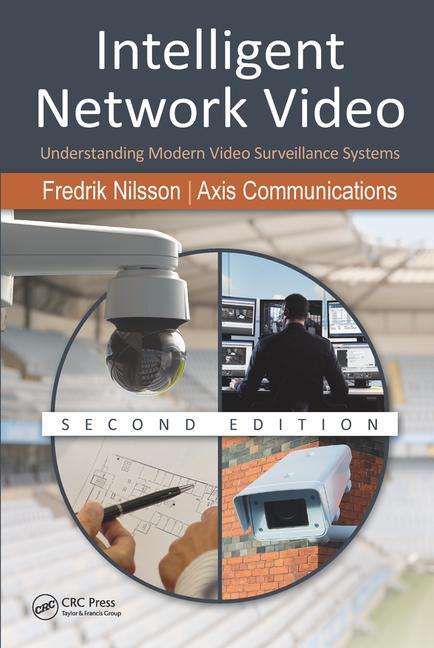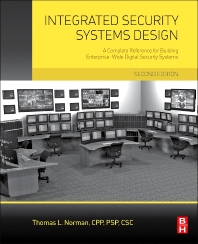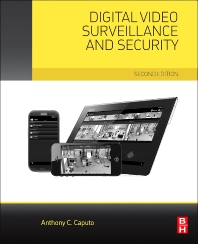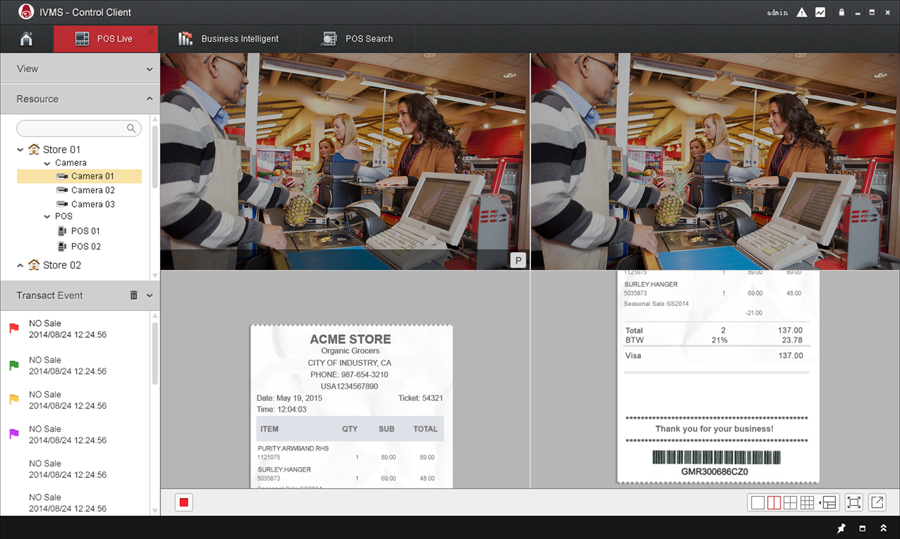Glitch-Free Installations of Video Management Systems

Video management systems can simplify the task of locating recorded video associated with an alarm or other event.
PHOTO COURTESY OF BOSCH

Some video management systems interface with point of sale systems, using a color-coded grid to indicate cashiers who generate exceptions so loss prevention staff can view the corresponding video.
PHOTO COURTESY OF 3XLOGIC

Integrating video management and point of sale systems enables businesses to easily review video associated with a transaction.
PHOTO COURTESY OF HIKVISION



As the security industry shifts from traditional analog cameras and DVRs to IP cameras and video management systems, some powerful and attractive new capabilities are made possible. But along with those new capabilities come some new challenges for the security integrator — and perhaps the greatest of these is ensuring that equipment can work together properly. Products increasingly are being built to open standards, but standards only go so far.
What interoperability issues are integrators likely to encounter in designing video surveillance systems and what steps can they take to ensure they don’t have interoperability problems?
Software and Hardware
VMS interoperability issues fall into three categories, including interoperability between video management software and the hardware on which it runs; between the VMS and the cameras it controls; and between the VMS and other systems such as access control and point-of-sale systems.
“Video management is all about managing storage, live viewing and analyzing video forensically,” comments Scott Dunn, director of business development for Axis Communications’ Chelmsford, Mass.-based North American operations.
A VMS is essentially software — and it needs hardware on which to run. Some vendors’ software runs on proprietary hardware while other vendors provide a list of approved third-party hardware on which integrators can run it. Dunn notes, though, that some VMS manufacturers have attempted to simplify the purchasing process for integrators by bundling software with hardware platforms for mid-size systems.
“You get video management, storage hardware and the appliance,” Dunn explains. “It’s very DVR-like but it’s a network video recorder.” This approach also helps avoid potential incompatibility issues between hardware and software.
In situations where it’s up to the integrator to select the hardware for a VMS, they may want to choose a VMS vendor that is compatible with a wide range of hardware. Integrators also may want to select hardware that can be used for other purposes as well.
VMS and Cameras
Some VMS vendors also offer cameras, and according to David Liu, president of San Dimas, Calif.-based manufacturer Bolide Technology Group, some of those manufacturers take the attitude that “I want my customer using my camera.” Accordingly, some of those manufacturers design their VMS systems and cameras to provide extra capabilities that might not be available if the integrator were to use a camera from a different vendor.
The downside is that this may prevent integrators from selecting the most economical camera models. But Charlie Copeland, vice president of Upper Marlboro, Md.-based integrator Electronic Security Services Inc., argues that buying from a single manufacturer makes it easier to train top-quality technicians.
“For our customers we have to provide long-term service capability,” Copeland says. “When we send technicians out, it’s easier to provide outstanding service when the tech knows the equipment, the procedures and the processes.” Copeland also notes that using a single vendor helps ensure that the company always has spare equipment on hand.
Some integrators prefer a more open systems approach, however, arguing that it enables them to select the “best of breed” product for every need and makes systems more future-proof.
ONVIF
The issue of compatibility between VMS and cameras is less complex than it was in the past — thanks, in large part to the work of the Open Network Video Interface Forum (ONVIF).
Organized by several key manufacturers several years ago, ONVIF now has broad industry participation. As Stuart Rawling, communications committee chair for San Ramon, Calif.-based ONVIF explains, manufacturers come together to agree on standard implementations and interfaces, which are organized into “profiles.” The organization’s Profile S is particularly important because it addresses compatibility between cameras and VMS. Other profiles focus on IP-based access control and edge storage and retrieval. (See sidebar, page 102.)
An important thing to understand about ONVIF Profile S is that some products have stricter requirements than others. If, for example, a camera has pan/tilt/zoom capability, that capability must be supported in an ONVIF-compliant manner. But PTZ requirements don’t apply to non-PTZ cameras. In other words, a camera doesn’t have to support PTZ to be ONVIF-compliant, but if it has PTZ capability, that capability must conform to the ONVIF standards.
It’s also important to recognize that Profile S doesn’t address every camera and VMS function. “In a competitive market, the only things that get standardized are commonalities,” Rawling explains.
Manufacturers that are ONVIF members can test compliance with a standard by using an automated test tool provided by ONVIF. “It runs thousands of tests and spits out a declaration of conformance and test report,” Rawling says.
“Sometimes we hear that a manufacturer passed the test but has an issue with a particular partner,” Rawling comments, adding that “members are fairly reactive when you bring this to their attention.”
Integrators can check the ONVIF website to confirm if a product is compliant with a specific profile. The website currently lists several thousand products, according to Rawling.
Rather than relying solely on those listings, Salient Systems Director of Product Strategy Brian Carle advises integrators to do a real world test of camera and VMS interoperability. He notes that some VMS vendors have a free trial version of their software, enabling integrators to easily do a quick spot test.
Functionality that integrators should test, he says, includes configuring the camera and VMS to make sure the combined system can record and view video; and if the camera is a PTZ camera, ensuring that PTZ functionality works correctly.
Rawling notes that ONVIF has been taking enforcement action against manufacturers that claim products meet ONVIF standards when they have not been certified. Additionally the organization is looking into upgrading existing profiles to adjust to changes in the market.
For example, in Profile S the primary video protocol is JPEG, but many devices now have H.264 as the primary protocol with JPEG as a backup — and some other protocols also are “coming along,” Rawling states. ONVIF is trying to get ahead of the standardization curve on issues such as these, he adds.
Perfect Pairings
As an alternative to or to augment ONVIF interoperability, some camera and VMS manufacturers have collaborated to make their products work together, sometimes encompassing functionality not included in ONVIF profiles.
Oliver Zhang, vice president for City of Industry, Calif.-based manufacturer Hikvision USA, notes, for example, that “when they see real projects, manufacturers will sit down and resolve interoperability issues very quickly.”
Additionally, some manufacturers offer application programming interfaces (APIs) and software development kits (SDKs) designed to enable other manufacturers — or even some integrators — to undertake a software development effort to make two offerings work together harmoniously.
Karl Erik Traberg, head of corporate communications for Beaverton, Ore.-based manufacturer Milestone Systems, says that about 70 percent of the integrations undertaken with Milestone’s SDK are done by other product vendors, while 30 percent are undertaken by systems integrators.
Jeff Hobbs, senior product manager for Princeton, N.J.-based manufacturer Tyco Security Products, cautions, though, that interoperability is not all about technology. “It’s not just the technology, but there are legal aspects as well. It’s important for the customer or manufacturer to own the integration.”
Such agreements are important to help ensure ongoing interoperability as individual manufacturers make changes to their offerings, Hobbs adds. “There has to be an ongoing relationship as products mature,” he says, adding that companies need to budget sufficient man hours to keep up with modifying and testing integrated products as product changes occur.
Zhang estimates that about 30 percent of pre-sales support for video jobs goes toward making sure that equipment planned for the job works together properly. Integrators need to conduct thorough research to confirm that, when used together, devices can provide all required functionality.
Brad Eck, North American integration manager for Fairport, N.Y.-based manufacturer Bosch Security Systems, notes, for example, that the Bosch website has numerous matrices showing functionality supported when its products are used with those of various other manufacturers.
Beyond Cameras
Sometimes an installation calls for a VMS to integrate with more than just cameras. Some vendors may have collaborated to ensure that their offerings work together. And APIs and SDKs can play a critical role here, too.
Integrating with an access control system is a common requirement and some VMS vendors, including Montreal-based Genetec, have SDKs designed to simplify that process. A common requirement is to enable VMS video analytics to work with the access control system.
“Larger integrators with good R&D can write the code themselves,” comments Erick Ceresato, product marketing manager for Genetec. For many code writers, he says it would be a relatively easy task to receive an event when a door is opened or closed. A more complex task would be to cause an image of a cardholder to pop up when the badge associated with that person triggers an alert.
Thorough testing is critical to successful integration of VMS with access control or other systems. Hobbs advises setting up a “sand box” for testing. For example, he says, an integrated VMS and access control system could be implemented on a minor level in order to get a couple of cameras and doors working.
Another type of integration that integrators increasingly may be called upon to undertake is between VMS and physical security information management systems (PSIMs).
As Eck explains, more and more organizations are finding that they want a system they can live in and can use to take care of their business. PSIM systems were designed with that goal in mind — and they offer considerable flexibility.
“Some people want to live in the access control system; some come from the video side of things; and some just want an alarm manager,” Eck says. When an alarm occurs, some people want to interface with it through a PSIM, he notes.
Bosch has completed the integration process with three PSIM manufacturers. “They can pull up our video and we can get their alerts,” Eck explains.
Other types of systems that VMS may need to integrate with include enterprise resource planning (ERP) systems and point-of-sale (POS) systems. Traberg notes that it’s very simple to integrate with ERP. For example, a business might want to see the video associated with a specific transaction as a means of detecting credit card abuse.
Integration with POS systems provides similar functionality. Charlie Erickson, executive vice president of product management for Westminster, Colo.-based 3xLogic, notes, for example, that an integrated POS/VMS system can be useful in detecting employees who issue a refund — ostensibly for a returned item — when there is no customer present and simply pocket the money.
Erickson says, however, that there are no open standards for VMS/POS integration, requiring individual manufacturers to work directly with one another to integrate their products. 3xLogic has undertaken that task for about 100 types of POS systems, including some developed in house by large retailers, he explains.
Video management is key to unleashing the capabilities of today’s IP video systems, and can also play a critical role in supporting a variety of systems, including POS, ERP, access control and others. Making sure a VMS interoperates properly with other equipment is critical to quality IP video and more complex installations. And with the right knowledge, integrators can ensure these installations are successful.
SIDEBAR: When a Customer Wants Two VMS
SIDEBAR: ONVIF Profiles
| Profile | What It Addresses |
| Profile S — IP-Based Video Systems |
|
| Profile C — IP-Based Access Control |
|
| Profile G — Edge Storage and Retrieval |
|
Looking for a reprint of this article?
From high-res PDFs to custom plaques, order your copy today!