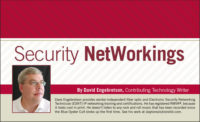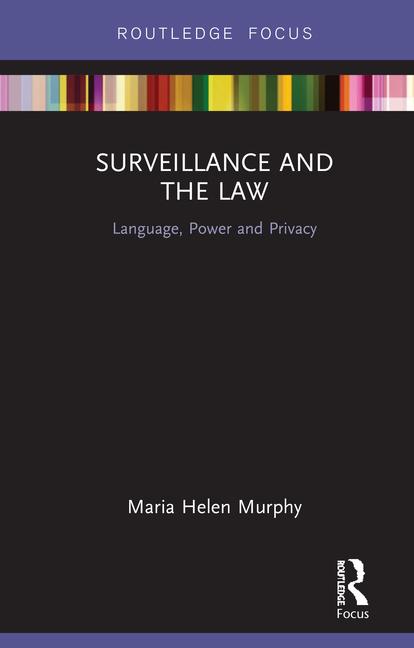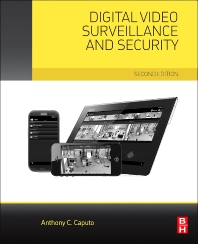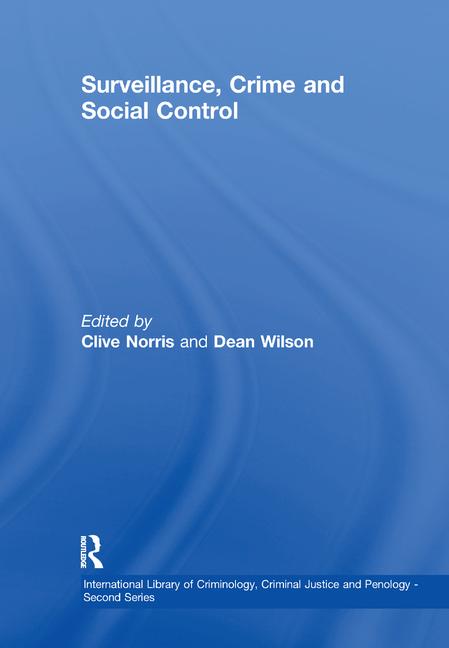The QNAP NAS Pairs Perfectly With Axis Cameras and Software

The QNAP NAS provides a quick, simple, and inexpensive local video storage option when using Axis cameras and software.
PHOTO COURTESY OF QNAP

The Axis software will quickly find the QNAP NAS storage located on the LAN, and will set up default recording settings that will fit most applications.
PHOTO COURTESY OF QNAP


As most of us married people will attest, the joining of two disparate people into a functional unit can be a challenge. After 21 years of wedded bliss my lovely wife (Joan, also contributing writer to SDM) and I have worked out a pretty solid program. Joan is in charge of all decisions regarding fabrics, colors, furniture, and most cosmetic issues around the house, along with carrying her workload and providing needed guidance for our daughter as she heads toward adulthood. While Joan handles her end I take care of all business- and finance-related details, any and all mechanical issues around the house, automotive maintenance, computer network/software, and preparation for the forthcoming economic collapse and/or zombie apocalypse.
The bills come in, I pay them. Our daughter needs new clothes, Joan takes the lead. By sticking with this division of responsibilities and keeping “happy wife, happy life” in mind, things work pretty smoothly around the Bunker in Bucktown. What is particularly rewarding is when Joan checks the refrigerator for some item needed for the preparation of dinner, to find that I had anticipated her wants and already obtained the ingredient. Knowing what to do/get before it’s asked for is quite gratifying.
I don’t often feel the same about the IP products that are flooding our industry. As some manufacturers are kind enough to send products to me to test, I’ve found I have developed a dread of these new technologies and devices. I have experienced enough problems in initial programming and connection of devices that for me to take on the task of getting a new IP widget up on my LAN and Internet will sometimes require hours of my time, most of it working with the vendors’ tech support people on the phone. So with a cordless phone cradled between my head and shoulder I connect, disconnect, power up, power down, reset to factory defaults, change cables and keep flogging the product until it functions properly. I hate when I am stumped by a device, and will spend hours trying everything in my repertoire of IP tricks to get the thing operating properly.
So when my friend Cliff Tsai of QNAP sent one of their TS-131 NAS drives and a 2TB hard drive to me, I approached the box with trepidation. I asked Cliff who to call for tech support and he said that if I used Axis Communications cameras and the Axis Camera Companion software, I wouldn’t need tech help — the devices will hook up to themselves with a few simple commands.
Yeah, right. I’ve heard this siren song before. So I prepared for battle, pumped myself full of coffee and got ready to go to war once again. But Cliff was right; the installation and connection of Axis cameras was quite easy and I didn’t have to call anyone for help.
What took the longest time was the startup and initialization of the QNAP device. Once the hard drive was installed and I programmed in a static IP, it took approximately 20 minutes for the device to get itself into a happy functional state. I would recommend that installation companies set up these drives at the office so that valuable on-site time is not wasted.
Once the QNAP was rocking I fired up the Axis Camera Companion software on my laptop. With a few keystrokes I was setting up the recording of the cameras onto the QNAP. What makes the marriage of Axis cameras/software and QNAP work so well is that when connecting cameras the software will locate the NAS storage on the LAN and automatically set up default recording options.
Once the NAS is located, two clicks of the “Next” and “Finish” buttons on the Axis software, and the camera is set up to record. Even better, if there are multiple Axis cameras on the LAN the software will set up the recording for all of the cameras simultaneously.
There is one other critical feature of the QNAP TS-131. When AC power fails and restores, the NAS goes back to recording without having to be manually reset. In my experience not all NAS or NVR products will do this; some I have used would “power up” but would not restart the recording process without pressing some buttons on the front of the box.
This is a very economical local recording setup that will work with almost all Axis Communications cameras. The Camera Companion software is a free download from Axis, and the QNAP TS-131 with a 2TB Seagate hard drive is in the range of $300 dealer cost — and the setup is a snap.
Check out these products at www.axis.com and www.qnap.com/i/useng/.
Looking for a reprint of this article?
From high-res PDFs to custom plaques, order your copy today!