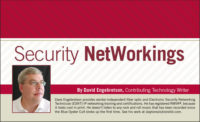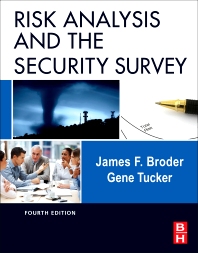Wrangling This Wi-Fi World With Luxul Equipment

A Wi-Fi analyzer app allows a salesperson or tech to determine good and bad Wi-Fi connectivity.
IMAGE COURTESY OF LUXUL

The Luxul XWS-2510 kit allows customers to walk around their coverage area without losing Wi-Fi signal.
IMAGE COURTESY OF LUXUL

For the “Roam Assist” technology to work 100 percent, Luxul recommends that the coverage patterns overlap as seen in the image.
IMAGE COURTESY OF LUXUL



Two facts are becoming more relevant to our industry every day. The first is that the deep-pocket, non-traditional telcos and cable providers are biting into the monitored security market. At the least this will tamp down system selling prices and monitoring RMR for security dealers for residential and light commercial burglar alarm systems. The invasion of the “big boys” also means that for our industry to grow we need to seriously consider selling additional technologies to our existing and new customers to maintain an upward trajectory in our sales numbers.
The second fact is that more IP and Internet connected devices for home and light commercial use demand Wi-Fi connectivity. There is no RJ-45 jack on a cellphone or tablet, and everything from streaming video devices to “smart” thermostats need reliable Wi-Fi connectivity to perform their functions. As with many of the technological marvels in our world today, many end-users don’t really understand how a specific service works; they expect perfect performance everywhere and complain when their smartphone doesn’t get a decent Wi-Fi signal, whether they are at home, at the gym or hanging at Starbucks.
Let’s consider a typical Wi-Fi system that has been installed for five years. In many cases clients are using combination Wi-Fi/router/switch boxes that were perfectly adequate for working a laptop or two. In most situations this combination device is not centrally located within their building but instead is parked somewhere near their ISP hardware box. For example, I’ve had the experience of troubleshooting my gym’s Wi-Fi, and the combination access point/router is parked in the basement; no wonder the Wi-Fi on the third floor is spotty at best.
The location of Wi-Fi access points (APs) is critical to the coverage and bandwidth that will be available from that specific device. Metal, concrete and other building materials will deflect Wi-Fi radio signals, resulting in dead spots or places where the coverage provides low bandwidth and sporadic performance.
With the deluge of new Wi-Fi client devices being carried by end-users, the client who is still depending on the old-school combo unit discussed above is truly in need of an upgrade. The IEEE standards body has recognized this explosive growth in Wi-Fi usage and has developed the new 802.11ac 5GHz standard, which when using two Cat5e/6 cables can theoretically deliver 1,300 Mbps of throughput. This is an enormous improvement over the previous 802.11g (54 Mbps) and 802.11n (600 Mbps) standards.
So if a security salesperson or technician understands what can be done to improve Wi-Fi performance, a simple app on their smartphone can provide a visual test of a client’s Wi-Fi network. Using the Wi-Fi analyzer app on an Android smartphone, a salesperson or tech has a concrete demonstration of good and bad Wi-Fi connectivity.
Basically, when walking the customer’s premise you can watch the power of their Wi-Fi signal fluctuate, and any area where the Wi-Fi signal strength is -70dBm or less, the Wi-Fi performance will be poor. Since the tester app generates negative numbers, a signal strength of -90dBm is of lower power than one that is -50dBm.
So we can provide the customer with a visual test of their Wi-Fi’s coverage and signal strength, and they can see the areas in their building that need better Wi-Fi connectivity. With this test we can convince the client that he or she needs a Wi-Fi upgrade.
The next step is to plan the installation of new Wi-Fi technology, specifically separate APs that are properly located around their home or business. These new access points can provide the new 802.11ac standard so the client should get booming Wi-Fi bandwidth.
One company that is delivering the highest performance Wi-Fi systems is Luxul. I recently connected one of their XWS-2510 kits which includes two of their dual-band 802.11b/g/n/ac APs and a unique controller unit, the XWC-1000.
Once I had all the devices connected to my network, I had the Wi-Fi APs rocking within 10 minutes. What makes this system attractive is that the controller handles all of the Wi-Fi APs simultaneously, and orchestrates the hand-over from one AP to the next using Luxul’s “Roam Assist” technology. The beauty of this is that clients can walk around the various coverage areas and not lose their Wi-Fi connectivity. The other neat feature is that this critical process is seamless and requires not one bit of programming or technician input. Hook up the devices, DHCP the IP addresses on the LAN, input the SSIDs and encryption, and the APs are fired up. Each XWC-1000 can control up to 16 Luxul APs.
The overlap areas should provide a minimum of -60 to -70 dBm of Wi-Fi power. As the end-user moves from one APs coverage area to another, the controller will see that the device is communicating with both AP’s and will “hand off” the connection as the mobile device is carried into the second AP’s strong coverage area.
You will find that the Luxul XWS-2510 kit includes everything you need, with 802.3at PoE power injectors, ceiling and rack mount brackets, and a very simple set of instructions to follow. Another huge advantage to selling Luxul products is that they are only available at the wholesale distribution outlets that service our industry; the client can’t get the stuff from Amazon.
We need new devices and services to sell to our clients to keep our businesses expanding, and everybody can use better Wi-Fi performance. And that’s what they’ll get when you install Luxul Wi-Fi APs and controllers. Check it out at www.luxul.com, or talk with your friendly distribution salesperson.
Looking for a reprint of this article?
From high-res PDFs to custom plaques, order your copy today!