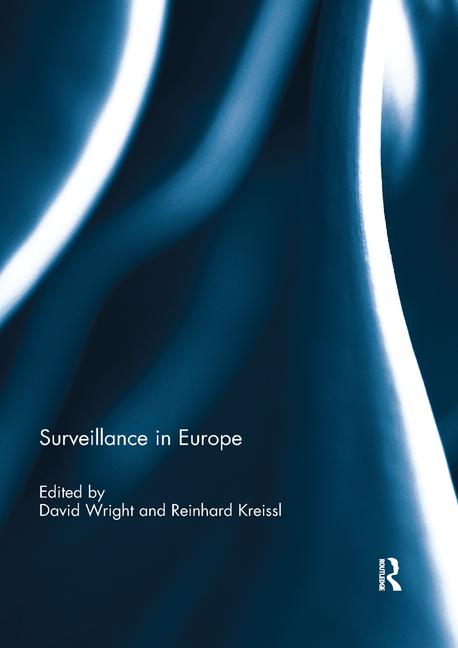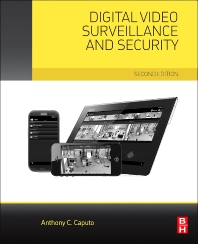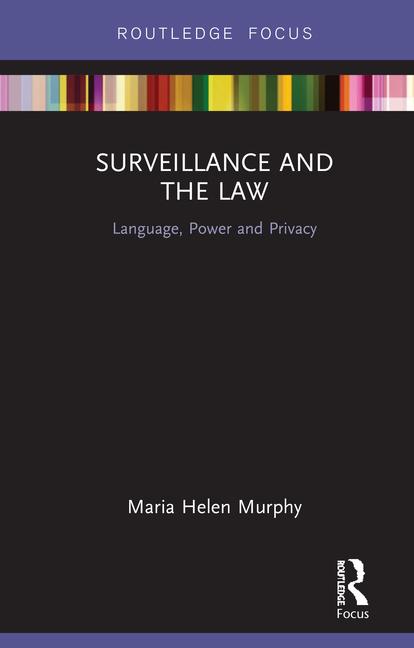Throughout the history of modern technology, few breakthroughs have been more revolutionizing than those of a technology shedding its wires. When the first wireless TV remote control was introduced in 1955, channel surfing took off across the nation, and a cacophony of exasperated wives could be heard shouting, “Would you just choose a channel and stick with it?”
And of course when cordless phones came out, one person’s conversation didn’t have to be the whole household’s conversation. Then cellphones became popular, and the rest is history. It’s hard to say where the wireless camera trend will end up, but the increasing popularity of wireless cameras is undeniable, especially in very recent years and even months.
“Wireless video surveillance is poised to be the next big trend in professional security as these systems have become increasingly popular for residential and non-critical applications, and have proven market value,” says Jennifer Hackenburg, senior product marketing manager, Dahua North America, Irvine, Calif.
Hackenburg says wireless camera technology will need to go through an evolution before it is really able to gain traction. “Just as IP/networked system technology took some time to gain traction due to initial infrastructure and performance issues compounded by the need for industry professionals to overcome the learning curves, wireless needs to go through a similar evolution.”
But wireless has come a long way in the very recent past, and security integrators are increasingly starting to lean on it. “When it’s too expensive to trench or to run cable, wireless is at a point now where it’s super reliable. I put a link up and I don’t worry about it,” says Brian Levy, security and technology executive, Hero Security and Surveillance, Los Angeles. He adds that having a high-quality, dedicated radio is important and says, “The only time I’ve had trouble is when a human being either ripped the radio off the wall or it got struck by lightning — there was some kind of outside interference that was serious. Otherwise, they’re really reliable and I have no hesitation implementing them in hospitals, in projects on farms — I’m happy to use it in as an alternative to trenching.”
Tom Cook, vice president of sales, Hanwha Techwin America, Ridgefield Park, N.J., describes a growing acceptance of wireless cameras. “What we’re seeing is market acceptance in the residential world for wireless cameras. The cable companies like Comcast, AT&T, and DirecTV offer the wireless camera free as a promotional item to get them connected to a contract. They use the sexiness of the camera and the capabilities on your phone to lure residential owners into security systems via their in-home services.”
Wireless Cameras Defined
When most people in the industry talk about wireless cameras, they are referring to a camera that communicates over Wi-Fi or cellular, but is still hardwired for power. There are some that are truly wireless and run on batteries, and they are beginning to gain traction. (See online sidebar Wire-Free Cameras for Remote and Unusual Applications at www.SDMmag/wire-free-cameras-remote-locations). These types of cameras are sometimes referred to as “wire-free” to distinguish them from wireless cameras. “There’s another wire that’s now missing, so we have to figure out a way to connote it,” says Shawn Welsh, senior vice president, product line management and marketing, Telular Corp., Chicago, on the introduction of the term “wire-free.”
Some wire-free cameras are designed to run off batteries for months, while providing all of the things you’d expect from a truly wireless video camera, Welsh says. “When you’re running off a battery, you have to be careful with how often the camera is actually doing the capture. But I’ll say that the power consumption on these cameras has gotten really good. When it comes to event-based needs and where you’re occasionally tapping in to view it, then that’s where the wire-free cameras can be very useful.”
But in common use, wireless generally refers to cameras that are plugged in for power, but communicate either over Wi-Fi or cellular. “As for the issue of power, local power will be required in any instance, as wireless power technology is still years away,” Hackenburg says.
Where Wireless Cameras Thrive
Wireless cameras find the most practical use in residential and small business applications at this point. Larry Chay, small business program manager, Axis Communications, Chelmsford, Mass., explains, “Wireless cameras definitely have their place in some areas where maybe you have an older historic building where you can’t go through the wall; wireless is a great alternative. As well, if you look at the residential market, you typically don’t want to be putting holes in drywall and trying to fish cable, or sometimes it’s just difficult to do. So that’s another market where we see a proliferation of wireless technology in cameras being used.”
Chay says there are always going to be one-off types of commercial applications where wireless cameras are used, but he calls those the exceptions to the rule. “If it’s a scenario where you can plug in a camera and mount it in the corner to have the ability to do remote monitoring or see what’s going on in a room somewhere, and it’s easier to do Wi-Fi because it’s too difficult to run cable, that’s a scenario where an integrator or an end user might want to go that route.”
Another area where wireless, particularly wire-free, is beginning to see more and more practical application is outdoors. “Outdoor security has become more important in the past five years,” says Keith Jentoft, Integration Team, Videofied – a Honeywell Security and Fire company, Melville, N.Y. “Copper theft and those types of things were a key driver. But what I see in terms of immediate market trends would be residential outdoor cameras.” Jentoft calls these the “new frontier.”
One reason Jentoft views this as a booming frontier is the explosion of video doorbells. “What you have when you look at these doorbell cameras is an interactive outdoor camera.” Jentoft sees this as a driver of an outdoor camera trend, adding that “wireless [cameras], especially battery-powered wireless, become very useful.”
Cook agrees, commenting about the residential field. “Right now most wireless cameras don’t have wireless power, but I definitely think that would be the trend of the future because it’s just common sense that that’s an easier way to mount them.”
Wireless Cameras: 4 Best Practices
If you have wireless cameras in your offering or are thinking of implementing them, here are a few best-practice tips to ensure your wireless camera installations are functioning properly and are reliable. First, have proper backup power. While most wireless still employs hardwired power, power can fail, and people still need video surveillance during power failures. “I really am a big believer in using uninterrupted power supplies as a backup because they help protect the equipment from storm damage, from surges, from dips in the power grid — and a lot of that equipment is sensitive and it will get hurt by standard power issues, says Brian Levy of Hero Security and Surveillance. Levy says you should have backup power UPSs not just for your cameras and PoE switches, but for all your radios, because they’re just as critical as the cameras. And along the line of radios, the second tip is to make sure you don’t overload radios. Levy says you want to distribute the load so you don’t build too much latency into the system. “The one thing that integrators have to keep in mind is that a radio can only handle so many cameras at the same time. I wouldn’t run more than four or five cameras to a radio at a time. If I have more cameras, I’ll add another link.” Third, security integrators should perform a wireless assessment before they even start the installation. Levy says integrators should identify the wireless habitat around them in terms of interference signal strength of nearby radios. “You want to make sure that you can actually achieve the speed that is printed on the box or in the manual,” he says. “And to do that you want to look at the wireless landscape. Android has some really nice Wi-Fi analysis tools. Even Macs have some nice software that will do that. You can also buy third-party tools that allow you to do an evaluation.” Levy explains that an environment in which there are an abundance of radios could be hostile to wireless communication. And finally, when doing a commercial installation, always work with the IT department of the organization to make sure it’s OK to add an access point to their network. “Some security departments will not be thrilled with you, especially if they have HIPAA compliance or federal regulations that that don’t allow it,” Levy explains. “I’m not saying there currently are any regulations that don’t allow it, but I always check with the embedded IT group to make sure that what I’m doing is OK before I do it.”
A Few Cautions for Security Integrators
Because of the nature of wireless cameras, there are some risks they carry that traditional wired cameras may not have. They are still reliable, however, and integrators can take certain steps to reduce their risks. The two major concerns are their cybersecurity vulnerabilities and their ability to quickly transmit data.
Levy admits Wi-Fi is not the most secure technology platform, explaining that even with modern encryption schemas such as WPA2, they’re still easily hackable by someone with experience in hacking tools such as Kali Linux. Levy explains that some radio systems have guards built in to them so that once they are paired, no device can talk or connect with them, eliminating the outside threat.
Another important safeguard installers can make is simply ensuring the Wi-Fi network is properly set up. Integrators can help educate end users to shore up their cyber vulnerabilities by reviewing the basics, Chay says. The basic things are always changing your default passwords and utilizing a password strength indicator so you’re coming up with a password that’s not going to be easily hacked or discovered.
The other thing is using Wi-Fi protected access, whether you use WPA or WPA2 to prevent unauthorized access or encrypt data sent over the network. All those things are basic cybersecurity safeguards that need to be taken into account.
Although wireless does have cybersecurity concerns, risks are definitely manageable, and wireless is still a secure and attractive option for many security integrators. “There’s a certain peace of mind knowing there’s a cable running to a camera versus a wireless link that doesn’t have the firm reliability,” Levy says. “Having said that, I would put [wireless reliability] at 99 percent there.”
Another fear associated with wireless has been limitations with speed, but those fears are quickly disappearing as Wi-Fi and cellular speeds seem to be increasing by the second. “In the past, wireless speeds were limited,” Levy says. “Today, there has been a lot of advancement in multiplexing signals that allow you to reach up to 1 gigabit speeds with a lot of these radios. It’s expensive, but a speed that I can maintain day in and day out is around 300 megabytes per second, which is really fast.”
One other thing to think about is the placement of cameras. “A lot of the cameras in that market do not have the wide dynamic range (WDR) feature, and what you find is that the placement of the camera is critical if you don’t have that,” Cook says. Indoor cameras pointed outdoors will show only silhouettes if they do not have WDR, so it is important to make sure the camera is not pointed into bright background light, he adds.
Benefits of Wireless Cameras in Their Sweet Spots
Wireless cameras are, of course, designed for convenience and efficiency. They can make video surveillance possible in places where it was previously impossible or too expensive to be a practical option. Of course there are tradeoffs, but as those become fewer, security professionals are feeling more confident using wireless cameras, and they are reaping the benefits of having them as a tool in their arsenal.
The two main benefits of wireless technology are price and speed of install. “The major benefit [of using wireless] is price over trenching,” Levy says. “Trenching is super expensive, time consuming — you have to pull permits sometimes. So you’re talking about a very resource-intensive activity that doesn’t have to happen anymore because I can put two radios up and basically bridge the gap … in areas that you can’t trench or you don’t want to trench.”
Chay describes possible scenarios in which wireless would easily and efficiently solve a problem: “If you’re dealing with a two-foot thick cement wall that you don’t necessarily want to put cables through, maybe that’s a scenario where you would want to use a wireless camera, or maybe the customer doesn’t want holes drilled through the walls or the landlord won’t let you drill holes through the wall. It just gives you more options.”
The second benefit, which ties in with the first, is speed of install. “There’s a speed factor; it’s far more efficient. I can get it up there quickly — within a few hours I can put up a link and that’s it. It’s working, and you can pretty much forget about it,” Levy says.
Of course for certain applications, wire-free cameras are going to be the most practical option. Jentoft says that when copper theft was at a high and copper prices were through the roof, Videofied’s wire-free cameras were beginning to protect construction sites, electrical grids, substations and cell towers. “That’s really where we got our start,” he says. “In the last two or three years, we’ve been able to take that same technology with that same radio and battery life and push that to a price point that makes sense for residential.”
Also, Welsh explains how one camera can monitor more with the ability to put cameras on the perimeter of a property rather than on the inside looking out, allowing for greater video surveillance coverage. “Where I think wire-free comes in really handy is that you can put a camera in a tree in your front yard,” he says. “You can put a camera in a bush or on your fence in your backyard. And the wireless range is so good, and the wire-free is so flexible, that with two cameras, you can get almost the complete perimeter of your home under surveillance.”
Whether using wire-free or the hardwire-powered wireless cameras, integrators are beginning to see the benefits of wireless technology. It’s hard to say how much more of the market will be wireless in five years, but it’s a safe bet that the trend will continue toward wireless video surveillance as the technology improves.
MORE ONLINE
For more on wireless cameras, visit SDM’s website where you will find the following articles:
“What Is Wireless Video and What Are Its Advantages?”
www.SDMmag.com/wireless-video-and-advantages
“What Do You Use on the Border?”
www.SDMmag.com/what-you-use-on-border
“More Options for Wireless Video”
www.SDMmag.com/more-options-wireless
“State of the Market: Video Surveillance”
www.SDMmag.com/2017-state-market-video
“Designing Commercial Alarms With an Eye on the Future”
www.SDMmag.com/designing-commercial-alarms-future