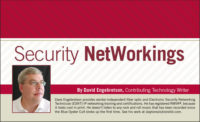The Z-Wave Toolbox Shows The Secrets
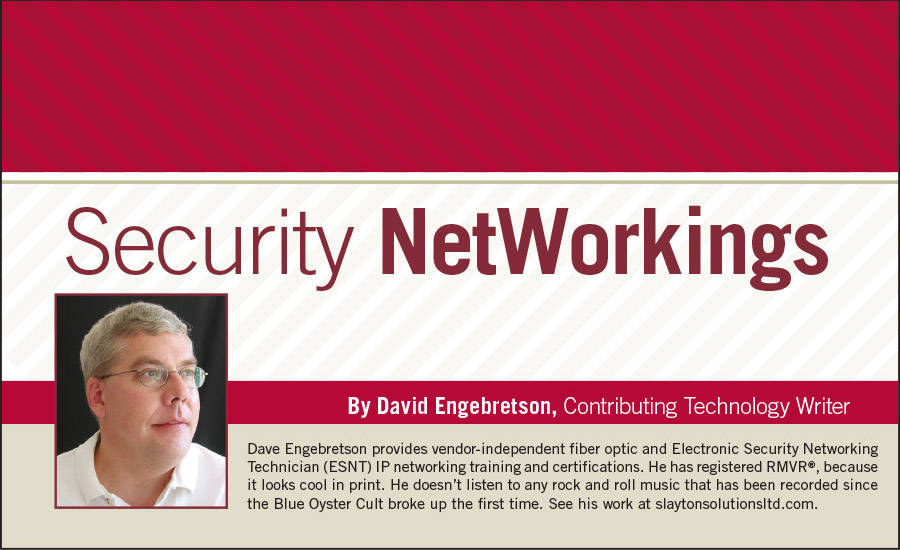
I have always been a sucker for those TV shows and books that explain how magic tricks are done. The ingenuity of the human mind to develop illusions has always intrigued me.
As a 41-year veteran in the electronic security business I have also tried repeatedly to learn the “magic” of various wireless communication types. While I know that wireless works, as I cannot “see” the signals or meter them, it is just magic to me, and I am sometimes hesitant to recommend wireless products unless I have hooked them up and tested them myself. Even then my tests may not equate to the “real world” where my faithful readers install wireless devices.
Z-Wave is a wildly popular wireless communication method for low-bandwidth devices and controls such as locks, lighting and thermostats. I have checked with my dealer friends, and there are a growing number of Z-Wave devices being installed every day.
But how can an installing company test for Z-Wave functionality in a particular building or home? To the rescue comes the Z-Wave Toolbox. This is a small module that, when connected to a laptop, can provide a wealth of valuable information for installing technicians.
While the Toolbox has many options and features, let’s take a look at the two primary uses that will benefit dealers. The spectrum analyzer will test and provide a graph of RSSI (received signal strength indication) noise that may affect Z-Wave communications.
By performing the spectrum analyzer test while placing the Z-Wave Toolbox near the planned controller location, a technician can get some idea as to the ambient RSSI that might cause issues.
A second important function that the Z-Wave Toolbox can provide is a network map that can be viewed and recorded after the Z-Wave components are installed and functional.
Z-Wave device connectivity quality is indicated by the color of the dot representing a particular device, with green being good, yellow being marginal and red indicating that the device may have communicated once or twice but is now not functioning on the Z-Wave network.
Use of this network map can help technicians solve Z-Wave problems. One of the beauties of Z-Wave is that it functions as a mesh network, with “neighbor” devices retransmitting signals that need to go to other devices. In some cases a low-cost fix to a Z-Wave connectivity problem may be to add an inexpensive light controller or dimmer that is mid-range between a mapped green device and a yellow or red one. The added powered device can reliably retransmit the Z-Wave communications, and the problem can be quickly investigated and resolved.
The Z-Wave Toolbox is an essential device for any installing companies that are selling Z-Wave technologies to their clients. With the Toolbox, the magic tricks of Z-Wave are revealed and graphically displayed so that technicians can accurately assess and address Z-Wave communication issues.
Check with your local distributor or contact www.zwaveproducts.com/z-wave-toolbox.
Looking for a reprint of this article?
From high-res PDFs to custom plaques, order your copy today!