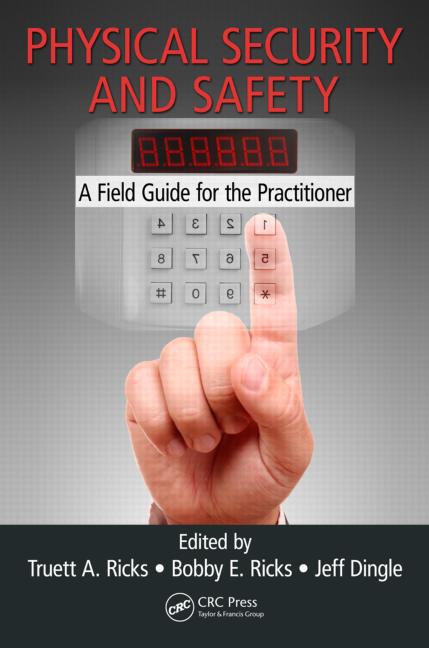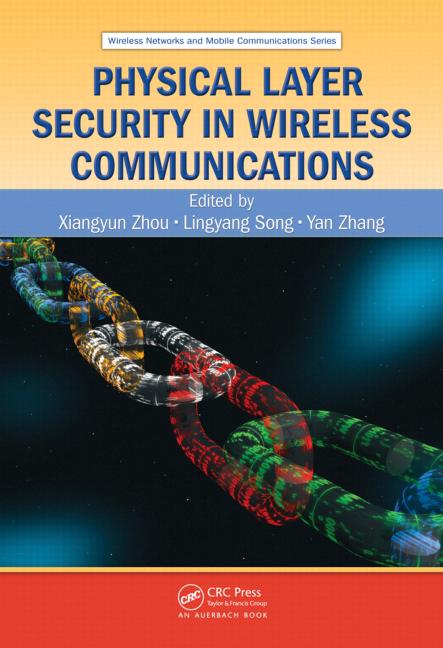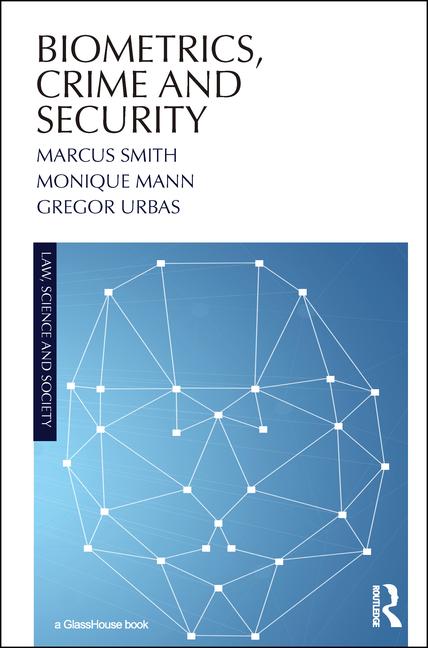Products
DMP Keypad Introduces System Panics

Customers can use virtual keypad if they ever need to trigger a system panic. Now the app, as well as VirtualKeypad.com, can display police, emergency and fire panics in the menu, and all users need to do is add it to customers’ app user in Dealer Admin. To enable customers’ system panic feature, Dealer Admin Version 2.40.0 allows you to go to the app user section where you can select the panic options to give to your customer. Depending on what they need or what you want them to have, you’ll check the appropriate boxes. When they log in to their Virtual Keypad app or website account, they’ll see “Panic” displayed in their menu. To initiate a panic, simply tap “Panic,” then press and hold the desired panic option for three seconds. Virtual Keypad continues to expand, giving customers more functionality and flexibility than ever before.
DMP | www.dmp.com
Looking for a reprint of this article?
From high-res PDFs to custom plaques, order your copy today!