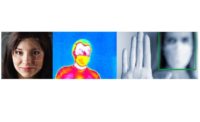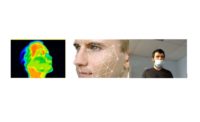The Safe Passage Module now available as part of the Connect ONE cloud-hosted platform from Connected Technologies is a framework for a one-time or periodic self-approval process for facility access control.
Perfect for back-to-work strategies during the pandemic or to ensure health and safety compliance, it provides an automated self-attestation method to ensure a user is safe to be at the site. The Safe Passage Mobile Badge displays the current access status of the user with the words Approved (green); Expired (orange); and Declined (red) so management can verify their credentials at a glance.
At construction sites, for example, management knows immediately upon viewing a contractor’s Safe Passage credential if they have satisfied requirements to ensure they aren’t sick or in contact with someone with COVID-19. In addition, 24-hour fitness centers along with multi-tenant, hotel and hospitality vertical markets can use Safe Passage to ascertain users have signed waivers necessary for workouts; it can also query visitors regarding their potential exposure to the contagion and add other necessary documentation workflows for access approval.
Safe Passage, accessed through the Connect ONE interface, allows administrators to create multiple profile templates, each customized to the user and their level(s) and area(s) of access within the facility. Templates can establish specific options, such as checkpoints, protected areas, approval and re-approval processes, custom messages and other requirements or documentation necessary for entry. The ability to create multiple templates provides multifold benefits to the user. In an industrial setting, Safe Passage ensures the user has completed the safety training required to enter a hazardous location; in other areas of the facility, their access could be contingent on following mandated health records or other prerequisites.
A checkpoint option means facility access must be at a designated area and requires passing an additional condition such as a temperature scan. Users who try to enter an alternate door trigger an immediate violation to the administrator or management via email, text message or push notification.
Administrators may apply Safe Passage to targeted areas only, while permitting general access to the user as required. All documents, approvals and statuses are applied and stored to each user profile.