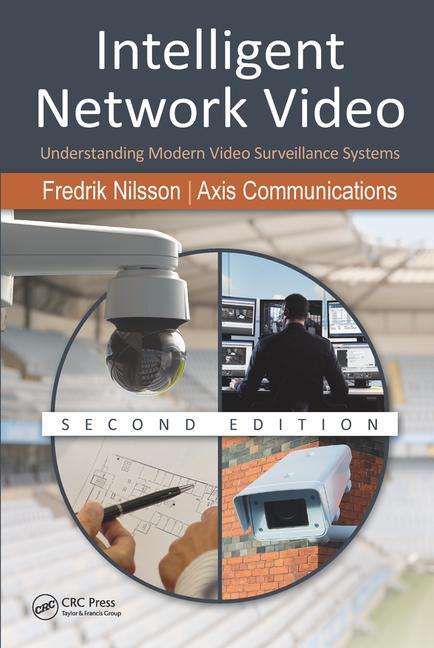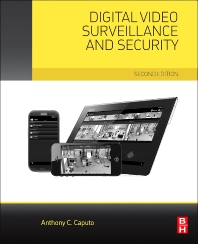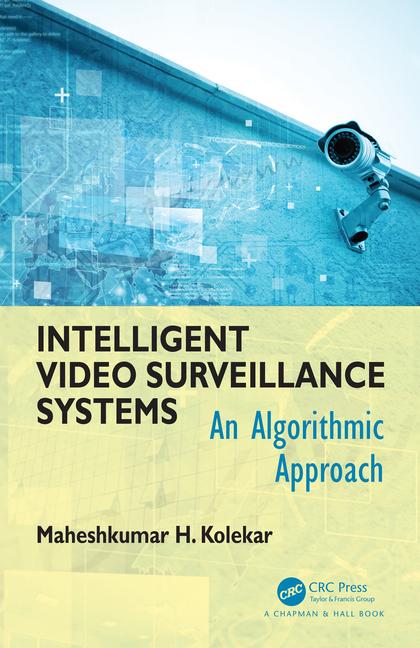As the electronic security industry increasingly embraces IP technology for video surveillance cameras, the security integrator can be presented with a variety of ways to record the video streams from IP cameras for client review.
Industry studies have shown that less than 10 percent of recorded surveillance video is ever viewed by end users. It should be obvious that in most cases clients are not watching the live video feed; they depend on recorded video to see what happened yesterday or last night. So it is imperative that IP surveillance cameras’ video outputs are recorded in one way or another 24/7, as our industry provides forensic video information for end users. Whether it’s a single camera or hundreds of cameras, all video devices need to have their outputs recorded.
Besides NVRs, there are three ways to record IP video cameras. Many vendors are providing their cameras with SD/mini-SD card slots, allowing technicians to set up IP cameras to provide their own recording. The second common method is the installation of a Network Attached Storage (NAS) device onto the customer’s LAN, which can be programmed to record multiple IP camera streams simultaneously. An NVR is very similar to a NAS except that the NVR has specific software for recording/viewing IP camera feeds, and usually cannot be used for any other network storage. A NAS is a network-standard device that holds hard drives and usually has software to set up RAID redundant storage methods on the disks. The third type of storage uses a client’s existing broadband Internet connection to stream the video to an off-site “cloud” storage server. Let’s take a look at each method of IP video recording, with an emphasis on the pluses and minuses of each technology.
SD Card Storage
“Secure Digital” or SD card technology has been used for years in snapshot cameras and other relatively small digital storage applications. SD cards provide non-volatile solid-state storage, with no moving parts to wear out. Micro-SD cards use the same technology in a smaller card size.
Many manufacturers such as Bosch Security Systems Inc., Vivotek Inc., Axis Communications, and others are building SD and micro-SD bays in their IP cameras with programmable settings for frame rate, full time and/or detected motion clip recording, and resolution.
Because of the low cost and reliability of SD card storage, there are many applications for its use in IP surveillance systems. For small systems that have one or a few cameras, using SD cards in each camera will lower the cost of the installation, as a separate NVR or NAS isn’t needed. In larger systems that are being locally recorded on a NAS, selected critical cameras can be outfitted with an SD card to provide redundant recording of important video, perhaps at the loading dock or the front entrance of a building.
SD cards are available with various storage sizes and costs, from 4 GB up to 64 GB. The larger storage sizes will provide longer storage of video. When the SD card is “full” normally it will start to overwrite the oldest video so recording can continue. While SD and micro-SD cards are physically very small, full-time recordings can be stored for more than two weeks based on the storage size of the card.
It’s important when using SD card recording as either a stand-alone or part of a redundant recording plan to provide the client with the proper app for their smart device and/or software for their PC so they can view the video. In most cases specific manufacturers have software that must be used to access that vendor’s cameras’ SD recordings.
The primary drawback to self-recording cameras with SD card technology is that the recorded video is within the camera, which can be smashed or disabled by either disgruntled employees or active criminals. If the camera is destroyed it is quite possible that the recorded video will be lost. However, it is possible to remove the SD card from one camera and install it into another or possibly a PC with an SD card slot, in which case the recorded video may be recoverable.
From a cost perspective there is little reason not to use the SD card slot that most major vendors are providing on their cameras. SD recording is an inexpensive “insurance” in that even if the primary network recording device were to fail video is still being recorded.
Network Attached Storage
A NAS device demonstrates the benefits of using IP video devices. NAS devices are connected to a customer’s LAN, normally by installing a Cat5e/6 UTP cable that connects the NAS to the client’s network switch. After some fairly simple programming, the NAS is assigned an IP address and becomes another storage drive on the LAN that can be used as either a primary or backup recording device for all sorts of file types, including spreadsheets, images, and audio. Because these devices are commonly used for standard LAN storage applications, their costs are quite reasonable and reliability is very high, so the electronic security industry can benefit by using these proven products.
NAS technology provides a similar function to a Network Video Recorder, or NVR. Where the NVR is purpose-built for recording IP video cameras using embedded software, NAS drives perform the same function and in most cases can use recording software from a variety of manufacturers.
Most of today’s NAS drives are a box or cabinet that is configured with multiple hard drives. Embedded software in the NAS will set up the internal hard drives in some form of Random Array of Independent Disks (RAID) configuration that provides the ability to restore the data if one of the hard drives fails.
One of the considerations when looking at NAS drives is to think about how hard drives are normally used, and how the special demands of surveillance video recording can tax a drive’s performance and life span. The hard drives in a typical PC are used in an on-and-off manner. The user opens a file from the hard drive, which then requires the drive to read the data on the disk. When the user saves the modified file, the hard drive writes that file onto the disk. Most of the time hard drives in small networks are just spinning, without performing either the read or write function.
The recording of IP video requires constant “writing” onto the hard drives of a NAS — so it’s important to select NAS drives that are designed specifically for video surveillance storage use. There are a number of manufacturers who are providing these industry-specific NAS drives. To make their products suitable for surveillance video storage, selected vendors are providing their NAS units with enterprise-level hard drives, such as the Seagate SV35.4, that are specifically designed for the 24/7 requirements of constantly writing video streams.
One of the considerations when selecting a NAS is the proper sizing of the hard drives to be used. Most of the major camera vendors provide software on their websites that will help security dealers calculate how big the NAS drive’s storage needs to be. Some of the factors that will need to be included in the drive-sizing calculation are the resolution, frame rates, and the time duration that the client requires the video to be stored. This last issue is critical, as many clients now want to store a month or more of their surveillance video data, which will require large hard drive storage capabilities.
Because surveillance video streams create large file sizes, it is generally not a good idea to use a client’s existing hard drives for video storage purposes. One of the primary advantages of installing surveillance-specific NAS drives onto a client’s LAN is the ability to store large amounts of video without affecting the client’s network business operations. In the event that a security integrator is providing a separate or parallel LAN just for the electronic security system, using a NAS also makes sense, because, in some cases, the NAS can be used to also store other electronic security-related information.
If there is a drawback to using NAS drives it is that they are typically located within the client’s facility, and are therefore vulnerable. All it takes is a minute to unplug the power cord or network cable from the back of the NAS and the unit is as good as dead. Remember that typically clients only review the stored video after they think an event has occurred that they want to review. If they haven’t checked their recorded surveillance video in the past couple of weeks they might find that their NAS has been disconnected and there is no video to review. This potential problem can be addressed by installing the NAS in a secure room such as a telecom closet with proper access control and intrusion detection systems installed. Smart integrators will explain this potential vulnerability to their clients and will install an IP camera (with an SD card or cloud recording) within the telecom room to protect the vital equipment within.
In comparison to SD card recording NAS drives will typically be able to record multiple cameras and store the video for longer lengths of time, and usually can provide remote access to live and recorded video streams over smartphones and other devices.
With the cost of industry-specific NAS drives loaded with high-quality hard drives starting at around $600, it is very likely that these NAS devices configured with specific software for recording and managing surveillance video will supplant the sales of the NVR type of recorders in the future.
Cloud Recording
There is much discussion these days of the wholesale shift of business and personal data to cloud storage. While cloud applications and storage can be complicated in the IT space, cloud recording of surveillance video is actually quite simple to comprehend. One or more IP cameras can be programmed to transmit full-time and/or detected motion video clips through the client’s LAN and their broadband Internet connection to a storage server located somewhere on the Internet. By using a Web browser or specific smart device app, the end user can access their recorded surveillance video streams.
Cloud recording services can be broadly categorized into two distinct methods of delivering the video streams or clips to the cloud storage drives. For example, Honeywell Total Connect is a popular service that is very simple to install and commission. The Total Connect cameras are pre-programmed to deliver their video streams to the Alarmnet/Total Connect storage servers located at specific addresses on the Internet. A technician can install a Total Connect camera onto a LAN, and the camera will get a local IP address from the LAN using the DHCP protocol. Once the camera is on the LAN, and the technician has communicated with his Total Connect central station, the video streams will be recorded and available to the end user on his PC or smart device that is loaded with the proper app. This is an example where the camera is automatically transmitting the video to the appropriate cloud address.
The second method of cloud recording reverses the connection function, with the cloud server initiating and maintaining the stream of video from the installed IP camera. Services such as Securvizion use this form of connection, which can provide a level of “supervision” of the video being recorded. If properly set up, the cloud server can generate email and text alerts in the event that the video stream has been interrupted due to any anomalies such as Internet, device, or power failures.
Contract cloud services are usually quite inexpensive, with monthly charges to dealers in the range of $3 to $5 per month per camera for basic recording services, with additional recording storage durations available for an additional cost.
There are three big advantages to using cloud video surveillance services. The first is the low entry cost, as inexpensive (or higher priced) IP cameras can be installed and recording can be set up without the additional cost of a separate recording device or NAS. The second advantage is that the video is stored off site, and is invulnerable to inside or outside attempts to disable or erase the recorded video streams. The third advantage is that IP cameras can be quickly installed and set up for recording in a short period, reducing the time and cost of installation.
While there may be some concern about overloading the client’s Internet connection, it’s important to understand what is happening in the transmission of surveillance video to a cloud recording service. Broadband Internet connections consist of two separate paths of data, one delivering data from the Internet and one sending data up to locations on the Internet. So your customer is using their “downlink” Internet path to get their Netflix movies, while the IP cameras are transmitting their streams on the “uplink” path. Most clients will see no ill effects from the installation of IP cameras programmed to deliver their video to cloud locations.
Duplicate Recording Setups
Most of the major IP vendors are supplying their cameras with the ability to transmit multiple simultaneous video streams. This enables security technicians to set up duplicate recording such as SD and NAS, NAS and cloud, or SD and cloud and send different frame rates and resolutions to each storage location if desired.
It is critical for security installation professionals to acknowledge a simple fact: any form of digital storage will eventually fail. This is the reason that smart integrators will provide duplicate recording methods, such as SD card with NAS, NAS with cloud, or SD card with duplicate cloud recording.
The most important issue for security integrators is to select the specific camera manufacturers, NAS devices, and cloud recording services that best suit the integrator’s skill sets and client needs. Integrators need to be prepared to offer the appropriate recording technology for a specific system.
Learn more about video storage in these SDM articles:
ONVIF Releases Profile G for Video Storage and Recording
An Integrator’s Guide to Pricing and Selling Cloud Video Storage
Analyst: Big Changes Coming in the Video Storage Market
Sidebar: NAS Hard Drive Backup: RAID 1 or RAID 5?
If the NAS has two hard drives the configuration is typically RAID 1, where all data is simultaneously recorded onto both drives. This provides a solid data recovery method in the event of a single drive failure; however, it reduces the storage capacity of that particular NAS by 50 percent, as the amount of data that can be stored is limited to the size of one of the drives.
If a NAS has three disks it is typically configured with RAID 5, which uses “striping” and parity check technology to spread the stored data across the three hard drives. RAID 5 provides faster access when retrieving data in normal usage, and can reconstitute stored data in the event of a single drive failure.
Sidebar: Video Storage Acronyms
SD/micro SD — Secure Digital non-volatile memory cards
NAS — Network Attached Storage; typically a set of hard drives for bulk data storage
RAID — Random Array of Independent Disks; method of providing redundant or simultaneous dual recording of data onto a set of hard drives