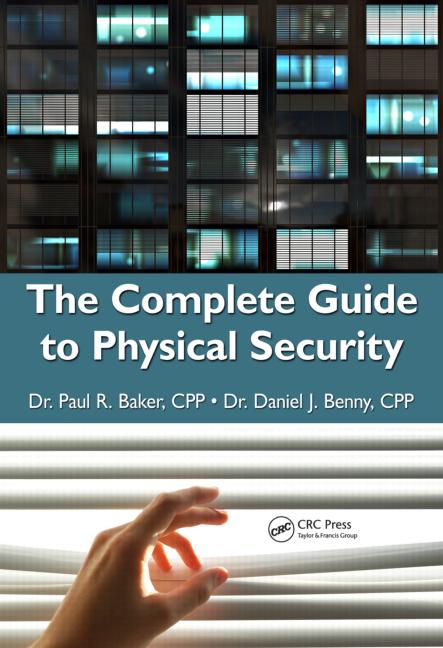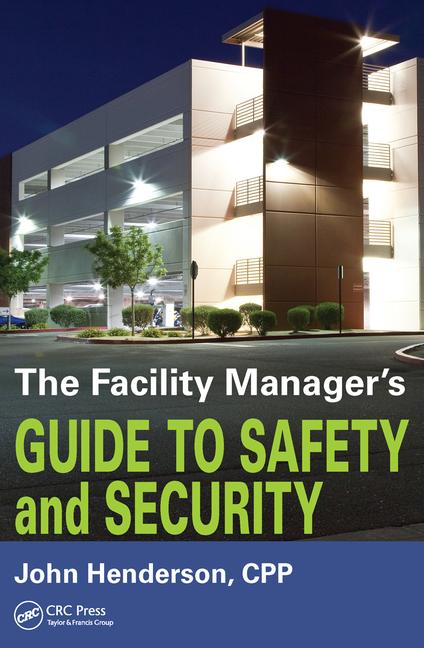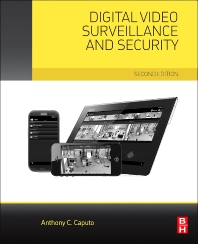Office & Central Station Software Update
Back-office software can be a dealer’s best friend or their biggest nightmare. Keeping up with its evolution can help ensure the former.

PHOTO COURTESY OF SEDONA OFFICE

PHOTO COURTESY OF WINTAC

PHOTO COURTESY OF BIDMAGIC

PHOTO COURTESY OF CORNERSTONE BILLING SOLUTIONS














Software isn’t the most interesting or gripping thing to talk about. Especially back office software. But in the end, it’s something that’s absolutely necessary. Some would say that a good back office software solution is the backbone of your organization. If it’s not strong, your business won’t be either.
“This is an extremely interesting area for dealers because they want to jump in their truck and go install things, but to succeed, they really need to have a high-quality system to manage their business,” says Rich Riehl, founder and president of BidMagic, based in Thousand Oaks, Calif.” They need to have a solution in place that helps pull all the back office requirements together.”
With smaller dealers and installers, time is short, which often makes back office operations — as well as solutions — either an afterthought or a downright annoyance.
“Dealers are time-starved. They wish they didn’t even have a back office. They wish all those management choices and accounting inputs and tracking would just go away so they could just go do their job,” Riehl says. With good software, you’re going to use good business practices without even knowing it.”
When you talk about “good” back office software, you’re not only talking about the quality of the solution itself, but the fit for your business’s needs. There was a time when “back office” mainly meant financials, billing and inventory. But today’s back office software — or, if you prefer, enterprise software — is coming out of the shadows and into the forefront of companies’ business operations. The evolution has been especially prominent in the last decade.
“When we first launched Sedona Office, the things customers talked about were recurring revenue management, attrition management, accounts receivable, inventory — all very important elements and pieces,” says Michael Marks, president of Chagrin Falls, Ohio-based Perennial Software, developer of Sedona Office. “Those items have become almost a given, so now what we’re seeing is that it’s all about making a company more efficient, run better, service the customers and be able to create value for business owners.”
Those functions that were important in the “old days” are still very important, Marks says, but the growth and evolution of back office software has been driven by customers’ demands, as well as the demands of their customers.
“If you don’t have recurring revenue management, you can’t even get to the dance, but what people want today is products that are more customer-facing functions — things like ACH and credit card processing, online web portals to allow customers to manage their own accounts online, automated check processing solutions,” he says. “It’s taking the needs to a much higher level in terms of what users and customers want today versus what they wanted before.”
Do You Need It?
The first thing you may be wondering is, Do I really need back office software? That’s a very good question, but as is the case with most things in life, there isn’t really a straightforward answer.
All security companies’ demands are not created equally, so naturally, back-office needs vary depending on each company’s specific strategic business mix. Maybe you’re using QuickBooks, Excel, Outlook, FileMaker Pro or a combination of these. Maybe you’re using an extremely robust all-in-one solution that came with a price tag of several thousand dollars.
For example, the business needs of a residential-focused company and a large systems integrator are about as different as they could be. For a systems integrator taking on a large project, their major needs are most likely project management, cost accounting and job costing. After all, Marks says, a 2 to 3 percent shift in expenses could mean the difference between making 15 and 40 percent margin on a project.
On the other hand, he explains, for a company with a residential customer base, efficiency is the name of the game. They want to process more transactions and reach and interact with their customers with the least amount of expenses.
“Monitoring is all about economies of scale. If you can take your margins from 60 percent to 75 percent, the cash flow difference can be huge,” Marks says. “It changes your buying power and your banking relationships.”
So rather than asking whether you need back office software, it’s probably more appropriate to examine the solution — or combination of solutions — you’re using now and ask, How’s that working out for me?
On the smaller end of the market, Riehl says, the answer to that question is all too often, Not so well.
“We’ve found that very many of them, even though they’re selling and installing high-tech products, have a very low-tech solution in their office that does not serve them well — a disjointed homemade cut-and-paste system that uses this software to do one thing and that software to do something else,” he describes. “They are really in need of an easy-to-implement and use solution that will pull together what they do in their sales department and in their day-to-day requirements to install and service their customers.”
Finding the Right Fit
But choosing the software that’s going to help you not only operate but also grow your business can be tricky. Believe it or not, your back office software could actually impede your company’s growth. Marks says there are a lot of companies — in the security industry and beyond — that have reached a plateau in their business growth simply because their software doesn’t allow them to grow any further. That’s why, when choosing a product, you have to start by looking at your business needs, today and in the future.
The “wrong” software falls into two categories. The first is akin to killing a fly with a sledgehammer; the features and functions are simply too much for a company’s needs. In this case, the software will bog you down and stifle growth. Conversely, a solution that can’t scale with your company also will stifle growth.
“Some companies think they need to have a system that can do everything, yet they’re a three-person office. With three people, you can’t do everything, so you have to pick and choose your battles,” Marks says. “Likewise, if you’re a 50-person office and you buy a solution that can’t scale to that many users, can’t scale the functionality or if the technology isn’t developed in a manner to support that many transactions, guess what’s going to happen? You’re going to be dead in the water.”
When it comes to must-haves, there are a number of criteria dealers, installers and integrators should focus on, says Scott McDougal, president of Cornerstone Billing Solutions, based in Lincolnshire, Ill.
First, the software has to be easy to manage, particularly for smaller companies. If it’s hard to manage, or if the learning curve is too steep, then even the best software system in the world could end up doing a lot more harm than good, Riehl says.
“The key thing is it has to be easy to use and easy to learn and easy to get started working with,” he says. “I’ve heard gut-wrenching experiences from people who’ve spent thousands of dollars on software and after three or four months of trying to figure out how to get going with it, it was a non-start and they had to flush their expenses down the toilet.”
Boiling it down to basics, a solution has to provide and report the information companies need to run their business better, MacDougal explains. “Software should offer either excellent built-in reports or the ability to export the key data in the software so companies know what to look for, what they need to do, what they need to run so they know how they’re doing and if they need to fix something,” he says. “It should be comprehensive enough that most of your account information is in one place. That doesn’t mean it has to do everything; software that tries to be all things to all people can’t always accomplish that.”
MacDougal says for the small to mid-size companies Cornerstone serves — those with up to about 3,000 accounts — a “lighter” solution is often successful. “Most of our customers use QuickBooks or something similar for their general ledger, and it’s a good accounting package, but it’s not very good at security account management,” he says.
But for a company that’s doing several million dollars in sales, that kind of solution probably won’t be enough, so MacDougal suggests those companies choose a solution that offers full integration to CRM and customer management tools as well as the back end of the ledger. And given the importance of proposals in the design and installation process, back office software also should offer integration with prospect, proposal and bidding software similar to what BidMagic offers.
“With two different software packages working together in an integrated solution, they look at the same underlying inventory database, so you can go in and grab the same parts for a proposal as you’d grab for a service call with a customer,” MacDougal says. “So far, there hasn’t been a great cry for that, but demand is increasing.”
Riehl thinks that while a company’s size, products, services and customer base may be vastly different, the workflow is, in a nutshell, the same for every installing company. “Everything starts with a proposal in the salesman’s mind, turns into a job to be managed with everything that goes along with that. That’s the work process that all these dealers have to do,” he says.
Whether a company is a one-person shop, a large national company or anything in between, financial reporting is the No. 1 factor in choosing the right software, Marks believes. “In the security industry, like in any industry, there are companies that are essentially running their business out of their checkbook. At the end of the month, if there’s more money in the account than there was at the beginning of the month, then they had a good month,” Marks says. “What we’ve seen is that the most successful companies have a control and grip around their financials and they report on them on a consistent basis, they analyze it and then they push the data harder and harder each month because they want to know more, they want to dig deeper and deeper into the data all the time.”
Mobile
Mobile scheduling and service applications and devices have been around for years, but as back office software grows more robust, so too must the mobile applications that support them. So there’s a big push for mobile applications to allow dealers, installers and customers access to back-office information. While these applications simplify things for end users, they can be a nightmare for software providers.
“Mobile is extremely challenging because the technology is changing faster than the weather,” Marks says. “We’ve seen a barrage of new products, each running on a proprietary-level operating system with different functionality levels. So you have to support multiple applications in order to be cross-platform.”
And with new versions of Apple’s iOS, Google’s Android and Microsoft’s Windows Mobile on the horizon, the task of keeping mobile applications up-to-date are about to multiply quickly, Marks says. “From an IT or software perspective, the dilemma is that all the operating systems are going to change over the next 18 months; and every time something changes, the software has to change,” he says.
Still, Marks adds, there is no other choice. “It may be extremely challenging and difficult to do, but you have to have it. It’s expected,” he says.
Based on Cornerstone’s fairly lengthy history with mobile and his own take on the lay of the land, MacDougal agrees that companies have to support mobile applications or risk being left behind. “Mobile is something we’ve been looking at for over 10 years, but it’s finally happening,” he says. “Within the next few years, I would venture that almost all of our customers will be accessing their database that we host remotely with some kind of mobile device.”
Mobile access also can be expensive if you don’t understand the pricing structure for that feature beforehand, says Deanna Duffy, chief operating officer of Burlington, Mass.-based Intac International, whose back office software product is Wintac. “You want to check to see if you’re going to have to pay for every tech, or pay a monthly fee for every technician because that’s something that can add up very quickly,” she says.
Ah, Security
Security is another concern that many customers express, MacDougal says. Most of the fear comes not from personal experience with data breaches, but from news about the large-scale breaches that seem to occur every few months. While MacDougal understands people’s concerns, he also underscores the fact that they aren’t as prevalent as you might believe.
“You hear about problems out there, but really, given the number of computers out there on the internet, which is millions of computers, you hear about the breaches, but I’m surprised there aren’t more,” he says. “Security will always be an issue, but with good IT support, good firewalls and good disciplines in a company, the data can be very, very secure.”
Cornerstone and others who store credit card information are required by five major credit card brands (American Express, Discover, JCB International, MasterCard and Visa) to be PCI Data Security compliant. This standard is overseen by the PCI Security Standards Council, which was founded by those five companies in 2006, and the individual credit card brands are responsible for enforcing compliance. MacDougal says if a company or its providers is in compliance, data security shouldn’t be a problem.
“PCI data standards require quite extreme measures to protect credit card information; there’s a long survey you need to complete, there are scans that need to be done on your system by an independent outside service provider, and you have to pass those,” he says. “If can pass those tests and achieve standards in credit card data, you can be pretty sure that the rest of your data on that system is going to be secure.”
So just how good are today’s mobile applications? Pretty good, MacDougal says. “The applications are there, but you come back to the security of the access. The applications may let you get in, and then what? You just want to make sure that your security regime is strong enough that it only lets in the people that should be logging in,” he says. “The key is to get consulting so you know what you’re doing and have good written procedures so you know you’re protected and can track everything that happens — everybody attempting to log in, failed log-ins and everything in between.”
Support
Going in, you also have to understand the level of support you’ll receive from a provider, MacDougal says. “The software can be great, but if it’s not well-supported … support is critical, and so is knowing what level to expect,” he says. “My advice is to talk with a company’s customers to get references.”
Additionally, if you can’t get the support you need when you need it, or if you have to search an online knowledge base, it’s not going to be of much use to you, Duffy says.
“When you’re trying to do something, if you don’t understand how to do it right away, you want to get the help you need. You don’t want to have to wait for a few days if you have a question or have to email and wait for a response,” she says.
Support is most critical during implementation than at any other point in the software cycle, Marks says. “The analogy I always use is that implementation is the foundation. If you’re going to build a building, you need a good foundation or it’s going to tip over,” he says. “The same goes with enterprise software. It has to be implemented with a great foundation. If the foundation is good, you’ll be satisfied with the functionality, results and outcome.”
Problems that arise during implementation most often revolve around application or IT issues — network, database and connectivity, to name a few. Beyond that, the majority of support is for functionality issues, Marks says.
“The only thing that’s consistent over time is that the requirements and needs become inconsistent. Things change. What you thought you wanted today, two years from now isn’t necessarily working for you like it used to,” he says. And while technology can cause a lot of support headaches, MacDougal says the majority of support issues revolve around human error.
“Usually, it’s entering information incorrectly during the setup of the accounts and the original data entry that happens when an account is set up,” he says. “Mistakes happen all the time, but if you have good data, good setup and the ability to check your setup, that’s the best time to catch a mistake in the account setup process.”
Obviously, there are a lot of considerations — technical and otherwise — that go into choosing the right back office software, but at its core, the decision comes down to good old-fashioned business basics.
“First and foremost understand your goals: where you’re at and where you want to be, and what your objectives are in terms of selecting that system,” Marks says. “The key is to understand what’s most important to your business; there’s no one solution out there that’s going to fit everybody. What you want to do is pick the solution that’s the right size, scale, affordability, and provides the benefits you need to move forward, based upon your needs.”
Central Station Software
Voice, cloud lead DICE’s new and planned offerings
In recent months, DICE has expanded its video monitoring offerings to include two-way voice communication as well as video capabilities. The company has also expanded the base of IP cameras and legacy equipment that can be interfaced with the Matrix video viewing system. The Matrix Universal Video offers the capability to flutter video and handle multiple alarms, whether those alarms are generated through video analytics or traditional alarm panels.
Fully integrated with alarm processing systems, the DICE system’s voice-controlled monitoring aspect allows those cameras that support converting voice from IP and traditional phone switching to provide voice recording and storage within an alarm center’s alarm history.
Built on a cloud-based system, DICE’s video software can easily be deployed and accessed from anywhere in the world. Beyond cloud-based hosting, the software can also be deployed and accessed from within a managed storage facility.
MASterMind looks to service-oriented architecture, mobile
In June, MAS released the latest update to its MASterMind software, which included an update to its next-generation platform, MASterMind EX. This new platform, which will be rolled out in a phased approach over the next 18 months, takes advantage of a new service-oriented architecture environment for monitoring, and allows better control of data from the database to users. The new MASterMind version also includes a new workflow scripting tool that’s designed to improve operator efficiency and reduce call handling times by providing pre-programmed responses to dictate how an operator responds to an incoming signal.
The MASweb Mobile iPhone and iPad app were scheduled to be available in July to allow for improved performance and remote access to the database. Later in the year, MAS will also support Android smartphone and tablets. In addition, end users will have access to the full MASterMind EX monitoring platform by year’s end.
Micro Key drives efficiency with mobile applications
Micro Key recently introduced three new mobile applications for smart phones and/or smart devices that are designed to streamline operations, increase efficiency and enhance user services. Web Tech enables technicians to remotely access service tickets, view service history, view/create pick-list of inventory, utilize inventory, put accounts on and off test, signature capture, and complete service tickets. Mobile Virtual Operator enables alarm dealers to put accounts on and off test and to receive status updates automatically without operator intervention. My View/PayPoint enables central station customers to access their alarm and account information and pay their bills online from their central station’s website. They can also access information such as alarm status, call lists, user lists, alarm history, contact information, and more.
On the horizon, Micro Key’s Dealer Synchronization Program will allow dealers to synchronize central station information from Millennium Management software to any central station using Millennium Monitoring software. This will eliminate the tedious task of double entering customer information.
Secure Global Solutions adds address verification, memo module, dispatch wizard to stages
The last few months have seen Secure Global Solutions add new features to its stages software to support address validation and PSAP identification. Using the same data validation services, SGS is working on the new ASAP communications for automatic alarm transmission to PSAPs to create an integrated address validation service.
To allow greater interaction between dealers, central stations and field technicians, stages incorporates a new memo module, which allows authorized personnel to record important information to a customer record for later review.
A major refinement to the stages dispatch wizard allows for a global library of standard modules to complete a dispatch. When a response plan includes modules for “call premise,” “call PD,” “cancel PD,” etc., these modules can be selected for standard subsets of the response. They can also be combined with other response elements to complete the dispatch and create greater simplification and consistency of service.
SureView Systems bolsters Immix integrations, plans cloud-based version
Based on customer input, SureView Systems has expanded the features, functionality and integration library of its Immix software platform. The company recently released an API to allow hardware and software manufacturers to perform their own integration with the Immix platform.
SureView’s focus on advanced integration with major automation platforms and more or expanded integrations with major video management systems providers has resulted in full integration of MASterMind, Micro Key and IBS into the SGS Automation System.
Later this year, SureView will release its web-based Immix Cloud to offer new deployment options, greater support for mobile applications, and entirely browser-based user workstations.
Understanding Costs
If you’ve ever delved into the world of back-office software, you know that depending on a number of variables, including what a solution offers and how many users will be using it, costs can vary wildly. One of the biggest decisions a company can face is whether to choose a solution that’s sold as a single complete package or one that’s sold in individual pieces or modules. Not surprisingly, the answer is, “It depends” — which is exactly why both types are available.
There are pros and cons to each, MacDougal of Cornerstone Billing Solutions says, and those must be weighed carefully against an individual company’s needs and goals, as well as the cost of the functionalities you need right now and those you may need in the future.
“Buying software in modules could be better in that you only buy what you need, but it could also be more expensive because as you buy more modules, it can end up being a fairly expensive proposition to get everything you need in the package,” he says. “The other option is to choose a solution that includes everything and allows you to mute those pieces you don’t need.”
Because cost often plays an important role in any buying decision, MacDougal advises companies to understand the full cost of any package related to getting what you need out of a solution. That not only includes modules or other extras, but also licensing, support and other factors.
“Some vendors charge for different pieces and some vendors a single price for the entire software packages,” he says. “There are also licensing schemes that are user-based, so in terms of cost, you need to look at how many users will be using the system as well.”
Having the right solution in place will allow your business to grow, Perennial Software’s Marks says, so he advises companies to view back office software as an investment, rather than a cost.
“If you purchase the right system, if you implement that system correctly and if you use that system to its true benefit, you should get a return on your investment that should be equal to 200 to 500 percent of that investment within the first year or two,” he says. “The investment you’re making is to gain a greater return on your business, whether that’s income, cash flow, value of your account base or equity as a business owner. That’s what it’s all about.”
The Basics
As the security industry has grown, back office software has grown along with it, evolving to include much more than inventory management and billing. So what are the essential functions to look for in your back office software package (or combination of integrated packages)?
• Basic customer information: Name, address, bill-to address
• Recurring information: The ability to run recurring items, such as invoices, is critical to this industry
• Invoice/credit functions: The ability to generate one-time invoices, service invoices and the ability to manage credits, payments, pre-payments, deposits, etc.
• Service management: Scheduling, dispatch for both day-to-day service calls and service reminders for things like inspections or scheduled maintenance
• Support information: A complete log of any customer contact related to service and support issues
• Contract information: Starting and ending dates of contracts (monitoring, maintenance, service, leases, etc.)
• Special service instructions
• Customer equipment lists: A complete list of what equipment is installed at a customer site and when it was installed
• Equipment tracking and inventory
• Documents: PDFs of original contracts, system drawings and any other critical documents related to an account
• Prospecting, proposal and bidding information: The ability to access this information to generate proposals and bids (whether through your software or integration with a separate package)
• Correspondence history: Calls, e-mails and mailings to a customer
• Zone information
• Alarm logs
Looking for a reprint of this article?
From high-res PDFs to custom plaques, order your copy today!