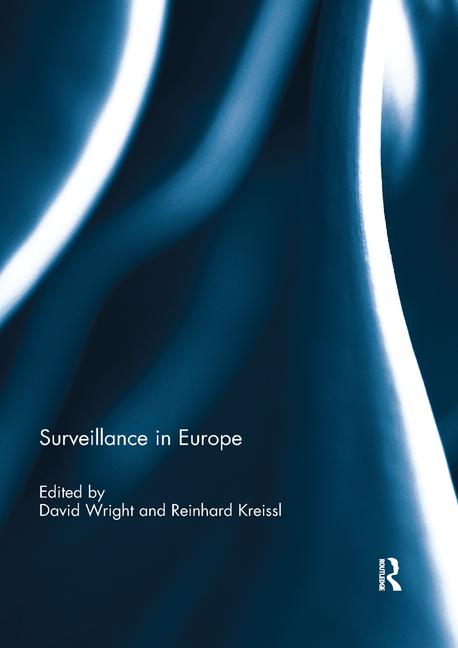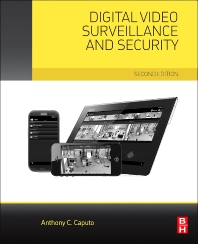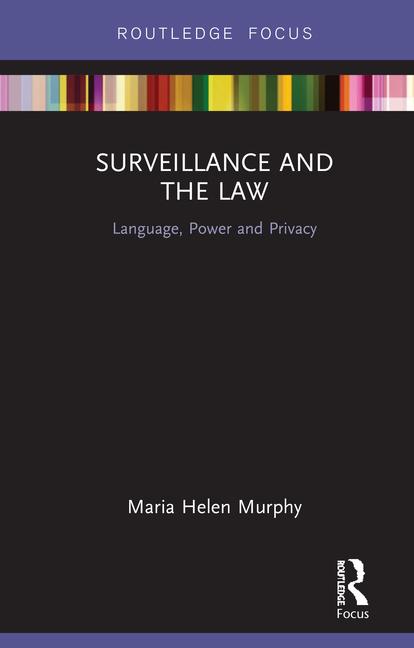Mobile Apps Bring Sizzle to Surveillance
End users see significant benefits from using their smartphones and other mobile devices to watch what’s going on at their businesses. Here’s what integrators need to know to meet customer expectations.


|
|
Kevin Mykle of Stampede Tack & Western Wear frequently uses his smartphone app to check on the 16 cameras protecting his store. PHOTO COURTESY OF HONEYWELL |
Like many managers of small businesses, Kevin Mykle gets awakened in the middle of night from time to time by a call from his central station to let him know that an alarm has come in from his company — Surrey, British Columbia-based Stampede Tack & Western Wear.
“Nine point nine times out of 10 it’s a false alarm,” Mykle explains. And today, unlike in the past, Mykle no longer has to get in his car and drive to the store only to find out that an alarm was a false one. Instead he simply pulls out his smartphone and pulls up images from any of 16 cameras in the Honeywell video system at the store, enabling him to make the same determination that previously would have required being on the premises.
Remote access to digital video recorders isn’t new. For some years now, business managers have been able to use a computer connected to a landline broadband connection such as a DSL, cable modem or T-1 line to view images from the protected premises. But that option takes considerably longer to bring up camera images, Mykle says. And sometimes managers may receive calls from their central stations when a computer is not available to them. But managers almost always have their smartphones close at hand. Indeed, most times it is the same device on which they receive the call from the central station. In addition, some DVRs even have the ability to automatically send an alarm alert and an image from the camera associated with the alarm scene to the manager when the alarm occurs, saving even more precious seconds.
Businesses such as Stampede Tack that have access to their DVRs via a smartphone or other mobile device have found many different ways of using that capability.
A client who owns several gas stations recently fired an employee after noting the employee’s time card did not match the hours he was actually at the job, notes Brandon Fackler, general manager for AccuView Video Security, Palmdale, Calif. The employer was able to keep close tabs on the employee throughout the day because of his ability to use his smartphone to view images from the video cameras at the gas station where the employee worked.
Mobile apps can be particularly useful to companies with security guards, notes Buddy Mason, CEO of ClearPix Technology, a Liberty, Mo.-based provider of network video recorders and mobile apps that work with those NVRs. Before such apps were available, security guards could watch the protected premises on a landline-connected computer. But when they left their post to investigate a disturbance, they lost the ability to see what was happening until they reached the disturbance site. By using a mobile app, guards no longer have that problem, Mason explains.
A Sampling of Features & Functions
More and more DVR makers are offering smartphone and mobile device apps, often making the apps available at no charge through the appropriate online app store, depending whether the device is an Apple iPad or iPhone, or a device that uses the Android or Blackberry platform. Mykle’s dealer assisted him with the initial download and with how to input the IP address of his DVR into the app. But later when Stampede Tack decided to give smartphone access to other people at the company, they were able to download and configure the app without assistance.
Other dealers — including AccuView and Arlington, Mass.-based American Alarm & Communications — routinely take care of downloading and configuring apps for their customers. Entering the DVR’s IP address enables the smartphone or other mobile device to use WiFi, 3G or 4G (depending on the capability of the mobile device) to connect over the Internet to the DVR.
Different apps vary considerably in their capabilities. While some are limited to live streaming from the site, others have the ability to control other DVR functions. For example, some apps give end users the ability to review images stored on the DVR by date and time.
Mobile apps also differ in the number of camera images they can display, topping out at 16 — an amount best viewed on a tablet-style device such as an iPad. Some also have the ability to control cameras’ pan-tilt-zoom functionality, with at least one manufacturer — Ridgefield Park, N.J.-based DVTel — giving users the ability to activate camera pre-sets. DVTel’s mobile app also has a panic mode that sends an alarm to the system head-end and tells the software to record the coordinates of the device using global positioning.
Audio capability is also available on some mobile device apps, including those from Xtralis, Norwell, Mass. That capability enables a manager, for example, to ask someone he notices loitering in the parking lot to leave.
More Than Just a Fad

|
|
Tablet mobile devices offer larger screen size, enabling the apps that run on them, such as this one from DVTel, to support functionality that more closely matches what is available on a desktop computer. PHOTO COURTESY OF DVTEL |
Most video surveillance mobile apps have only been on the market for a year or two, or even less, and like most new products, they’re taking a while to catch on.
Wayne Hurd, executive vice president of sales and marketing for Markham, Ontario-based manufacturer Digimerge estimates that mobile device apps are used with about 20 percent of the DVRs that the company sells today. Carlos Montesdeoca, applications engineer for Samsung, agrees that mobile device apps are a niche market now. But customers that do use the apps are very happy with them, Montesdeoca says — and that bodes well for future adoption.
A few security dealers are particularly aggressive in promoting mobile device apps and as a result are seeing strong uptake. Smartphone apps accompany the majority of DVR installations at American Alarm & Communications, notes Mike Surabian, American Alarm customer service and integration systems consultant.
“It’s the hottest thing right now,” comments Surabian, who notes that American Alarm primarily sells DVRs from Amityville, N.Y.-based Speco Technologies for use with smartphones.
AccuView Video Security demonstrates a smartphone app from Irvine, Calif.-based Topnos on virtually every sales call. “Several clients have agreed to let me demonstrate their site,” Fackler comments. “It sets us apart and helps make the sale.”
Fackler notes, though, that a time and resource commitment is required in order to effectively support mobile device apps. AccuView frequently gets calls from customers who have upgraded their mobile device and need the app reinstalled — and some customers call about smartphone-related problems that have nothing to do with the video surveillance app. In the future, Fackler anticipates that the company may need to begin charging some a service fee for handling these calls.
As word about AccuView’s smartphone app has gotten around, the company also has seen an increasing number of calls from other customers wanting to use the app. In some cases, this requires customers to upgrade their DVRs because some models, especially those that are more than three years old, cannot support a mobile app, Fackler adds. Today AccuView only sells DVRs that can support a mobile app, even if the customer doesn’t initially want to use an app.
What’s in Store for the Future?
Mobile device apps clearly are an important development area for DVR manufacturers these days. Several manufacturers offered some hints about what they’re working on.
DVTel, for example, plans to give organizations the ability to plot the locations of mobile app users on a Google Earth map.
Meanwhile, Honeywell foresees a day when dealers will utilize mobile apps to facilitate the use of services for which dealers can charge. The company is working on “enabling dealers to provide a whole list of services using a managed service environment,” comments Mel Gray, product marketing leader for Honeywell. Those services, he notes, would be “hosted in the cloud via back-end servers” and end users will be able to use mobile apps to access those services. While declining to provide further details, Gray says dealers will be able to wrap a mobile app in with other services and charge for it.
| A Cloud-Based Approach to Mobile Remote Video Surveillance |
|
Almost all business customers can recognize the value in being able to use a mobile device to check in on their premises. But not every customer is interested in using and maintaining a mobile app.
At least one company — Reston, Va.-based Check Video — offers an alternative. The company has developed a cloud-based offering through which end users can obtain the functionality typically provided by a mobile app and more. Instead of using an app, business customers use their mobile device’s browser to connect to Check Video’s servers. Unlike the mobile app approach, the cloud approach does not come for free. The cost to the dealer varies depending on a number of factors, including the amount of material stored. But services are available in the range of $5 per camera per month, notes Nik Gagvani, chief technology for Check Video, which offers services that work in combination with or apart from a dealer’s central station. Dealers can then price the service as they see fit. |
| 5 Tips about Mobile Video Surveillance Apps |
|
1. Mobile apps typically are paired with one or more specific DVR models from specific manufacturers. In selecting a DVR, dealers should consider the capabilities of the app as well as the DVR, even if they don’t initially expect a customer to use the app.
2. Consider a mobile app/DVR combination that gives mobile users the ability to adjust compression or resolution. As Jorg Tilkin, product line manager for Xtralis notes, even relatively low-resolution images look good on a small screen. And the less bandwidth is used for image display, the more quickly images can be refreshed — an important consideration when running over mobile networks, which may have less bandwidth than a landline connection. 3. Some mobile app stores give end users the opportunity to rate an app by, for example, assigning a specific number of stars to the app. These ratings can be useful in selecting which app to use — and in touting the benefits of your chosen app to potential customers. 4. Mobile apps can be useful for a dealer’s technicians during the installation of a video surveillance system, notes Mike Hendrix, tech support team leader for Industry, Calif.-based Hikvision, a manufacturer that offers mobile apps that work with its DVRs. Technicians can remove the DVR’s address from the app when the installation is complete. 5. If you are using an NVR, rather than a DVR, consider using a separate server to support mobile users. This approach may entail a one-time license fee, but should enhance the app’s performance, notes ClearPix Technology’s Buddy Mason. |
| Tweets from your DVR |
|
As smartphones and mobile data devices have become increasingly popular, they not only have given rise to the mobile app. They’ve also ushered in new social networking applications, and perhaps the most ubiquitous of these is Twitter.
At last count, 100 million users had signed up for free Twitter accounts, giving them the opportunity to receive brief messages with no more than 140 characters known as “tweets” from friends, favorite businesses and celebrities — and now, even from their DVRs. At least one security equipment manufacturer, Speco Technologies, offers DVRs that can be set up to tweet their owners if, for example, they detect motion or begin to run out of room on their hard drive. |
Looking for a reprint of this article?
From high-res PDFs to custom plaques, order your copy today!