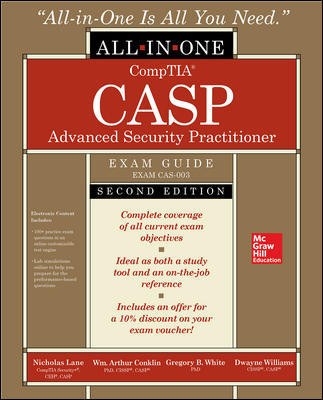5 Tips for Enhancing Your Security Company's Mobile Site
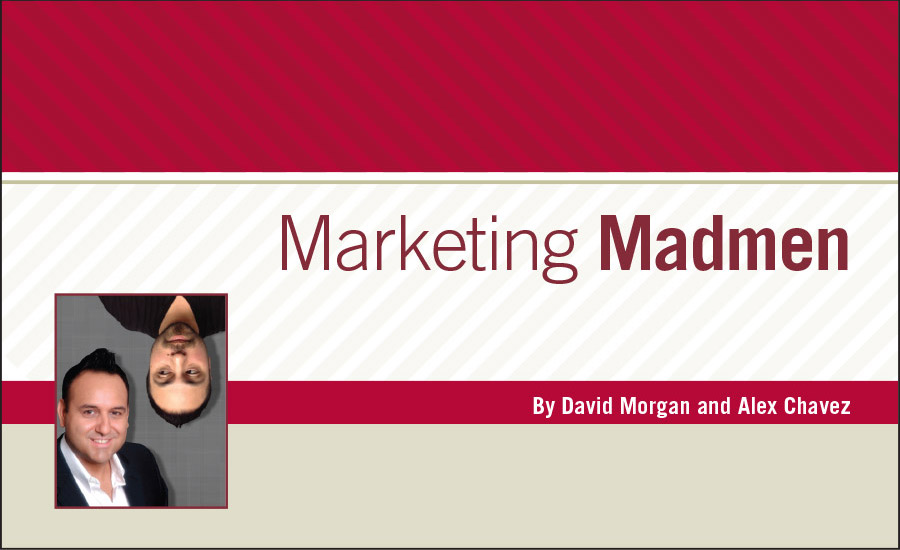
Unless you’ve been living under a rock, it’s no surprise that the use of mobile devices has taken over the consumer market — and it’s here to stay, even on a B2B level.
From the data we collect in Google Analytics it is apparent that more than 60 to 70 percent of websites we have built, marketed and/or track are being visited by mobile users — cellphones to be specific.
So how should you design or change your company’s website to increase the number of leads it generates?
First and foremost, if your website is not responsive (“responsive” meaning it adapts to the user’s browsing device, such as a computer, an iPad or a cellphone), you’re going to want to change it immediately. And if you don’t have the budget to do so, as a last resort use free mobile site programs that are easily available with a simple Google search. These will take your existing site and convert it into a mobile-friendly site for free. You might have to put up with some additional advertising on the site, but at least you’ll know you’ll be increasing your UI (user interface) with your mobile users. Try using Mippin, Mobile Site Galor, Mofuse or Winksite.
For those who do have the budget to adjust or redesign their site, here are some features you’ll want to make sure your mobile version of your site has or does not have.
First make sure that your mobile site is loading fast. And when we say fast, we mean within six seconds. If it’s not, you’re more than likely going to have a high bounce rate, meaning your users will leave your site while still on the first page they land on.
Second, make sure you’re getting rid of oversized images. If your desktop version of your website uses a banner that rotates with text within it, chances are when it shrinks down to the mobile version that text is not going to be legible. Instead use images of products like a product family shot and maybe a hand holding a mobile phone with a picture of a family in it or a security armed picture that many manufacturers provide. Also try not to use rotating banners, which will only increase your load time.
Third, shorten your content. Nobody wants their thumbs falling off from scrolling on a page that is as long as the Great Wall of China. Try using a quick paragraph intro telling the mobile user what your service offering is and a list of bullet points. We have found that bullet points work well when trying to increase the number of conversions from mobile users. Try getting a group together within your company to ask them if your proposed copy and content is too long for their liking. Remember, most mobile users are sitting in a Starbucks, lying in bed or passing time, so their attention span is shorter than that of a two-year-old.
Fourth, simplify your navigation and interactions. If you’re one of those companies that feel it’s necessary to have 300 pages on your site and a crazy looking navigation, you might want to simplify it for your mobile users: Get rid of unnecessary pages like a news page or that picture gallery of your dog that you bring to work. Chances are that if a mobile user types in a security system and comes across your site, they couldn’t care less about your company retreat gallery page.
Also if you have a section that talks about the specific verticals your company focuses on, try getting rid of that page and using a horizontal scroll that is embedded within your security service/product pages. Don’t make your mobile users click around to find out things you feel are important for them to know.
Lastly, make sure you’re using simple call to actions. Remember, mobile users are lazy; they’re not going to want to fill out a form that asks eight questions, such as the name of their company, a description of the type of security system they’re looking for or comments. Simply ask for the user’s name, email and phone number, and you’ll start to see an increase of users filling out your mobile forms. Another negative we see is when websites use call-to-action forms that float on the screen — if it’s not adjusted to the smaller screen size, it may cover up your entire page or important information.
Make sure you have analytics installed and let the data determine your adjustments and changes to your mobile version of your site. Until next time!
Looking for a reprint of this article?
From high-res PDFs to custom plaques, order your copy today!